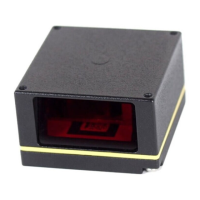http://www.motorola.com/ds6708
SYMBOL DS6708
RS-232 Host Types
Enter Key (Carriage Return/Line Feed)
Set Defaults
IBM 46XX Host Types
USB Host Types
RS-232
USB
3
2
1
IBM 46XX
Keyboard Wedge Host Types
Level
DS6708 Poster
BLACK
PANTONE 285
Perforation
DS6708 Poster
POST IN WORK AREAPOST IN WORK AREA
Quick Start Guide
ACCESSORIES
CORD ATTACHMENT/REMOVAL
See Product Reference Guide
for detailed information
HOST INTERFACES
NOTE: Cables may vary depending on configuration
TROUBLESHOOTING
No power to scanner
Check system power;
ensure power supply,
if required, is connected
Incorrect interface cable used
Ensure that correct
interface cable is used
Ensure all cable connections
are secure
Scan appropriate host parameter bar codes Ensure all cable connections are secure
Interface/power cables are loose
Scanner not working
Bar code unreadable
Ensure bar code is not defaced;
try scanning test bar code of same
bar code type
Distance between scanner
and bar code incorrect
Move scanner closer to
or further from bar code
Scanner not programmed
for bar code type
Ensure scanner is programmed
to read type of bar code being
scanned
Scanner not decoding bar code
Scanner not programmed for correct host interface Interface cable is loose
Scanner decoding bar code, but data not transmitting to host
Scanner not programmed for correct host interface
Scan appropriate host parameter bar codes
Scanned data incorrectly displayed on host
SYMBOL DS6708 PROGRAMMING BAR CODES
1 LED Indicators
2 Scan Window
3 Scan Trigger
IntelliStand
Desk Cup
Wall Mount
SET DEFAULTS
HID KEYBOARD EMULATION
IBM HAND-HELD USB
<DATA><SUFFIX 1>
ICL RS-232
NIXDORF RS-232 MODE A
NIXDORF RS-232 MODE B
FUJITSU RS-232
OPOS/JPOS
Keyboard Wedge
IBM PC/AT and IBM PC COMPATIBLE
PORT 5B
PORT 9B
STANDARD RS-232
LEVEL