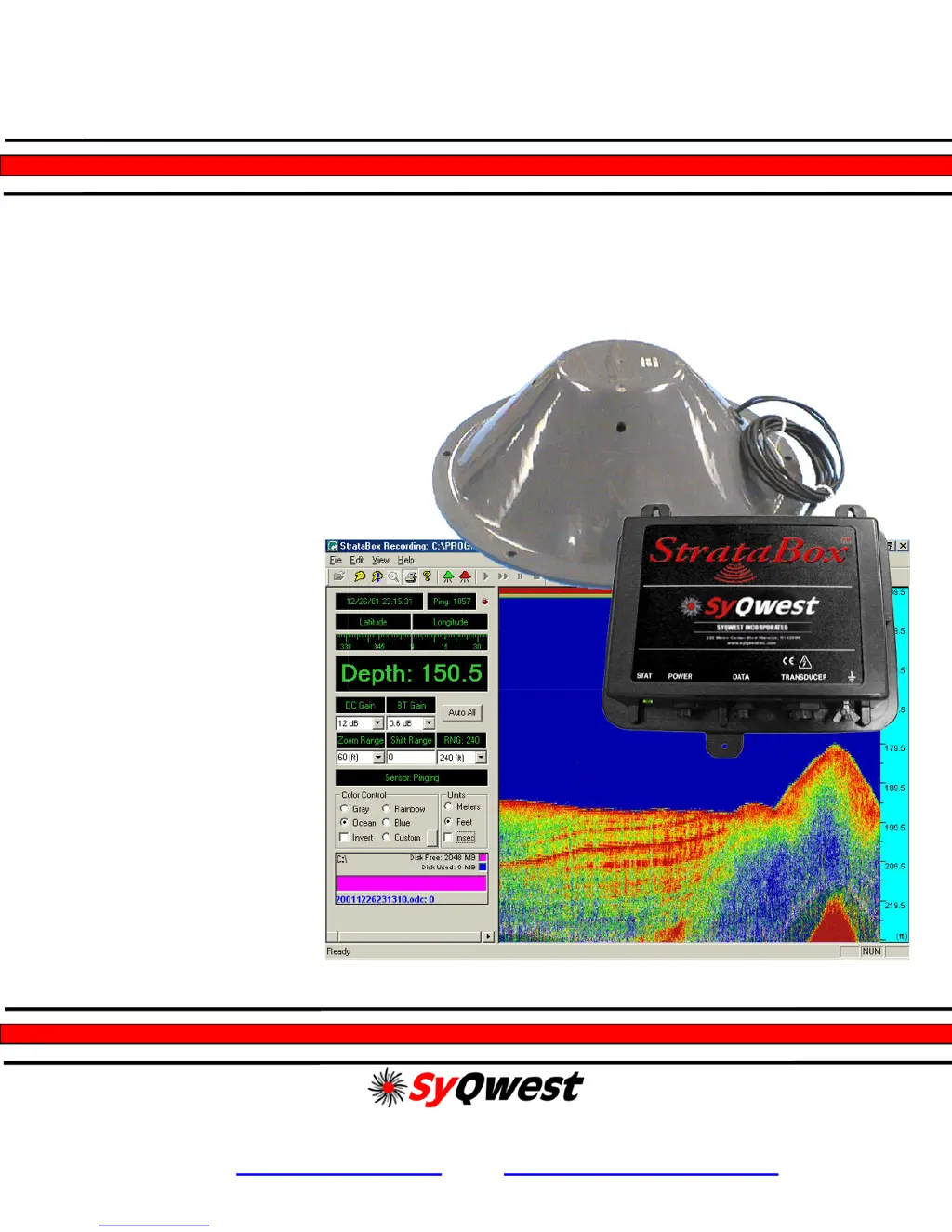Why is Syqwest Marine Equipment PC Software not receiving GPS information?
- TTodd HendersonAug 2, 2025
The PC Software might not be set up correctly, or there could be a connection problem between the PC and the GPS Receiver. To resolve this, configure the PC Software correctly in the “NMEA I/O” menu, ensuring you select the correct COM port and a compatible NMEA string for your GPS Receiver. Also, check the connections between the PC and the GPS Receiver.