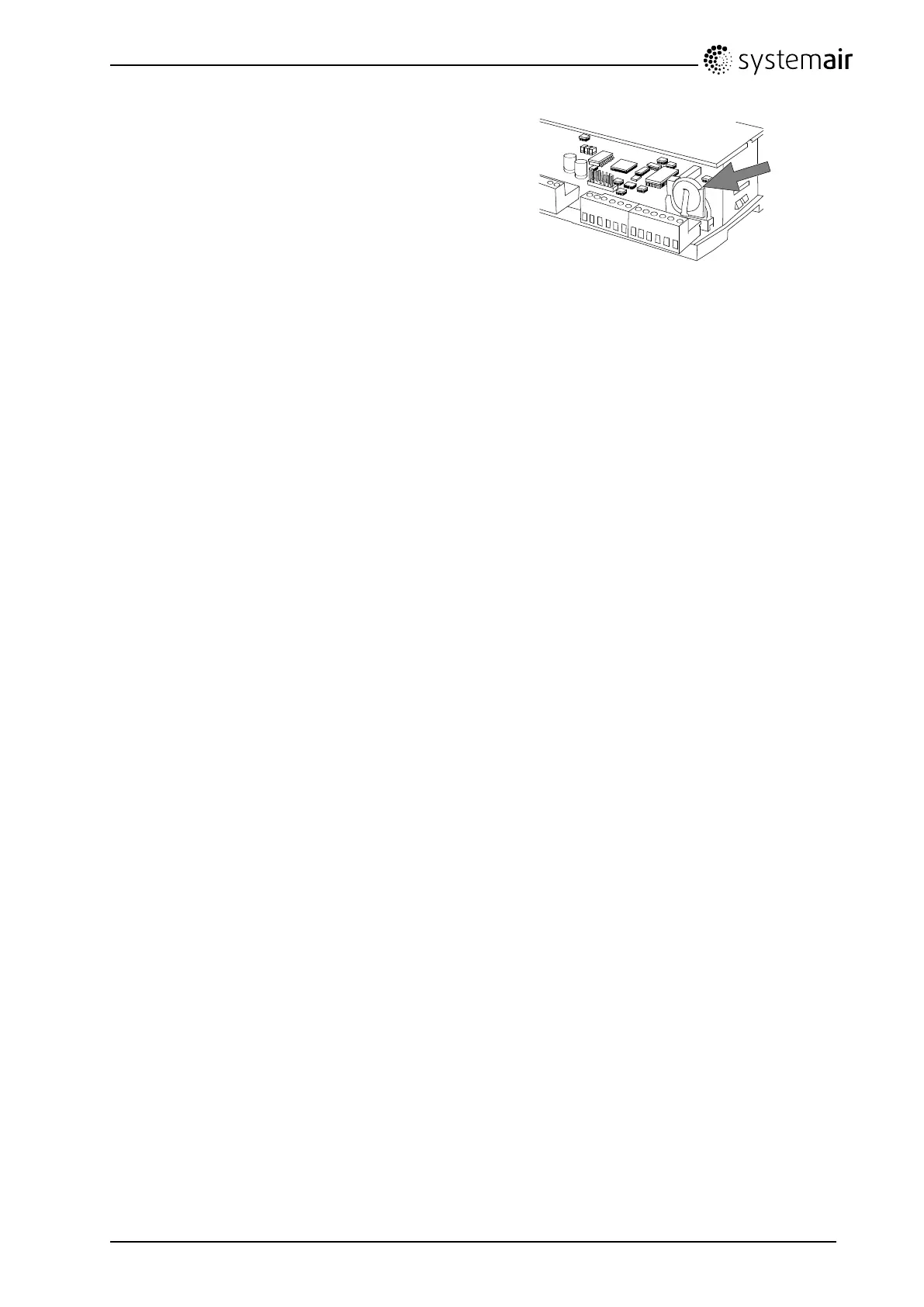2
Gripthebatteryrmlywithyourngersandliftit
upwardsuntilitrisesfromitsholder.
Pressthenewbatteryrmlydownintoplace.Note
thattopreservecorrectpolarity,thebatterycan
onlybeinsertedthe“rightwayround”.
8.7Troubleshooting
Shouldproblemsoccur,pleasecheckorcorrectthefollowingbeforecontactingyourservicerepresentative.
Alwayscheckifthereareanyalarmsactiveinthecontrolpanel.
1.Fansdonotstart
•Checkthatthefusesarenotdefect.
•Checkthesettingsinthecontrolpanel(time,weekschedule,auto,manualoperatingetc.).
•Checkifthereareanyalarmmessages.
2.Reducedairow
•CheckthesettingsofNormalandreducedfanspeed.
•Checkthattheoutdoorairdamper,ifused,opens.
•Changeoflterrequired?
•Cleaningofdiffusers/louversrequired?
•Cleaningoffanrequired?
•Isroofunit/airintakeclogged?
•Ductsystem.Checkvisibleductrunsfordamageand/orbuild-upofdust/pollution.
•Checkdiffuser/louveropenings.
3.Coldsupplyair
•Checksetsupplyairtemperatureonthecontrolpanel.
•Checkifoverheatingthermostatisstillalert.Ifnecessary,resetbypressingtheredbutton,marked
RESET,insidetheconnectionbox(pos.Eingure6).
•Checkifthefanthermoswitchhastripped,showsasFanalarminthecontrolpanel.Ifnecessary,
resetit.
4.Fluctuatingsupplyairtemperature
•Checkthatthesupplyairtemperaturesensorisassembledapproximately3metersfromtheheater.
5.Noise/vibrations
•Cleanfanimpellers.
8.8Alarms
Thealarmbutton(pos.1,gure5)opensthealarmqueue.Whenpressingthisbuttonactiveand
non-acknowledgedalarmswillbedisplayedinthemenuwindow.Thealarm-LED(pos.2,gure5)is
ashingiftherearenon-acknowledgedalarmsandsteadyifthealarmsarestillactivebuthavebeen
acknowledged.
Iftherearemultiplealarms,useUP/DOWNtomovebetweenthem.Analarmcanbeacknowledgedor
blockedbyusingOKandUP/DOWN.Toabortandgobacktostartmenupresscancelandthenpress
LEFT.
TA450-4500
OperationandMaintenanceInstructions
132616
24
SystemairSverigeAB
