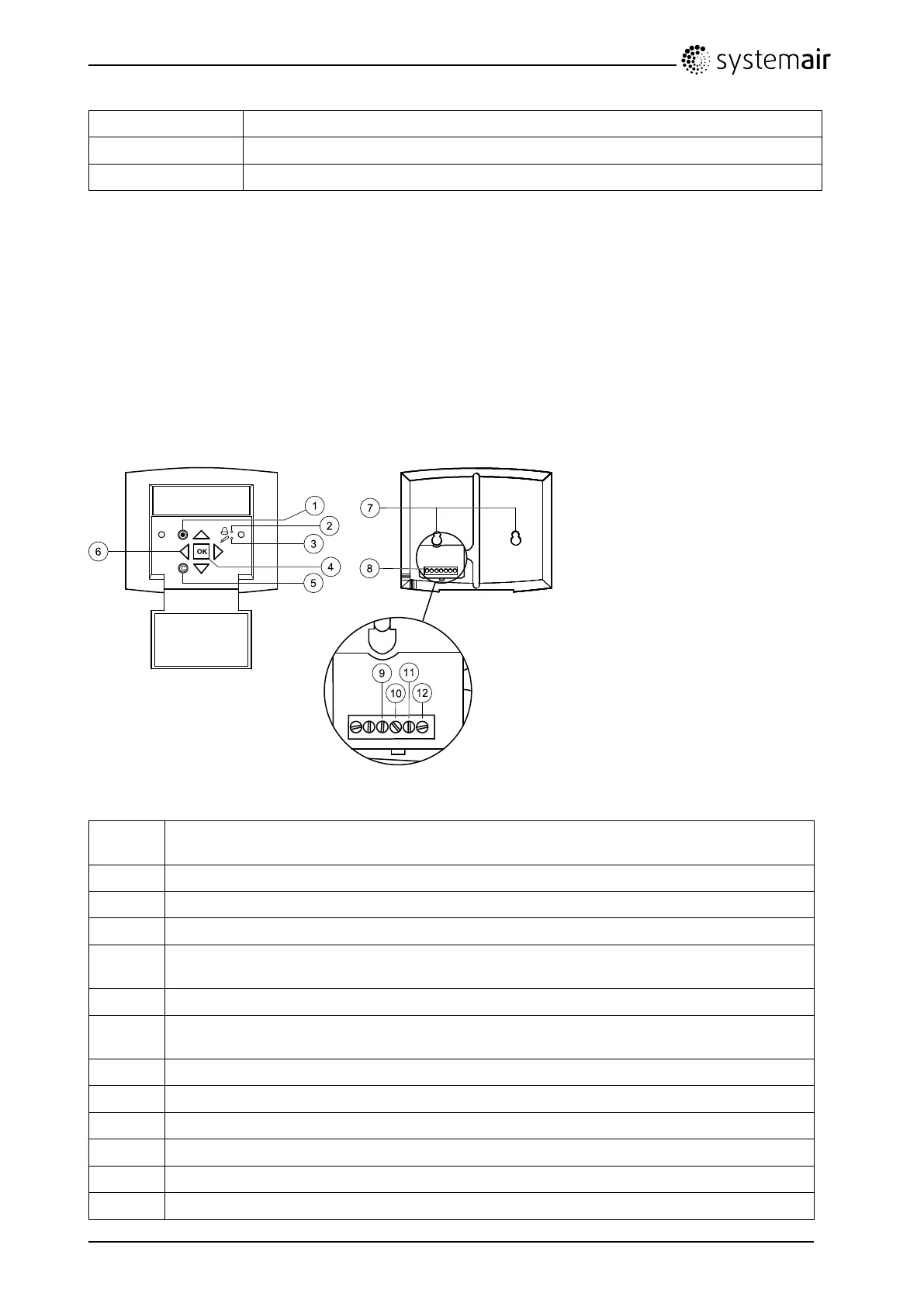PositionDescription
11
Thermostat(ELunits)
12
Manualoverheatprotectionreset(ELunits)
3InterfaceDescription
3.1ControlPanel
TheSCPcontrolpanelisdeliveredwitha10mcablethatisconnectedtothepanelandwithafastcoupling
contact,connectedtotheT opvexunit.ThecontactisconnectedtotheCorrigocontrollerintheelectrical
connectionbox(pos.1,gure4).Thecablecanbeunscrewedinthebackofthecontrolpanel(gure5).
3.1.1Operatingthecontrolpanel
Fig.5Thecontrolpanel
Posi-
tion
Explanation
1
Alarmbutton:Givesaccesstothealarmlist.
2
AlarmLED:Indicatesalarmbyashingredlight.
3
WriteLED:Indicatesbyashingyellowlightthatparameterscanbesetorchanged.
4
OKbutton:Pressthisbuttontobeabletochangeorsetparameterswheneverpossible.Also
usedtomovebetweenchangeableparametersinonedialoguewindowframe.
5
Cancelbutton:Usedtoabortachangeandreturntotheinitialsetting.
6
Right/Left&Up/Downbuttons:Usedtomoveup,down,left&rightinthemenutree.Up/Down
buttonsarealsousedtoincreaseordecreasevalueswhensettingorchangingparameters.
7
Mountingholes.
8
Connectionblock.
9
Connectiontobowncable.
10
Connectiontoyellowcable.
11
Connectiontowhitecable.
12
Connectiontoblackcable.
TopvexSR/TR03,SR/TR04,SR/TR06OperationandMaintenanceInstructions
206902
7
SystemairAB
