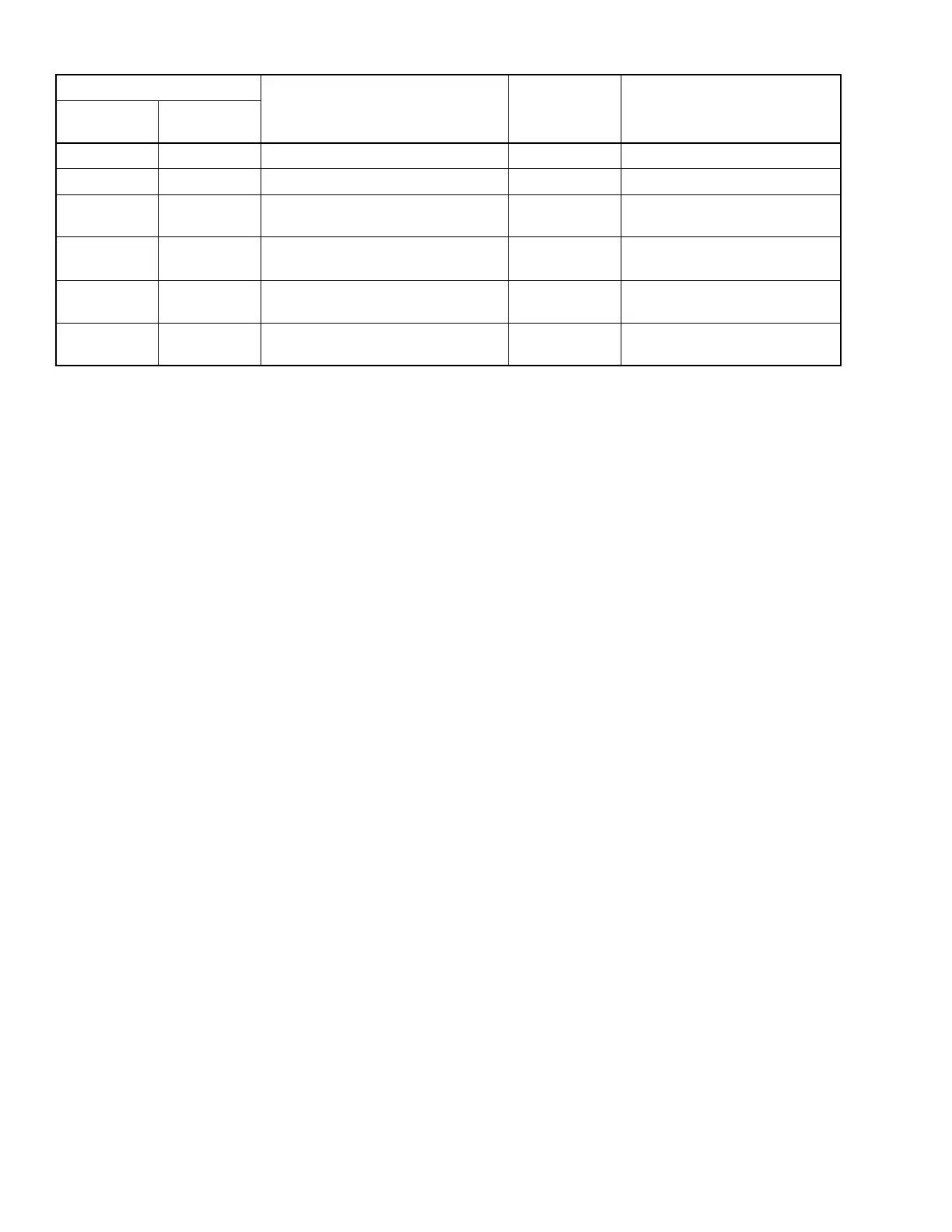2 © Copyright 2006 TAC All Rights Reserved. F-26277-7
Table-1 MN-Sxxx Model Chart.
Model
Description Keypad Display
Temperature
Sensor
Temperature and
Humidity Sensor
MN-S1 MN-S1HT Sensor only None None
MN-S2 MN-S2HT Sensor with override One-button LED Override Status Indication
MN-S3
b
MN-S3HT
b
Sensor with setpoint adjustment and override Three-button
Digital LCD
a
and LE D Override Status
Indication
a
LCD displays value and setpoint.
MN-S4
b
b
Allows viewing of alarms and diagnostics.
MN-S4HT
b
Sensor with setpoint, override, and controller
mode functions
Six-button
Digital LCD
c
and LED Override Status
Indication
c
LCD displays values, setpoints, and controller mode functions.
MN-S4-FCS
b
MN-S4HT-FCS
b
Sensor with setpoint, On/Off and Fan speed
functions
Six-button
Digital LCD
c
and LED Fan Status
Indication
MN-S5
b
MN-S5HT
b
Sensor with setpoint, override, controller mode
functions, and emergency heat key
Seven-button
Digital LCD
c
, LED Override Status, and
Emergency Heat Indication