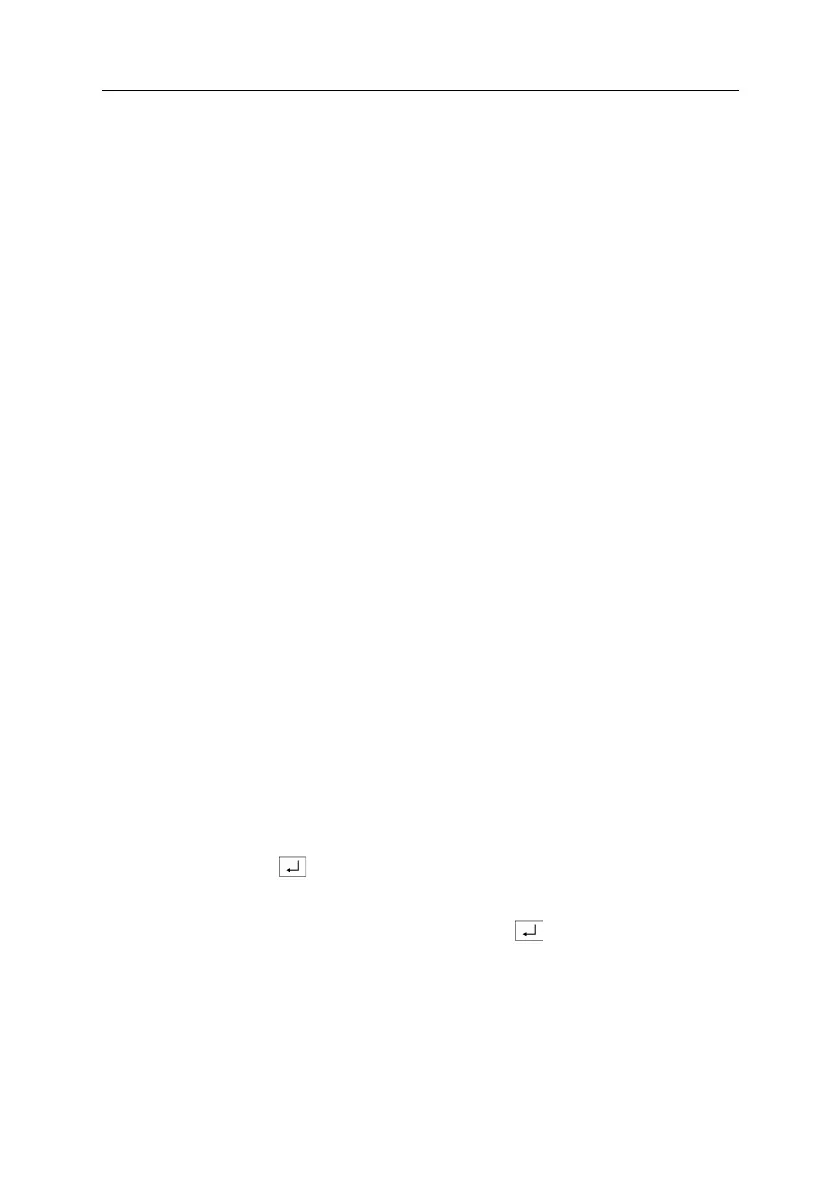The CSC 5252 does not include any frost protection as the controller does not
directly control the pump. Frost protection must be provided by external controls
such as thermostats and interlocked accordingly to the plant and actuator.
•
Pump Exercise (CSC 5352 Only)
If the plant has not been used for any 7 day period then the plant will be exercised to
prevent pump and valve seizure. This period setting is not adjustable but can be
turned off by putting the controller into the off condition or any other manual position
by using the rotary knob. Exercise will only take place when the controller is in the
Auto or Standby condition.
•
Pump Overrun (CSC 5352 Only)
Used to dissipate residual heat in the non-storage calorifier or directly controlled
boiler after firing. The pump run on time is adjustable to suit plant types and needs to
be set to avoid nuisance high limit tripping.
•
Controller Tuning
Adjust the Proportional Band and Integral Action to ensure the most accurate and
efficient response. Check control loop stability at frequent intervals as a part of an on
going maintenance program. This will ensure maximum energy savings and
component life.
•
Flow High Limit
Depending on your application it may be necessary to limit the maximum water
temperature that the CSC will provide to the heat emitting elements. This feature
should be employed on non-storage calorifier applications and under floor heating
applications.
2.8. RELOADING THE DEFAULT VALUES
This procedure only needs to be carried out if you need to reload the controller
default values. The controller will also automatically configure itself to the sensors
connected to it.
The following procedure will reload the CSC default values.
THIS WILL DELETE ALL YOUR EXISTING USER SETTINGS.
1. Switch OFF the power.
2. Press and hold the “Enter” key. Switch the power ON.
3. The controller display will show “reset” followed by the firmware number.
4. The controller will now display “dflts”. Release the “Enter” key.
5. The controller display will show “reset” again followed by the firmware number.
6. The controller will then go into review mode.
7. Enter your new Parameters and update your setting record sheet in the back of
this guide.
CSC USER GUIDE October, 03
11 of 42