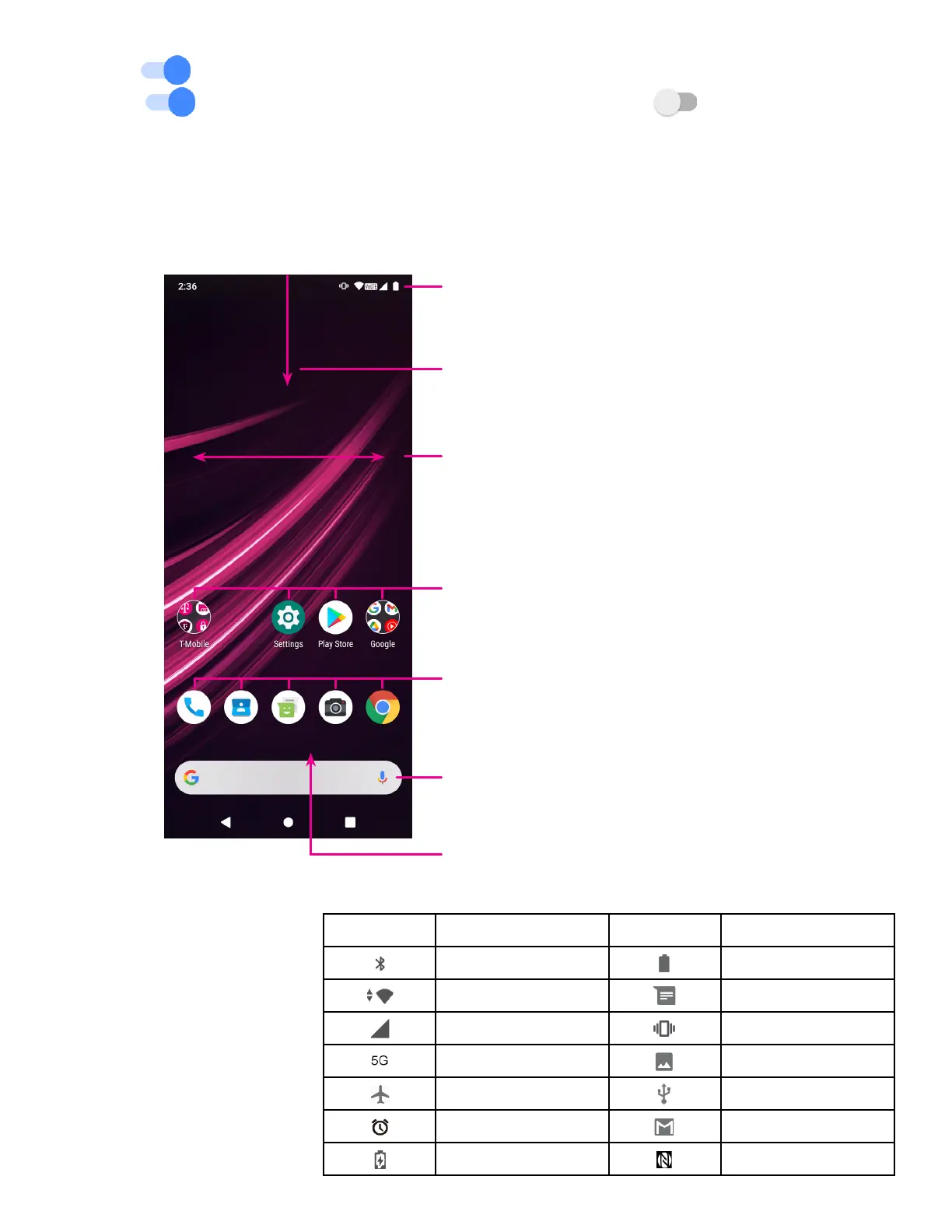5
• Toggle
to opt in or out of the Device Diagnostics Collection. Click More to continue.
• Turn on
to turn on Carrier Hub and press Accept, otherwise toggle off and click Next to continue.
1.3 Home screen
You can bring all of the items that you use most frequently (applications, shortcuts, widgets, folders) to your Home
screen for quick access. Touch the Home button to return to the Home screen.
1.4 Status bar
The Status bar appears at
the top of your Home screen
and includes icons indicating
your phone’s status and new
notification alerts.
Status bar
• Status/Notification indicators
• Touch and hold to view the Notification panel
Search bar
• Enter text in the search bar
• Click the microphone to initiate a search by speaking
Swipe up on the bottom of the screen to access apps menu
Swipe left or right to view more screens
Touch to open an application or folder
Touch and hold to move or change applications
Favorite apps tray
• Touch to open the application
• Touch and hold to move or change applications
Swipe down again to access the control center
Icon Status Icon Status
Bluetooth® active Battery (fully charged)
Wi-Fi® active New message
Network (Full signal) Vibrate mode
5G data service Screenshot captured
Airplane mode Connected via USB cable
Alarm set New Gmail message
Battery (charging) NFC enabled