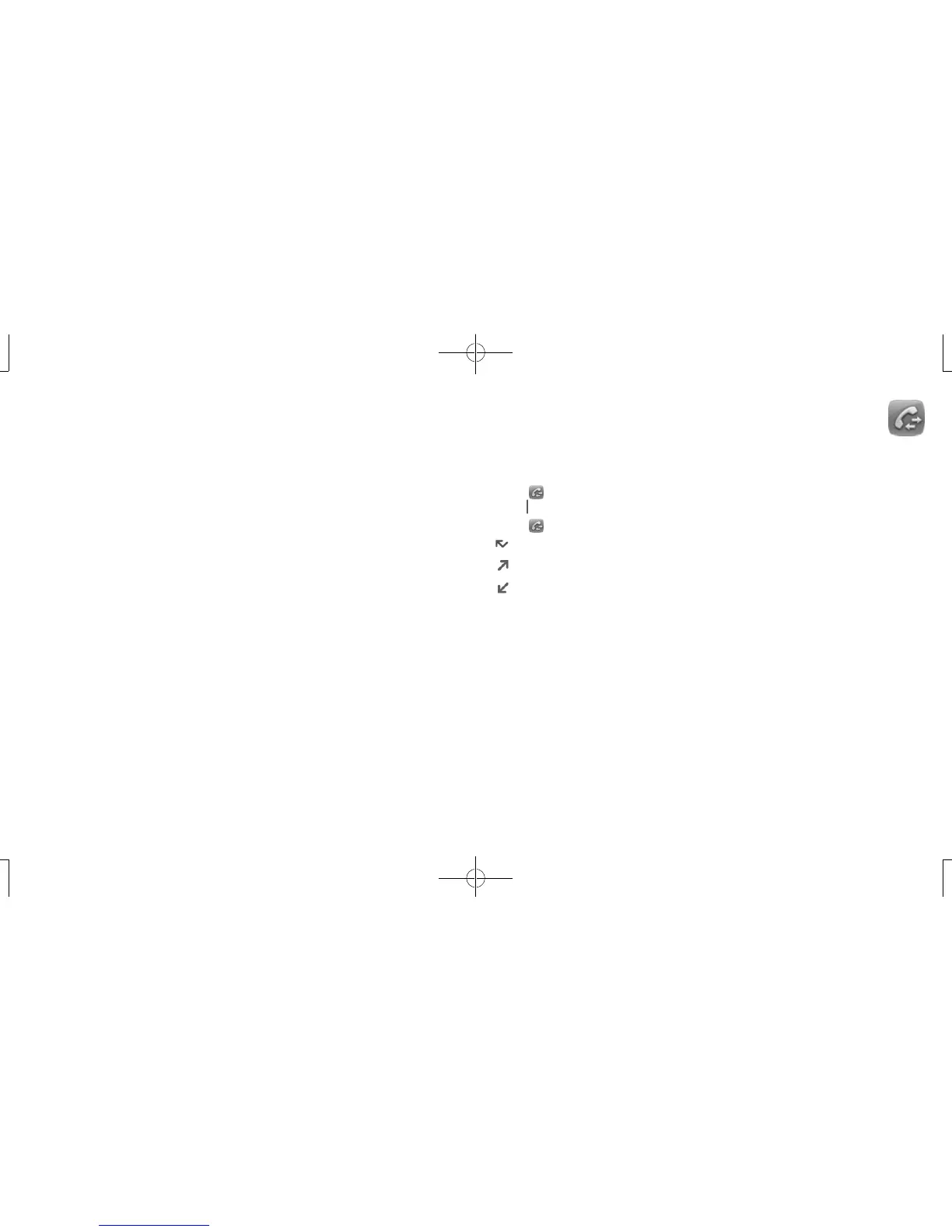31 32
Management • My vCard Type in or modify user's own name, number, email and work.
•
Preferred
storage
Select default message storage, SIM or phone.
• Memory status View used and available space in SIM card, Phone and Group
contacts.
•
Emergency call Make a emergency call
• Copy several Copy selected contacts to phone or SIM card.
• Delete several Delete selected contacts from SIM or phone.
• Move several Move selected contacts to phone or SIM card.
• Display format Select the display way of contacts.
6 Call log ..................................................
6.1 Access
You can access the function using the following options:
• Select from main menu
• Press key from Home screen
• Select from shortcut bar, and then enter the sub-menu you require.
Missed calls
Outgoing calls (Redial)
Answered calls/Rejected calls
6.2 Available options
When you press "Options", you can have access to Send message, Call, Missed calls, Edit before
call, Delete, etc.
