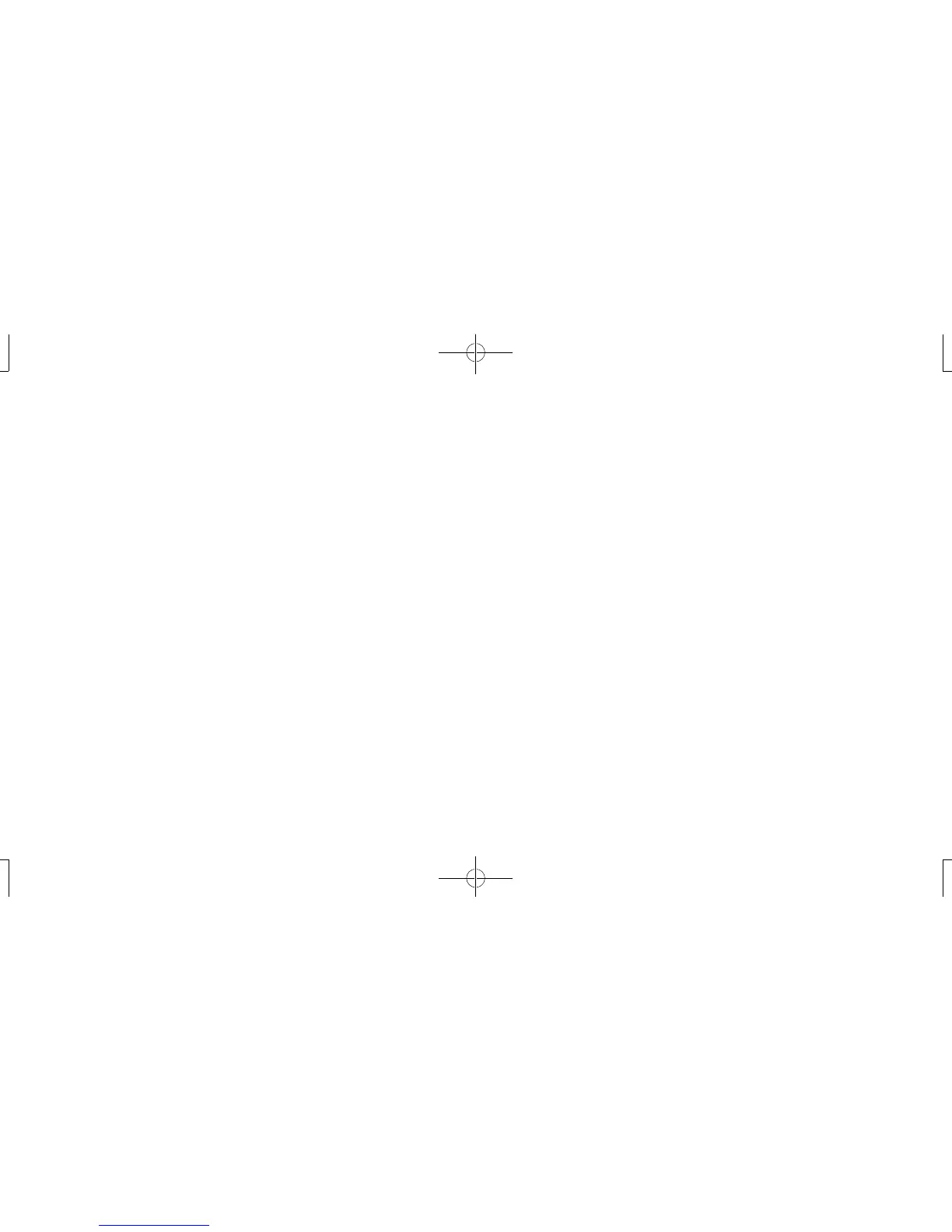1 2
Introduction ......................................................
Thank you for purchasing your new T-Mobile 875 3G phone. The T-Mobile 875 comes equipped with
many of the features and functions you want and need.
Home screen
• Convenient at-a-glance view of Shortcut applications
• Menu shortcuts for quick access
Power media applications
• Music & Radio
• Video & Streaming
• Webcam
Bluetooth
®
With Bluetooth 2.1+EDR supporting A2DP profiles, you can enjoy hands-free conversations.
Table of contents
General information ................................................................................................. 6
1 Getting started .................................................................................................... 7
1.1 Set-up ...........................................................................................................................................................7
1.2 Power on your phone ..............................................................................................................................9
1.3 Power off your phone ..............................................................................................................................9
2 Your mobile ........................................................................................................ 10
2.1 Keys and connectors ............................................................................................................................. 10
2.2 Status bar icons ....................................................................................................................................... 13
2.3 Home screen ........................................................................................................................................... 16
3 Making a call ...................................................................................................... 17
3.1 Placing a call ............................................................................................................................................. 17
3.2 Calling your voicemail ........................................................................................................................... 17
3.3 Receiving a call ........................................................................................................................................ 18
3.4 During a call ............................................................................................................................................. 18
3.5 Conference calls ..................................................................................................................................... 19
4 Messaging ........................................................................................................... 20
4.1 Access ....................................................................................................................................................... 20
4.2 SMS/MMS .................................................................................................................................................. 20
4.3 Email .......................................................................................................................................................... 25
5 Contacts ............................................................................................................. 28
5.1 Contacts ................................................................................................................................................... 28
5.2 Adding a contact ..................................................................................................................................... 29
5.3 Available options ..................................................................................................................................... 30
