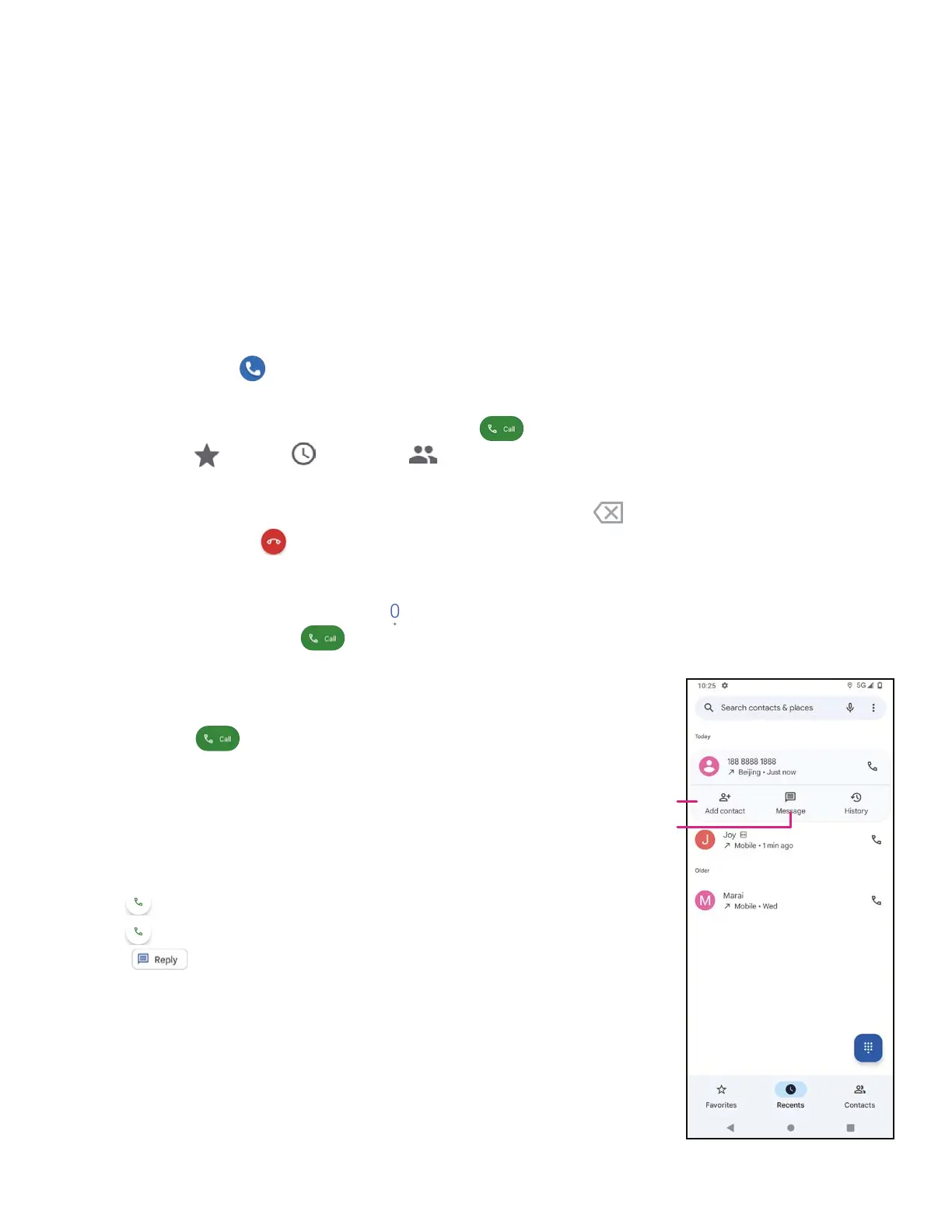9
3.6 Digital wellbeing & parental controls
• Use this menu to find out how much time you have spent on the phone and even on each app. You can
customize the time limit for using the phone.
• In addition, parents can restrict their children’susage time and manage their browsing habits.
4 Applications ..............................................................................
4.1 Call
Calling
• To make acall, touch .
• Suggested numbers are displayed as you enter numbers on the dial pad.
• Enter the desired number from the dial pad and touch
to place the call. You can also select acontact
from Favorites
, Recents or Contacts by touching the tabs.
• The number you entered can be saved to Contacts by touching Create new contact.
• If you make amistake, you can delete the incorrect digits by touching
.
• To hang up acall, touch
.
International call
To make an international call, touch and hold to enter +, then enter the international country prefix followed by
the full phone number and touch
.
Emergency call
If your phone has network coverage, dial the emergency
number and touch
.
This works even without aSIM card and without typing the
PIN code.
Answering or rejecting acall
When you receive acall:
• Slide
up to answer.
• Slide
down to reject.
• Touch
to reject the call by sending apreset
message.
• To mute the ringtone of an incoming call, press the
Volume key.
Send amessage
Add contact