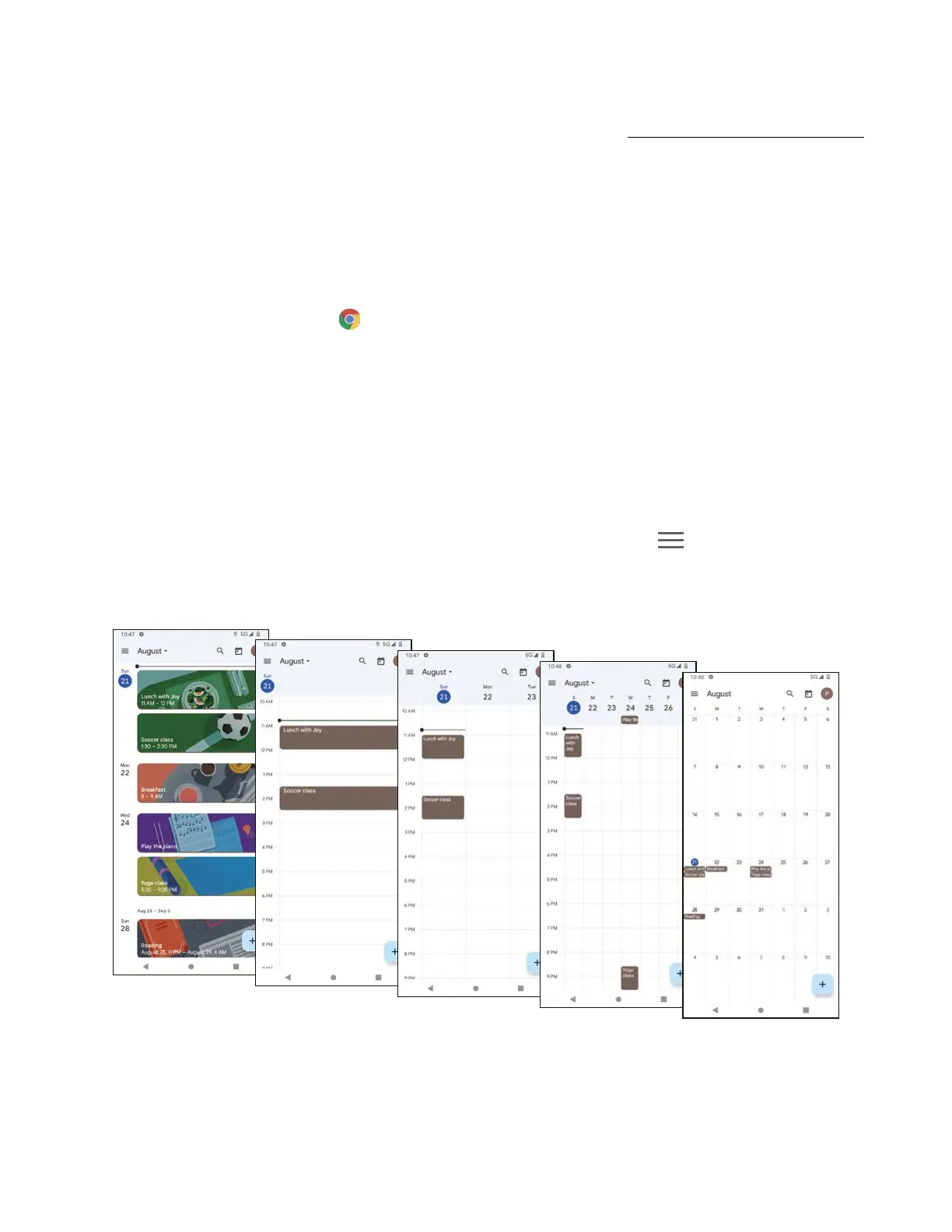 Loading...
Loading...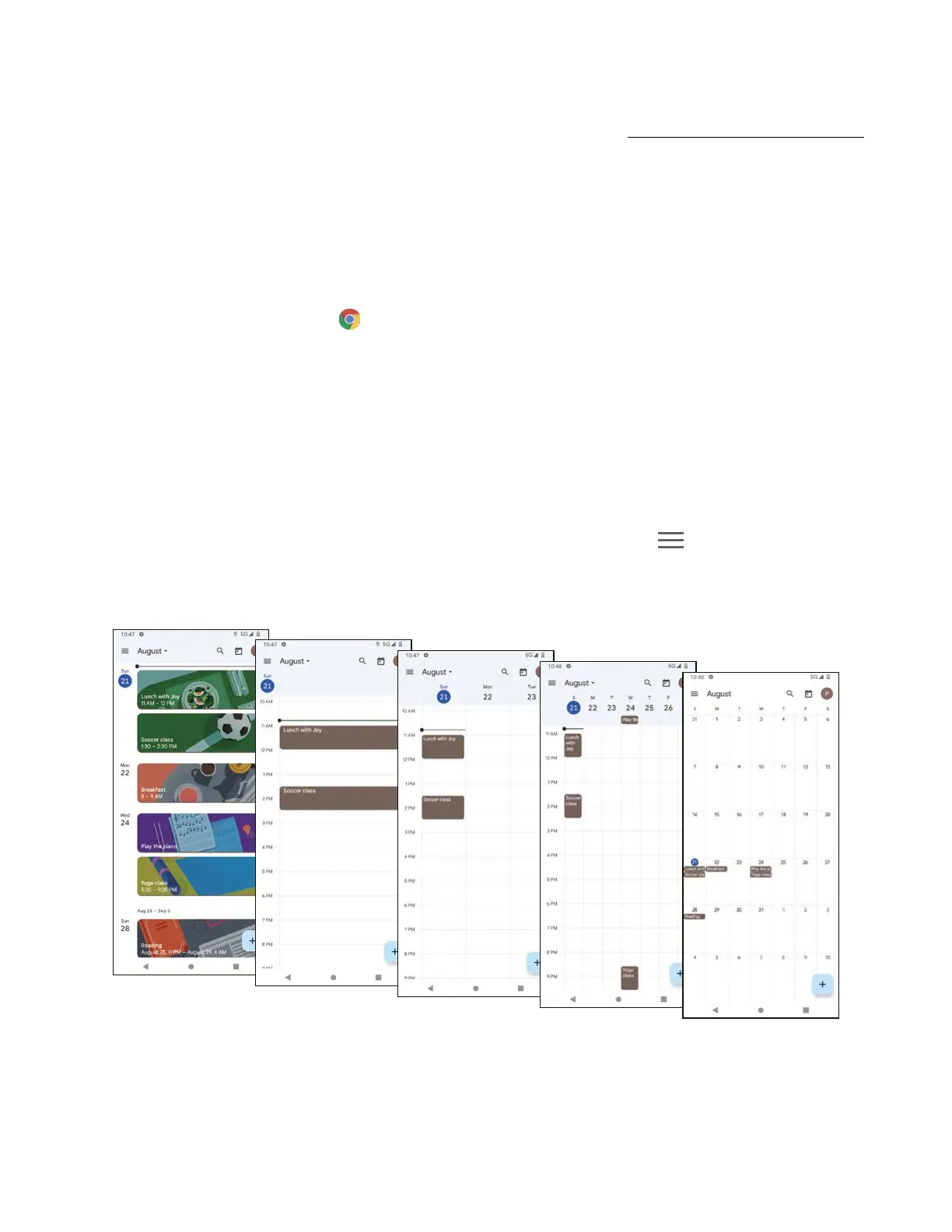
Do you have a question about the T-Mobile T Phone and is the answer not in the manual?
| SIM | Nano-SIM |
|---|---|
| Display Type | IPS LCD |
| Main Camera Features | LED flash, HDR, panorama |
| Main Camera Video | 1080p@30fps |
| Selfie Camera Features | HDR |
| Loudspeaker | Yes |
| 3.5mm jack | Yes |
| Radio | FM radio |
| Network Technology | GSM / HSPA / LTE |
| Build | Glass front, plastic frame, plastic back |
| Card Slot | microSDXC |
| Selfie Camera | 5 MP, f/2.4, (wide) |
| WLAN | Wi-Fi 802.11 b/g/n, Wi-Fi Direct |
| Positioning | GPS, GLONASS, GALILEO |
| Sensors | Accelerometer, proximity |
| Battery Type | Li-Po, non-removable |
| Bluetooth | A2DP, LE |