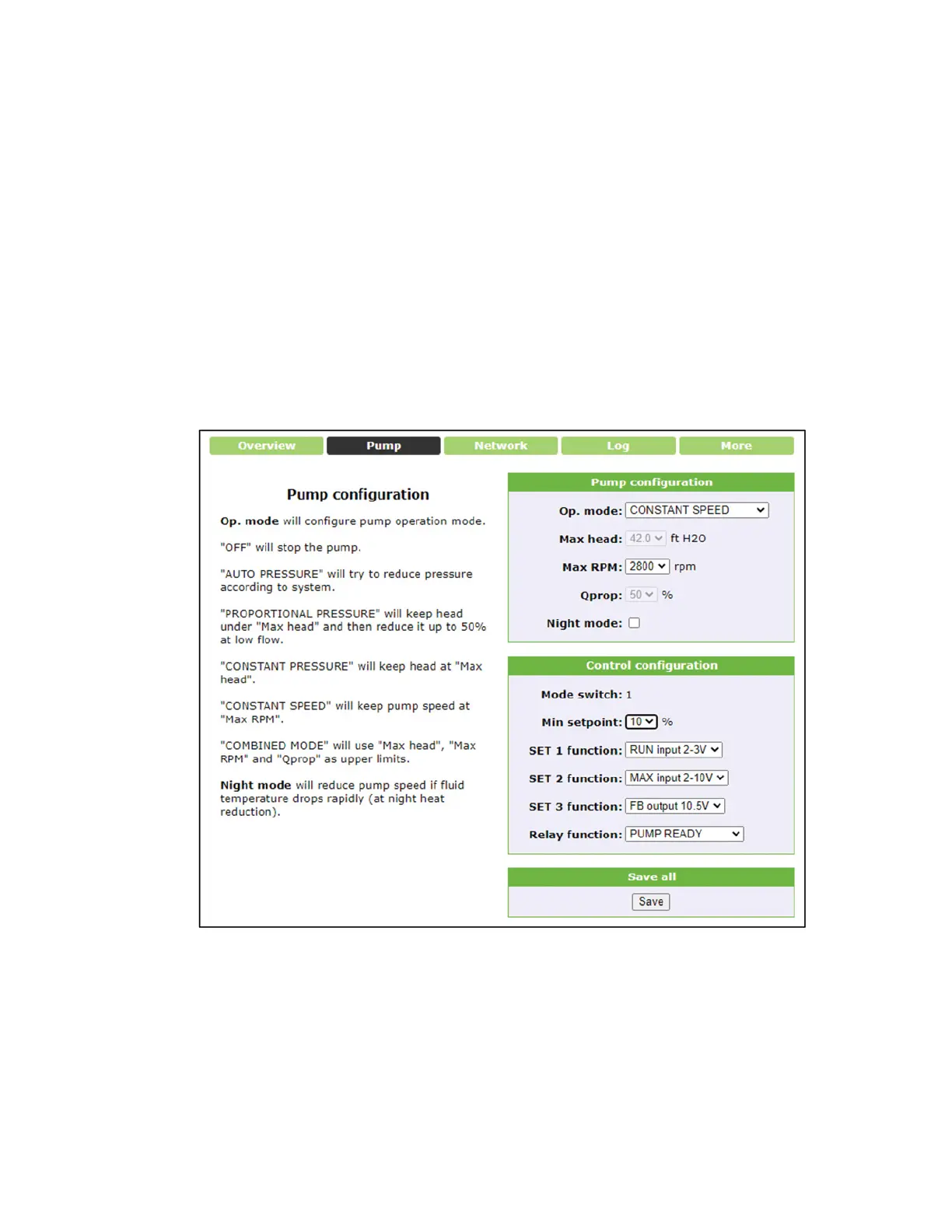-11-
10.6 Restoring Factory Settings
To restore factory defaults, press and hold all three buttons for 5 seconds. The pump will be set to the acctiveADAPT® mode
of operation. Any previously set values for pressure and RPM will be deleted.
10.7 Minimum Speed Adjustment
1. Connect to the pump HTML Web Page
2. Open “Pump” Tab (see below)
i. Min Setpoint dropdown window
1. Adjustable between 10% and 100% of full speed in 10% increments
2. Select a % for minimum speed to achieve preferred minimum ow
(refer to Overview Tab for ow – see below)
3. CLICK SAVE!
4. If min ow needs to be increased, go back to the pump tab and increase setpoint %,
click save and note change ow in the Overview Tab.