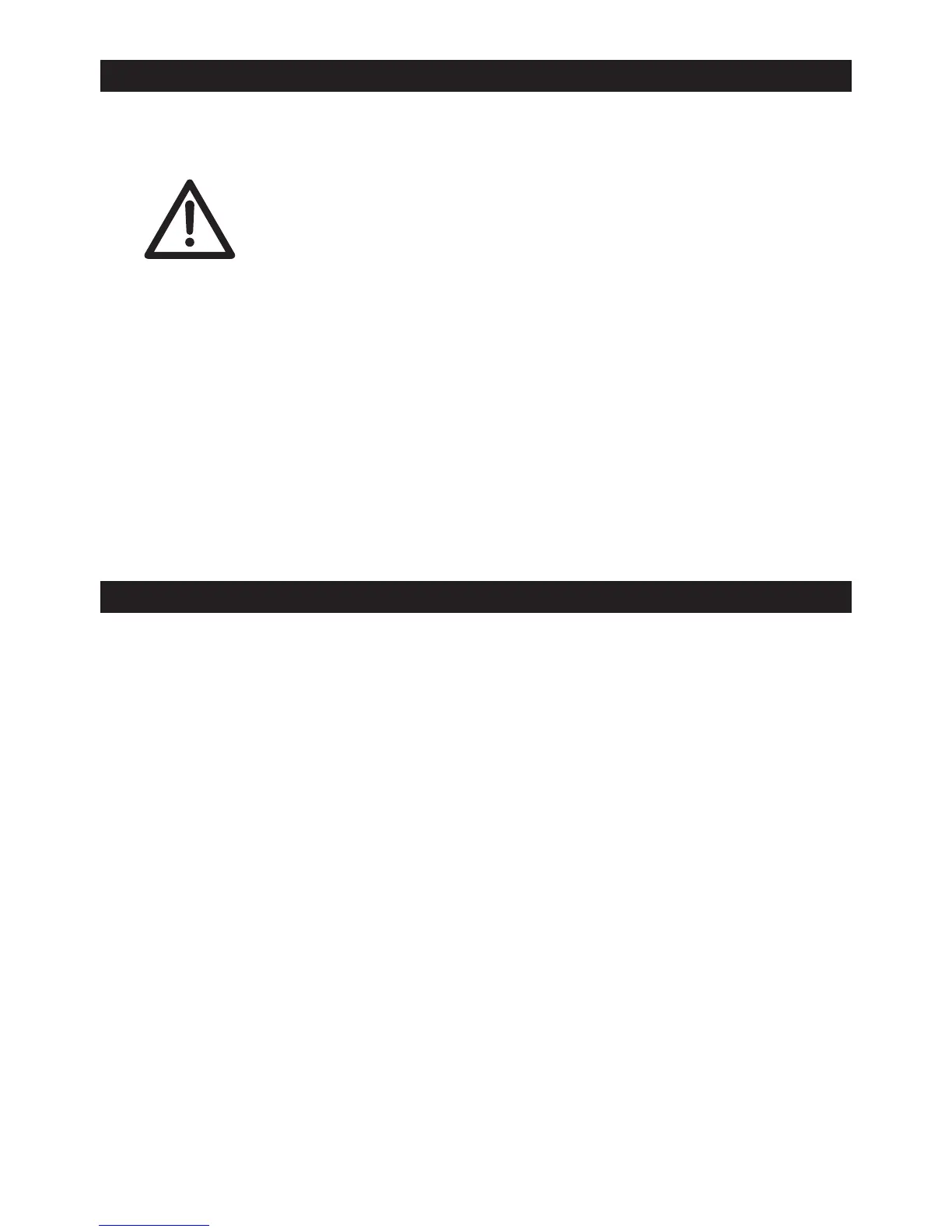12
FLYING THE AIRCRAFT
1. Once all setup procedures have been confi rmed, and power has been removed
from the model and transmitter, re-attach the propeller to the model.
IMPORTANT: Be very careful to stay clear
from moving propellers!!
2. Make sure the glow engine fuel tank has an adequate amount of fuel, or
power batteries for electric airplanes are fully charged.
3. Move the Tx throttle stick to the minimum position, then turn on the Tx power
switch. Turn on the power switch in the model or connect the fl ight battery.
4. During the fi rst fl ight, it might be necessary to re-trim the aileron, elevator,
and rudder channels to allow the airplane to sustain smooth, even fl ight. If
further adjustments are required on the ground, make sure to turn off the
engine or ESC/motor before making such adjustments.
5. When the fl ight is completed, remove power from the system as described
before. Shut down power to the electronic speed control or glow engine fi rst,
then the receiver, and fi nally the transmitter.
FAILSAFE FUNCTION
This radio system includes a “failsafe” function which directs the aileron, elevator,
and rudder channels to hold their last recognized position if the Rx suddenly loses
signal from the Tx. However, the failsafe position of the throttle channel can be
manually set to any desired position. To set the failsafe:
1. Turn on the Tx power switch.
2. Move the throttle stick to the desired throttle position for when the Rx goes
to failsafe.
3. Press the “BIND” button on the Tactic receiver.
4. When the Rx binds successfully, the Rx will remember the throttle channel’s
failsafe position.
When the Rx goes to failsafe, the aileron, elevator, and rudder channels will hold
their last recognized positions, and the throttle will go to the position previously set
above. When the Rx regains signal it will automatically resume normal function.
It’s a good idea to test this function on the ground. With the engine off or electric
motor disconnected, power the Tx and Rx and make sure all controls work properly.
Turn off power to the Tx and observe if the airplane’s control surfaces move to the
failsafe settings mentioned above. Re-apply power to the Tx and confi rm that total
control of all aircraft surfaces is regained. If it does not appear the failsafe system is
functioning properly, see the Troubleshooting Guide at the end of this manual.
