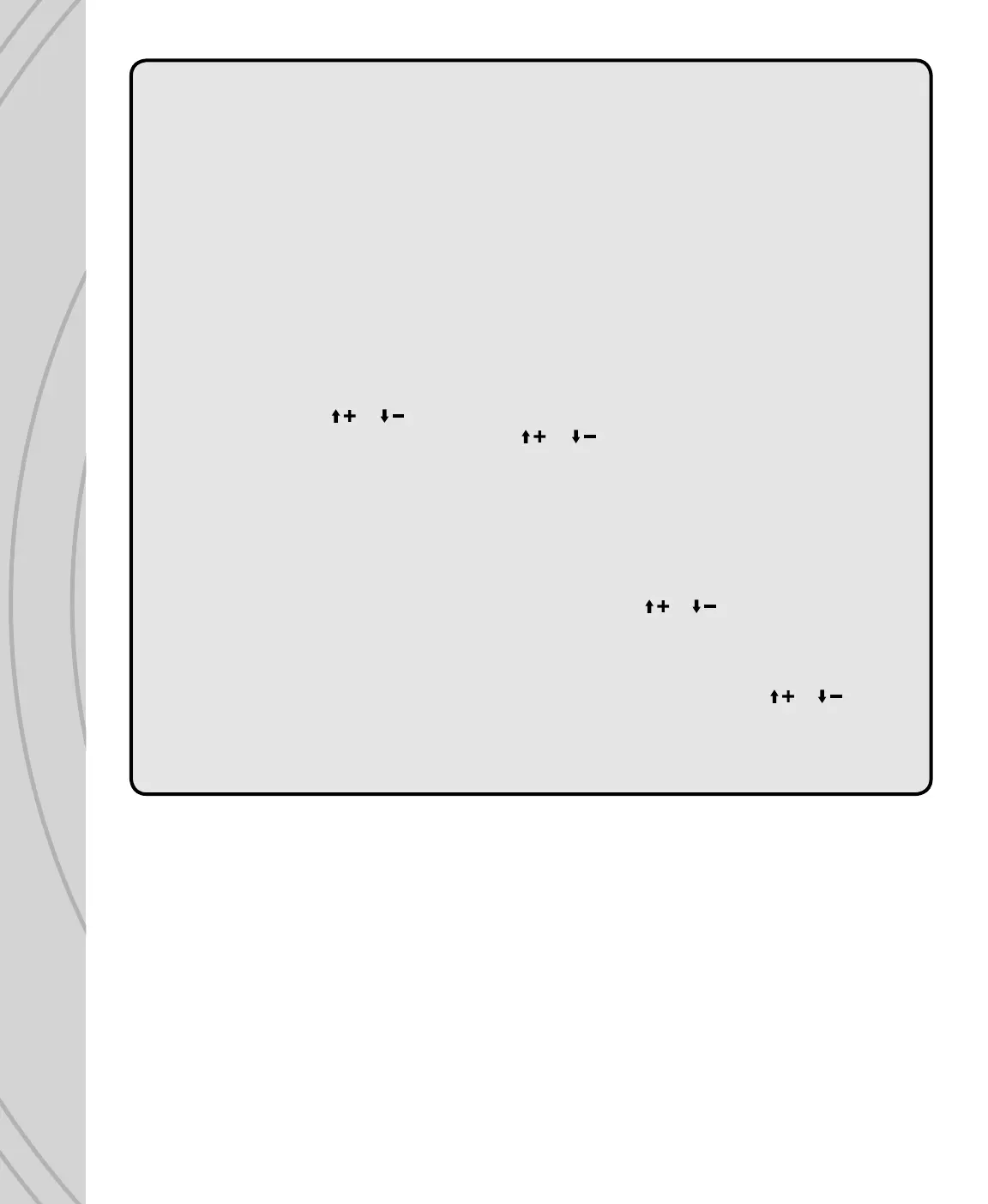12
CH5-CH8 SET
Enter this screen to set the functions of channels 5 through 8. At the INPUT line select the desired
channel to adjust. Then, follow the steps below.
Name: A name for the function of this channel can be set as desired. The method for setting this
name is the same as for setting the USER NAME as described on page 7.
Control: Choose which switch will control the selected channel. Switches are identifi ed by letters
A through H, as printed on the transmitter next to each switch.
On-screen the switches will be identifi ed as “SA” for switch A, “SH” for switch H, and so on. Defl ect the
switch which will ultimately control this function.
The display will show a graphic representing the switch, and the different control positions of the switch
as shown here (0, 1, and 2 if applicable). The default position for “0” will always be in the up direction.
The control positions of the switch can be assigned to fi t personal preference. To use the default settings,
simply press ESC to confi rm. To change the control locations of the switch to be high “H”, medium “M”,
or low “L” position, press or to move the cursor to the position to be changed. Press ENTER to
highlight the function at this position. Then press or to change the control function. Repeat as
necessary for all switch positions. Press ESC when fi nished.
To remove the switch that has been set in the Control function, press ENTER to highlight the switch
selection and press CLEAR.
Other functions in this radio allow for assigning a switch to a specifi c function. Refer back to this section
as needed.
Offset: Move the cursor to this function. Press ENTER, then or to fi nd the percent to offset
the center position of the channel shown on this screen.
Speed: When a control input for channels 5 through 8 is defl ected, the speed at which the device
connected to that channel moves can be custom set. This can be useful for some accessory type
items for certain models. Move the cursor to this function. Press ENTER, then or to fi nd the
desired speed (100% = life speed).
While the output channel is being operated normally, any movement of the input channel will be mixed
to - and also affect the movement of - the output channel.
THROTTLE CURVE
The throttle’s output is normally linear in relation to movement of the throttle stick. A non-linear relation
between the two - or curve - can allow for optimum power control in certain models or for specifi c types
of fl ying styles.
Make sure the model’s full throttle position can be achieved when the throttle stick is at maximum defl ection.
The throttle trim must be able to minimize throttle control completely when the throttle is at minimum.
Enter this function. Up to twelve points can be placed on the throttle curve, as designated next to “Point”
on the graph. Points L (low) and H (high) are each limited to a fi xed range on the curve. Points 1, 2, 3, and
4, etc. can be set if desired with respect to the position of the throttle stick.
As the throttle stick is advanced note the point where the vertical line (throttle position) intersects the diagonal
line (curve). The coordinates of this point are shown at the bottom. The “x” (horizontal) coordinate is on the
left, and the “y” (vertical) coordinate on the right.