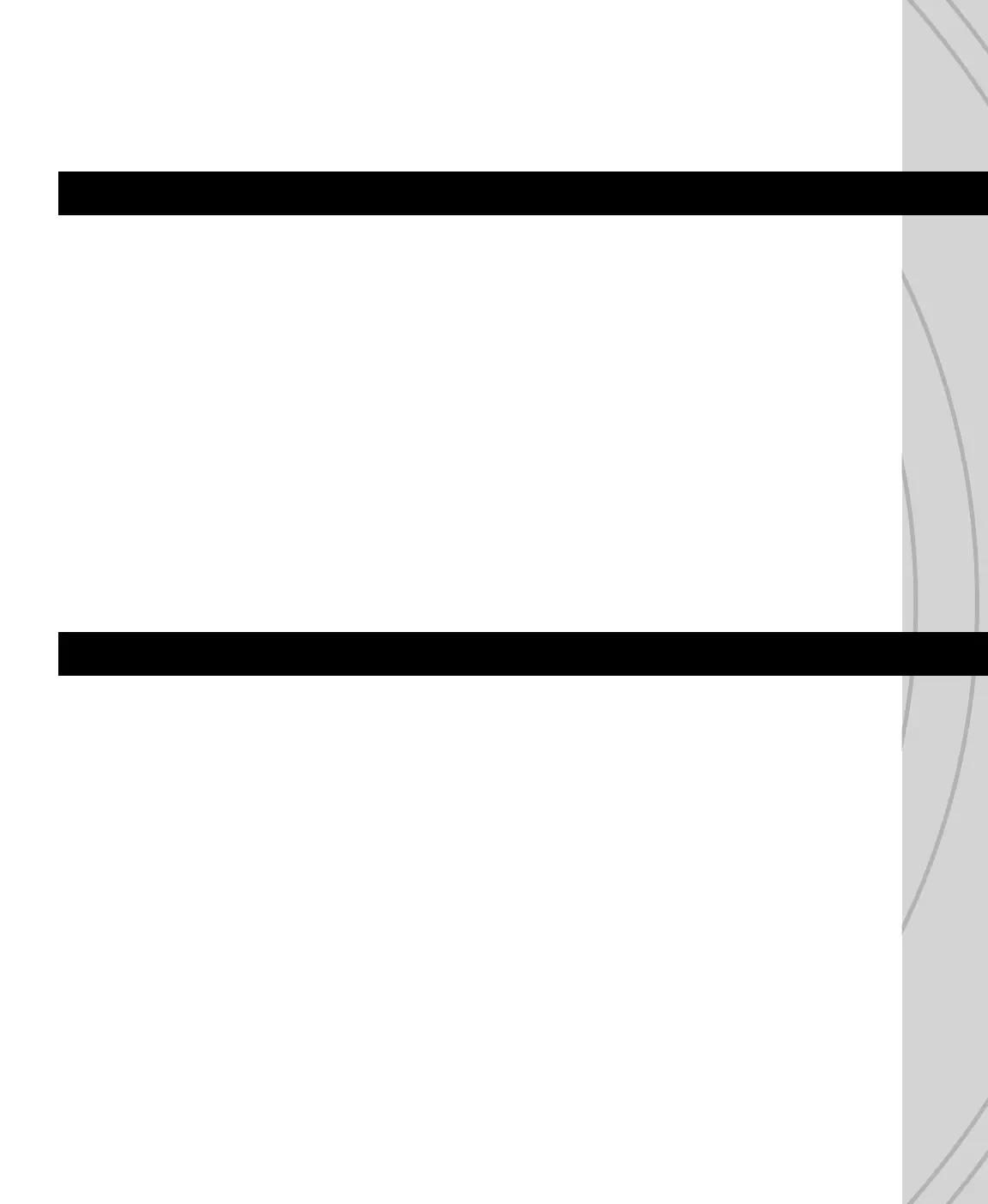25
● Do not allow chemicals to come in contact with any parts of the radio system. Substances such as glow
fuel, gasoline, CA glue, etc. could permanently damage plastic parts of the radio system.
● If rechargeable batteries were installed in the transmitter, remove the batteries before placing the radio
in long-term storage.
Model Types: airplanes, gliders, helicopters, quadcopters
Channels: 77
Frequencies: 2.403 – 2.479GHz
Protocol: Tactic SLT
Modulation: GFSK
Input Power: 3.40 - 7.00V DC
Current Consumption: approx. 100-120mA
Low Voltage Alarm: 3.20 – 6.00V adjustable
Memories: 30, with copy function
Stick Modes: two
Trims: digital for channels 1-4
Switch Assignments: user selectable
Display: 256 x 160 graphing LCD, with adjustable contrast and backlight
Channel Controls: reversing, end points, sub-trims, dual-rates, exponential
Failsafe: all channels, user-selectable
Timers: count-up stopwatch, count-down, fl ight timer
Charge Jack: Futaba
®
compatible
Trainer System: wireless - Tactic SLT compatible, and wired
RANGE IS SHORT: Interference – check Rx installation and servo connections. Low Tx or Rx battery –
replace the batteries or recharge if applicable. Transmitter antenna not unfolded properly. Rx may need
to be located to a different position in the model for better reception. Crash damage – send the radio to
Hobby Services for repair.
RUN TIME IS SHORT: Weak Tx or Rx batteries – replace or recharge the batteries. Obstructed servo
linkages causing excess battery drain – free the linkages / pushrods.
Tx POWER SWITCH ON BUT SERVOS DO NOT FUNCTION: Tx or Rx batteries are low – replace or
recharge the batteries. Tx RF output is set to “OFF” – change to “ON”. Rx switch is in the off position – turn
on the ESC or switch harness. Switch harness or ESC is connected incorrectly – check all connections
and the ESC instruction manual. Rx is not linked to the Tx properly – perform binding process again. Check
Tx or Rx battery polarity.
INTERFERENCE OR SERVOS GLITCHING: Out of range – operate the model more closely to the transmitter.
Outside radio interference from other electronic devices in the area - check your local R/C club regarding
local operation. Rx/antennas located too closely to engine, motor, or servos or other moving mechanical
parts which might be creating unwanted electrical noise – relocate the Rx inside the model or relocate the
ESC. Align both Rx antennas at 90 degree angles from each other if possible/applicable.
CONTROL SURFACE MOVES IN THE WRONG DIRECTION: Reverse the control direction of the channel
in the radio’s programming.
ONLY ONE SERVO GLITCHES: Servo is bad – replace the servo or send to Hobby Services for repair.
TTX850 SPECIFICATIONS
TROUBLESHOOTING