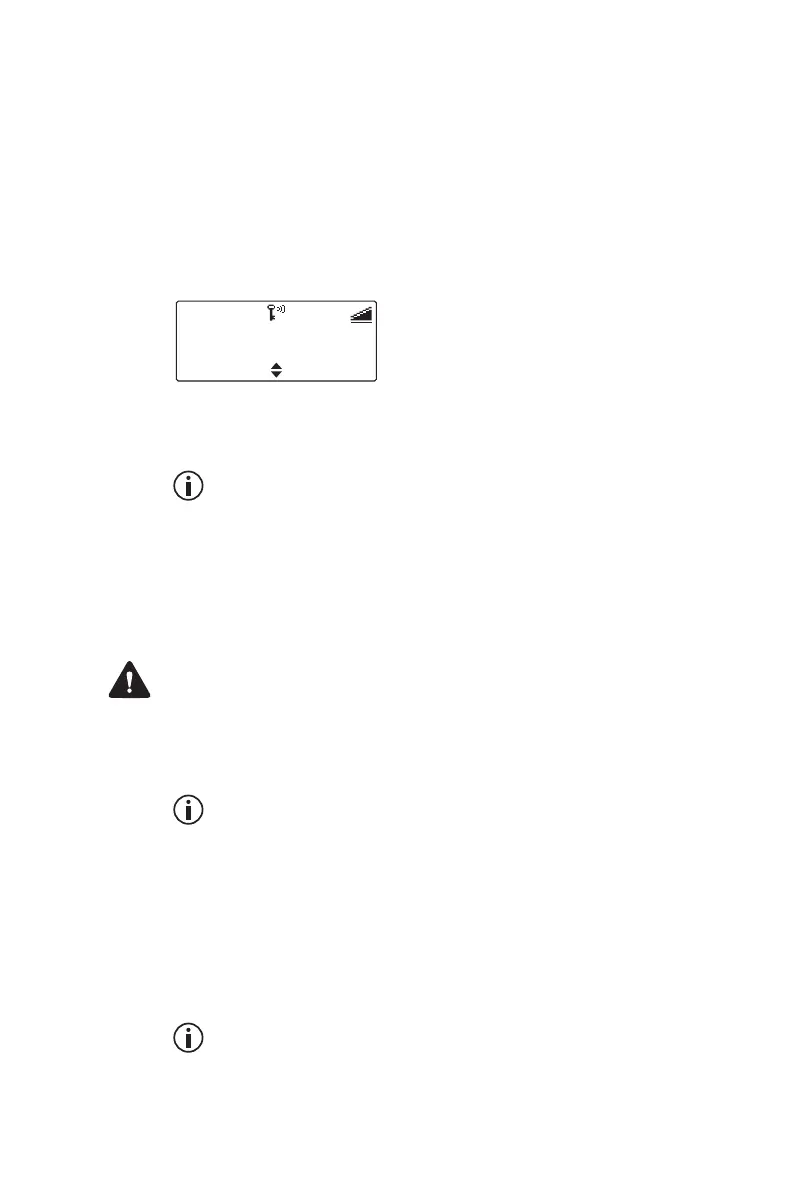Compliance radio operation 103
Receiving an encrypted call
When you receive an encrypted call, your radio
unmutes and you can hear clear speech, so long as
the key used to encrypt the incoming call matches the
key used to encrypt your outgoing calls.
The name of the encryption key used to encrypt the
incoming call briefly appears on the display, below the
name of the caller.
Changing the radio’s encryption key
The Set key options only appear if key change
is programmed for the current channel.
You may be able to use the Set key options to change
the encryption key for outgoing calls. You can then
use the Preset Keys menu to change the encryption
keys back to the default encryption key for each
channel.
Warning Once you change the encryption key, it may
also automatically update the encryption keys used to
encrypt calls on other channels.
Changing the transmit encryption key
Depending on how the radio is programmed,
you are be presented with one of the following:
■ Set key (common setting for voice and data
encryption)
■ Set voice key
■ Set data key
1 Press Menu and select Security > Set key.
The Set key options only appear if key change
is enabled for the current channel.
Channel 7
Key 3
Menu
7
