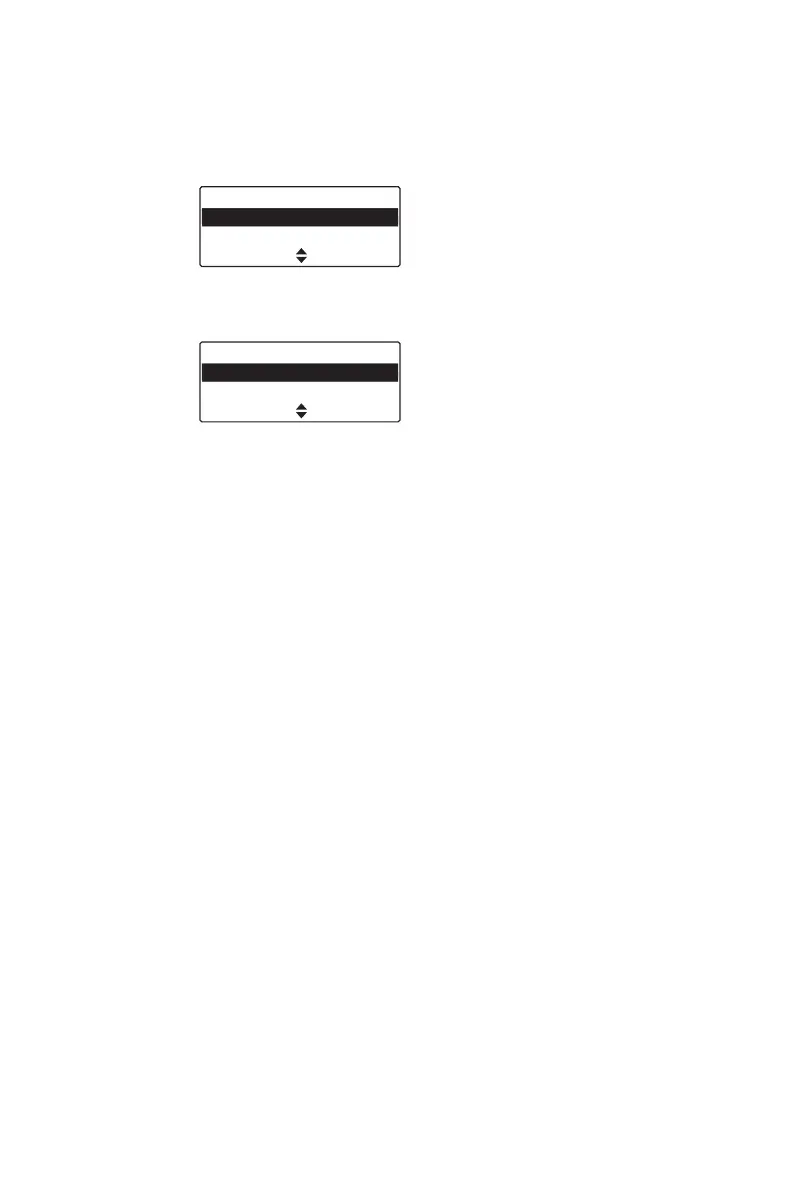Scanning 67
Selecting a scan group to edit
1 Press Menu and select Radio settings >
Edit groups.
2 Scroll to the group you want to edit and press
Select.
3 Select from the following options of the Edit group
menu:
■ Group members: shows the current members
of a group, and may also show the designated
transmit channel and priority channels
■ Add or Delete channel: adds or deletes
member channels of a group
■ Change Tx: changes a group’s pre-
programmed transmit channel
■ Change P1 or Change P2: changes the
group’s first or second priority channel
Radio settings
Edit groups
Scanning
SelectBack
Edit groups
A: SCAN-PP1 1051
A: SCAN-PP2 1052
SelectBack
