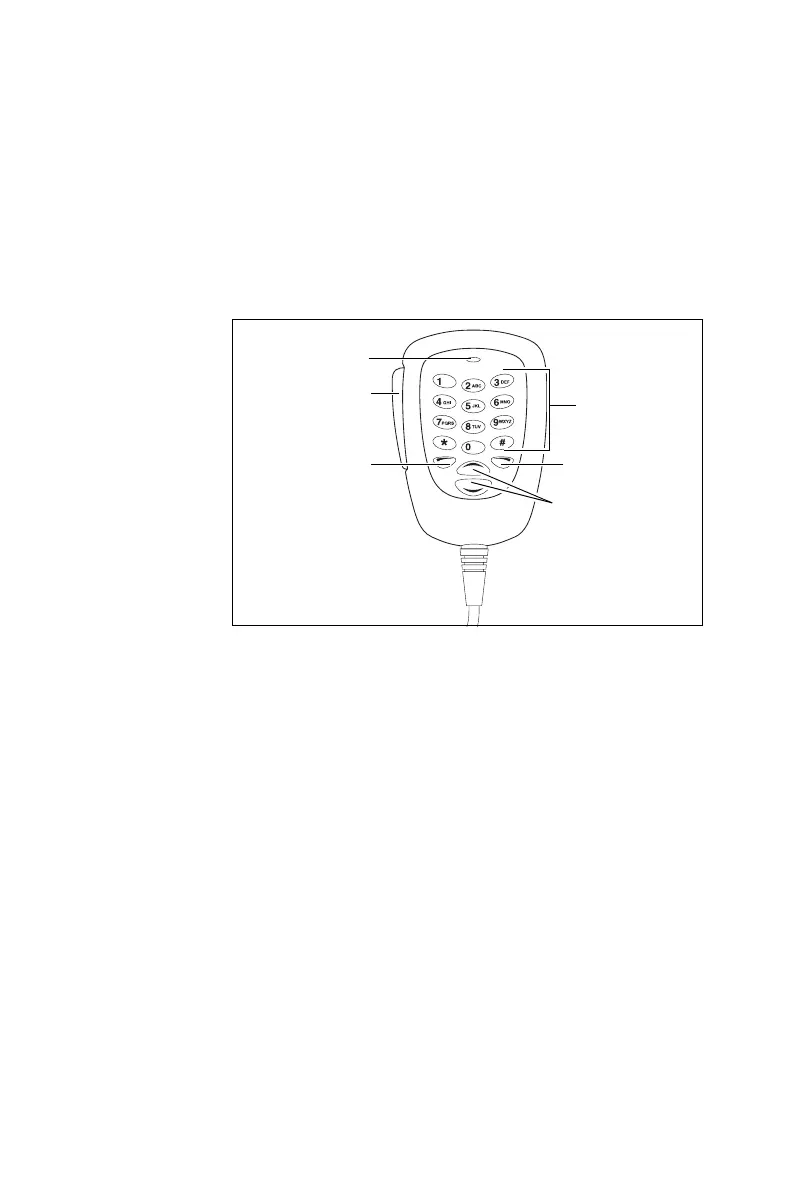18 Getting started
About the keypad microphone
Your radio may have a keypad microphone installed.
The keypad microphone has a PTT key as well as
alphanumeric keys, two scroll keys, and left and right
selection keys.
The PTT key, the scroll keys and the selection keys all
work in the same way as those on the radio control
head (see "About the radio controls").
PTT key
(press-to-talk)
microphone
left selection
key
scroll keys
alphanumeric
keys
right selection
key
