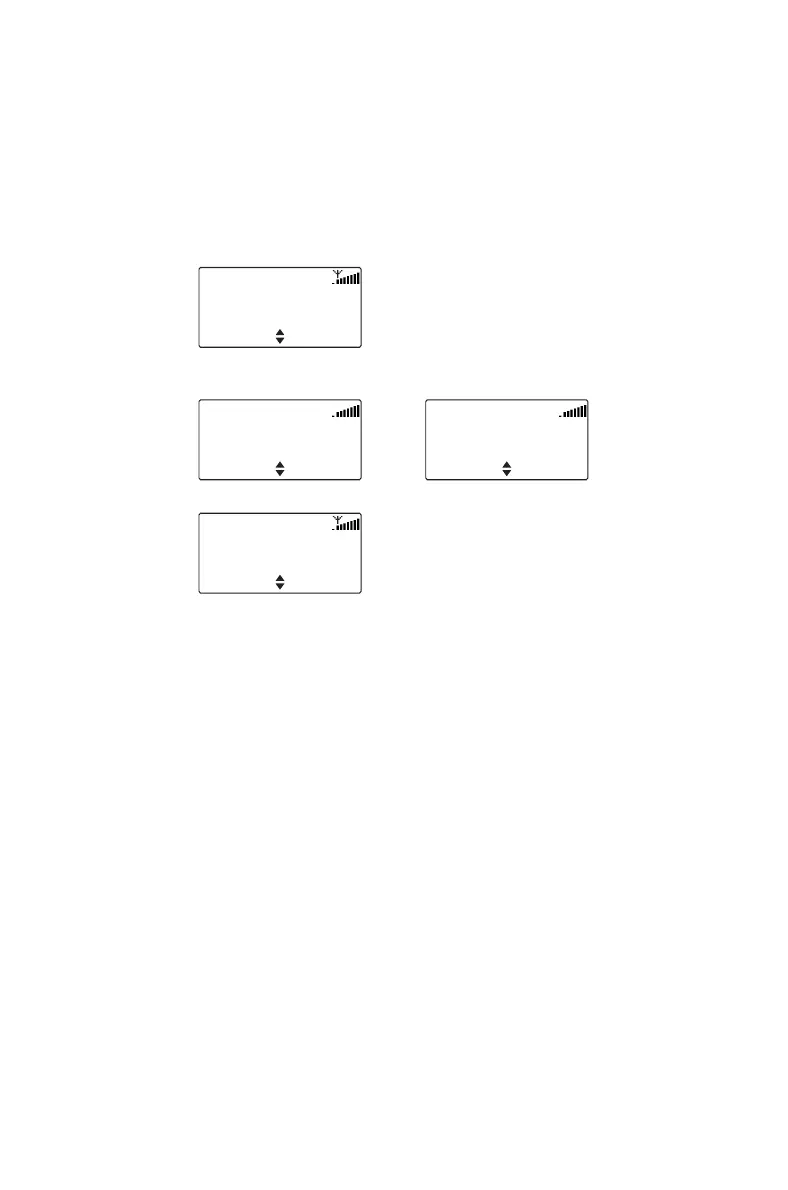Primary functions 35
■
Press Menu and select Change mode. Select
Yes to confirm your selection, and your radio now
shows the default display for either MPT or Con-
ventional/P25 mode.
The following examples show typical default
displays for MPT and Conventional/P25 modes.
MPT mode
Conventional/P25 mode
7300233
MPT trunk
MenuAd. book
AIR CAR 3 A
MenuAd. book
analog conventional channel
AIR CAR 3 D
MenuAd. book
P25 conventional channel
16 7
DEPI
P25 trunk
MenuAd. book
P25 trunk channel
124
