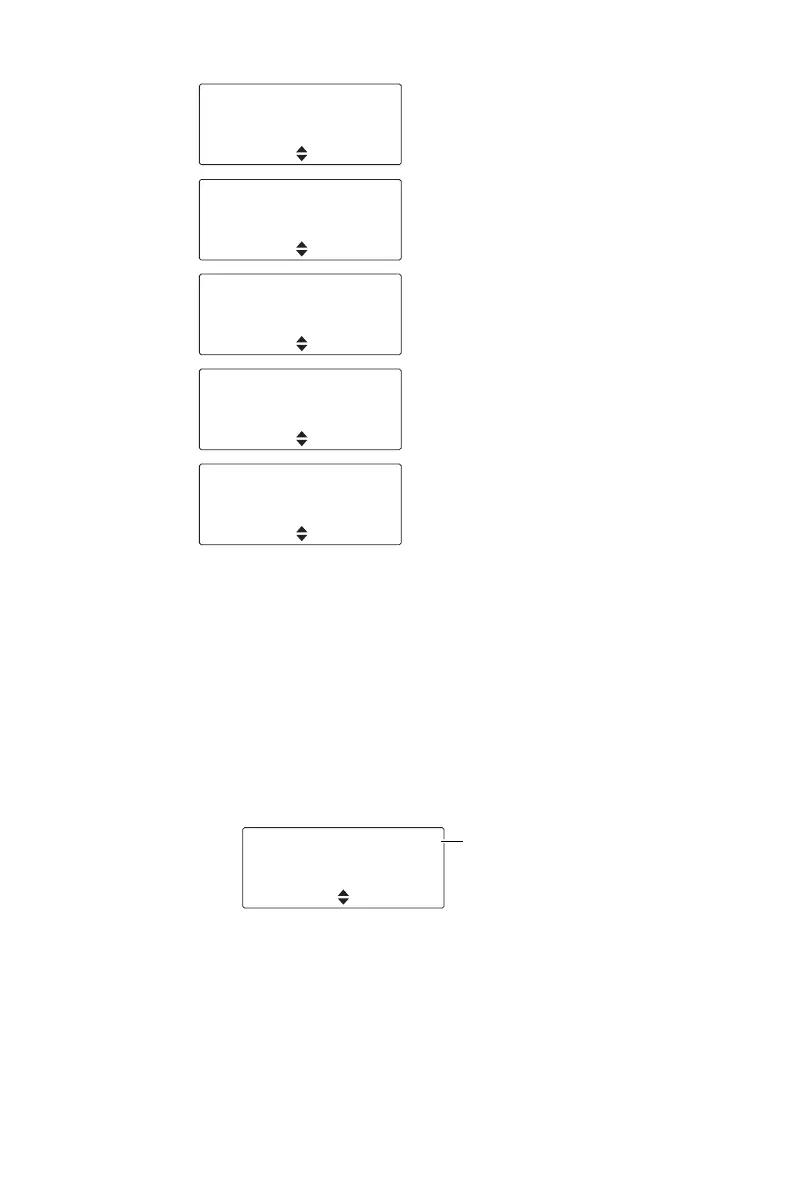GPS location services 81
3 If you are on a P25 conventional channel, you can
manually send your GPS position to other radios
by pressing Send.
4 Press Back to exit the GPS display.
About GPS status information
In the GPS information screens, the following GPS
status information appears at the top right of
the display.
Status information shown on a hand-held control head
is shown in brackets [ ].
■ tracking [Trk]: the GPS receiver is displaying
up-to-date satellite information.
GPS tracking
AEST:
23:36:20
17/07/14
Exit
■ Local time 24 hour clock
GPS tracking
Altitude:
34m
Exit
■ The radio’s altitude in metres
above or below mean sea level
MGA: tracking
Zone: 29N
PJ264837
Exit
■ MGA: Map Grid of Australia
coordinate system
■ Zone: UTM zone number
■ PJ: The grid square
■ 264837: Easting and Northing to
the nearest 100 m
MGA: tracking
Zone: 29N PJ
Grid: 264837
Exit
■ Expanded MGA
■ Zone: UTM zone number
■ PJ: The grid square
■ 264837: Easting and Northing to
the nearest 100 m
MGRS: tracking
59G PM
26406 83789
Exit
■ MGRS: Military Grid Reference
System
■ 59G: UTM zone and band
■ PM: The grid square
■ 26406 83789: Easting and
Northin
to the nearest 1 m
Zone: 55 tracking
321025
5812578
Back
GPS status
information
