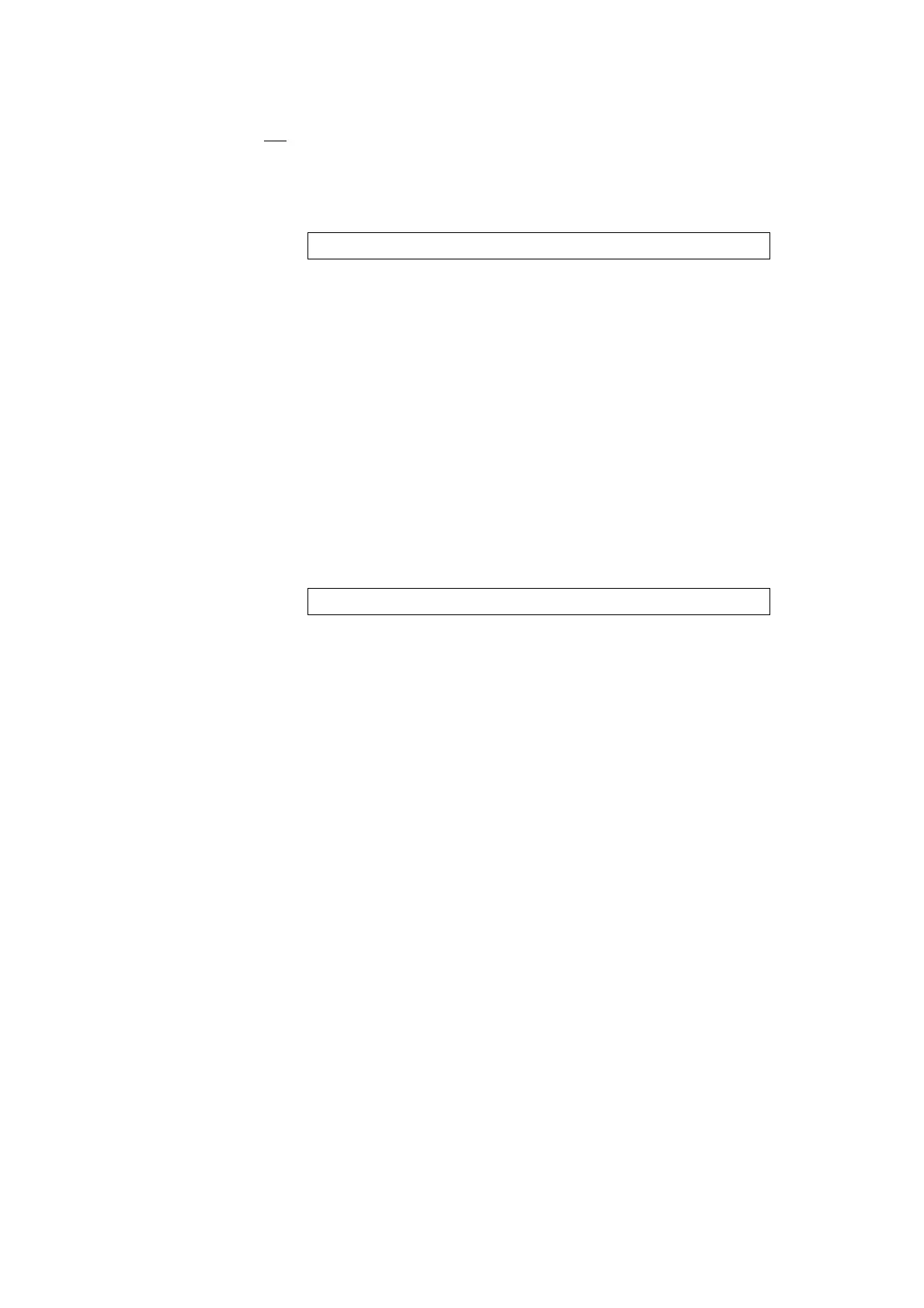388 CODEC and Audio Fault Finding TM8100/TM8200 Service Manual
© Tait Electronics Limited June 2006
Task 6 —
Check ITF VOL WIP DC
Input Signal
If the output of the voice-band CODEC is correct, but the signal level does
not
vary as the volume control is varied, check the ITF VOL WIP DC signal.
1. Check the voltage on the
VOL WIP DC line at the junction of R708 and
C706 (see Figure 13.3). As the volume varies, the voltage should
vary as follows.
2. If the voltage varies as expected, go to Step 5. If it does not, go to
Step 3.
3. Check the control-head connector SK100. Repair or replace the
connector if necessary.
4. Confirm the removal of the fault and go to “Final Tasks” on
page 157. If the repair failed or the fault could not be found, replace
the board and go to “Final Tasks” on page 157.
5. Remove the
CDC TOP can.
6. Check the voltage at the junction of R234 and R235
(see Figure 13.3). As the volume varies, the voltage should vary as
follows.
7. If the voltage varies as expected, CODEC 1 (IC204) is suspect;
replace the board and go to “Final Tasks” on page 157. If it does not,
go to Step 8.
8. Check for continuity across R234, and check that R235 is properly
soldered (see Figure 13.3). Repair any fault.
9. Confirm the removal of the fault and go to “Final Tasks” on
page 157. If the repair failed or the fault could not be found, replace
the board and go to “Final Tasks” on page 157.
junction of R708 and C706: 0.0 to 1.2V as volume varies
junction of R234 and R235: 0.0 to 0.6V as volume varies