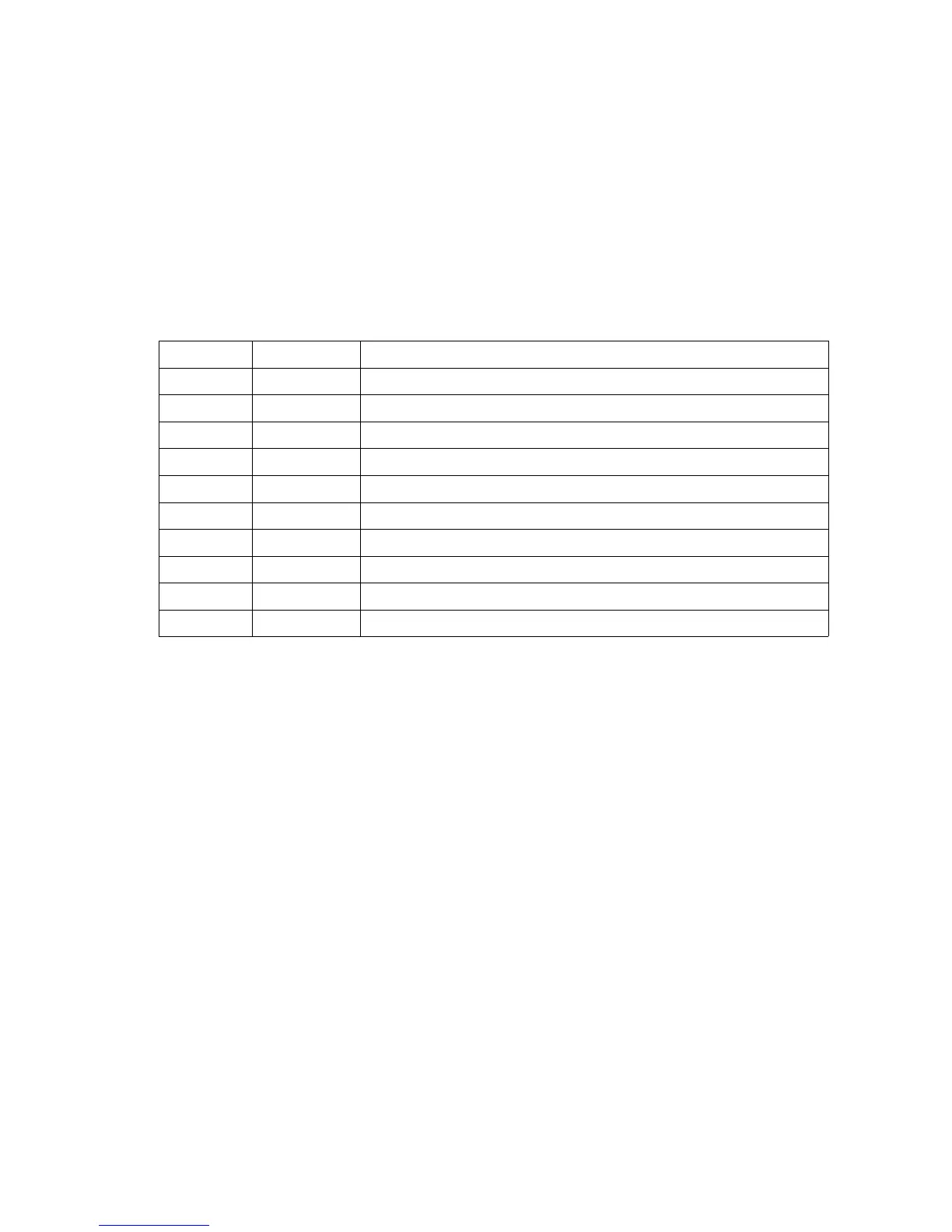4 TA2922 TM8/TM9 Universal Line Interface Board Installation Instructions
© Tait Electronics Limited April 2010
3 Fit other additional solder links if required.
Other available configuration solder links are:
■ 2/6/8-wire operation
■ keying options
■ gate out relay operation
■ software profile configurations.
These bottom-side solder link pads can alternatively be fitted with top side machine-
populated 0603 resistors. The table below indicates the hardware variants and the rela-
tionship between bottom side solder link pads and top side resistor locations. Note that
some solder link pads are 2-way while others are 3-way links.
4 To fit the board, refer to the following diagram for item numbering. Remove the top
cover and lid
b
from the radio to access the options cavity.
5 Remove the external options connector bung
c
, if it is fitted.
6 On the inside of the radio lid place the foam seal
d
over the external options connec-
tor cavity
e
.
7 With the top side of the universal line interface board
f
facing the radio lid, guide the
external options connector
g
into the external options connector cavity.
8 Screw the external options connector to the radio lid using the two screw-lock fasten-
ers
h
.
9 Tighten the fasteners
to a torque of 0.9N·m (8lbf·in).
Important: The external options connector screw-lock fasteners must be tightened
correctly before screwing the universal line interface board onto the mounting posts
i
.
Solder link SMD resistor Description
LK1 1-2 R46 Connect normally open relay contact to /GATE OUT 1
LK1 2-3 R78 Connect normally closed relay contact to /GATE OUT 1
LK4 R62 Enable RX line audio from line TX pair (2-wire line operation)
LK5 1-2 R82 Connect 2-wire line transformer centre tap to RX gate relay output
LK5 2-3 R80 Connect 2-wire line transformer centre tap to optocoupler input
LK6 1-2 R77 Connect normally open relay contact to /PTT IN 1
LK6 2-3 R76 Connect normally closed relay contact to /PTT IN 1
LK7 R65 Connect +13.8V to relay common and /GATE OUT 2
LK8 R81 Connect half of optocoupler input and /PTT IN 2 to DC ground
LK9 R42 Select configuration profile 2 (if enabled in programming)