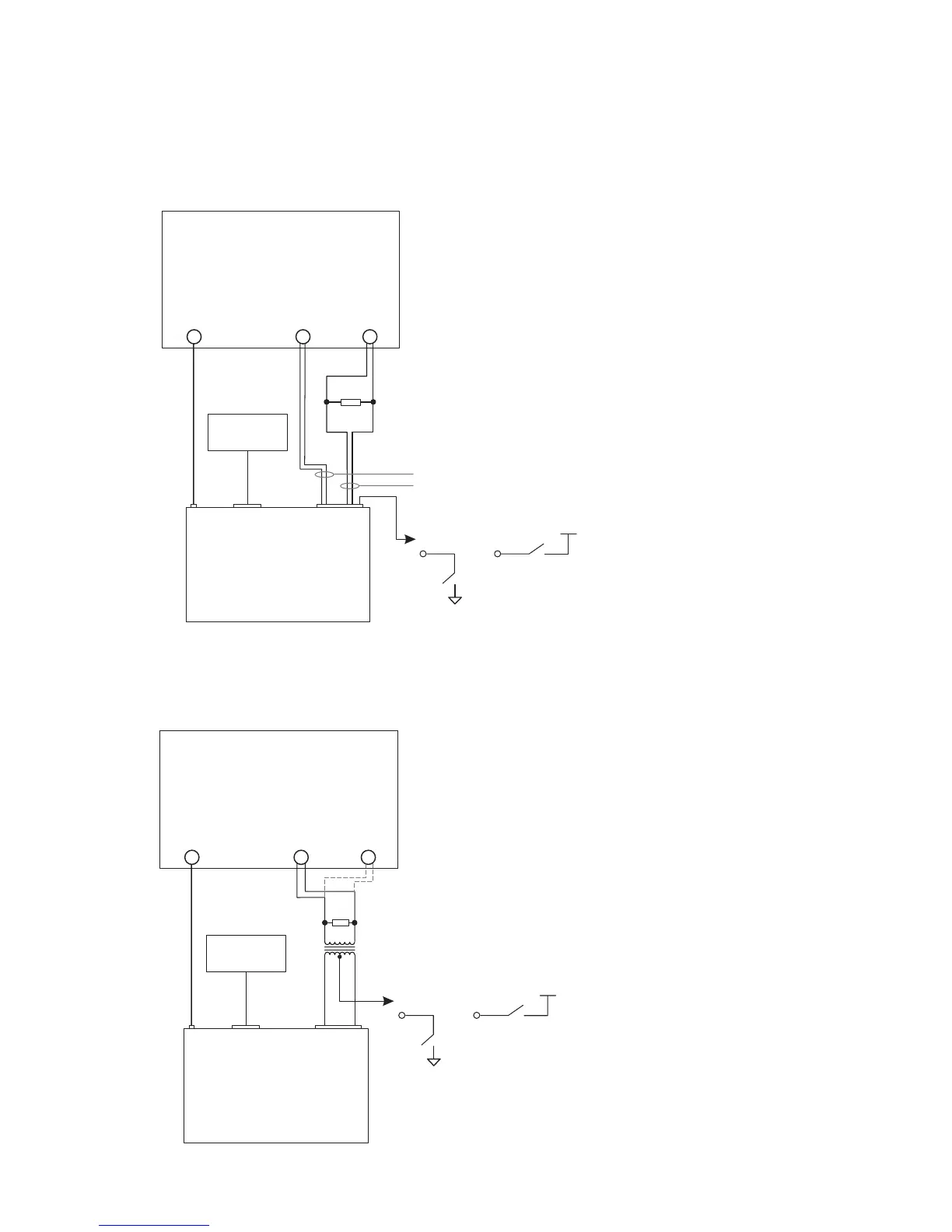6 TA2922 TM8/TM9 Universal Line Interface Board Installation Instructions
© Tait Electronics Limited April 2010
12 Configure the line input and output audio level adjustments VR1 and VR2.
Audio levels are factory preset depending on the variant and do not need adjusting
unless you want to change from the factory default.
6/8-wire equipment setup
Test equipment set up as described below is required to measure and adjust line audio
levels in a 6-wire or 8-wire configuration with separate E&M keying.
2-wire equipment setup
Similar equipment set up is required to measure and adjust line audio levels in a 2-wire
configuration with centre tap or ‘phantom’ DC keying, though a 1:1 600 ohm line
transformer with a centre tap is required.
TM8000/TM9000 radio
radio communication analyser
eg Rhode and Schwarz CMS50
RF in/out
audio
generator
output
audio/scope
input
13.8V DC
power supply
BNC
antenna
port
9-way
D-range
power
to input on line input transformer T2
to output of line output transformer T1
to TX Key control
or depending on
board configuration
Ω
600 line terminater resistor
(2 x 1.2K resistor in parallel)
Ω
+13.8V DC
TM8000/TM9000 radio
radio communication analyser
eg Rhode and Schwarz CMS50
RF in/out
audio
generator
output
audio/scope
input
13.8V DC
power supply
BNC
antenna
port
9-way
D-range
power
to TX Key control
or depending on
board configuration
Ω
600 line terminater resistor
(2 x 1.2K resistor in parallel)
Ω
Ω
1:1 600 transformer with centre tap
eg Tait IPN 054-06003-00
+13.8V DC