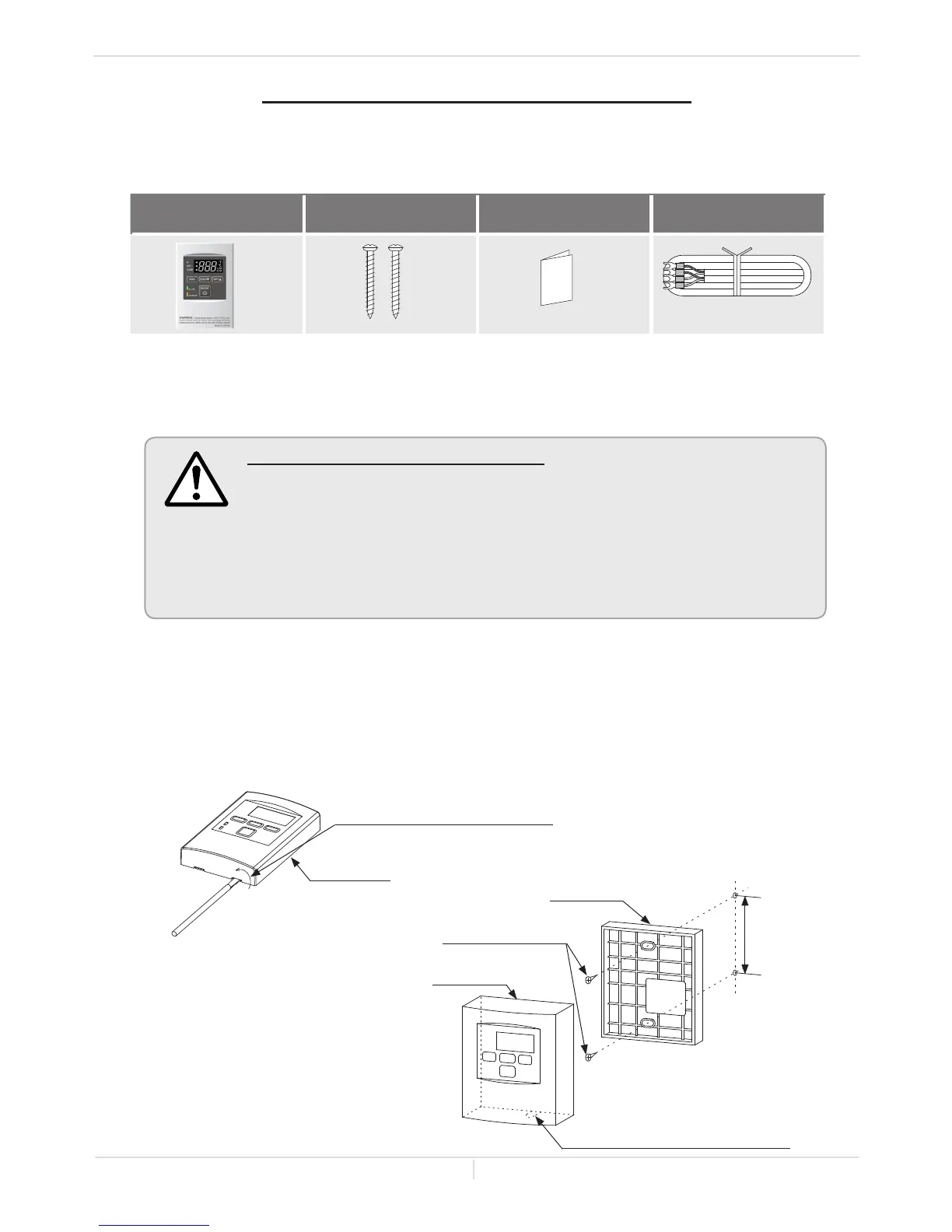30 Page
TEMPERATURE REMOTE CONTROLLER
-Included Accessories-Outdoor models only-
It is also an optional accessory as a second remote for the indoor models. The optional remote con-
troller doesn't come with the remote cable. Refer to p. 9.
Mounting and wiring the remote controller
1.Back plate” from the remote controller with a flat head screwdriver. (Fig. A and B)
2.Back plate” on the wall with the two provided screws. (Fig. B)
Fig. B
Back plate
3-1/4 inches
Attach the screws
Cut out the partition with pliers
Main body
Fig. A
Main body
Twist
Press and twist flat head
screwdriver against the cutout.
Check that these items below are included with the remote controller.
Temperature
remote controller*
Screws Manual Remote controller cable
Qty: 1 Qty: 2 Qty: 1
Qty: 1
Installaon
Installaon Manual
*9009069005 (TM-RE42)
This remote controller is NOT waterproof.
The water heater can only have one remote controller at a time.
Do not install in high temperature environments, high humidity conditions out-
doors, in direct sunlight, or within the reach of children.
Make sure the remote controller does not come into contact with water or oil.
Do not place the remote control wiring close to other wires from other
products.
Do not extend the remote control wiring more than 400 ft. (122 m.)
CAUTION
-Installaon-