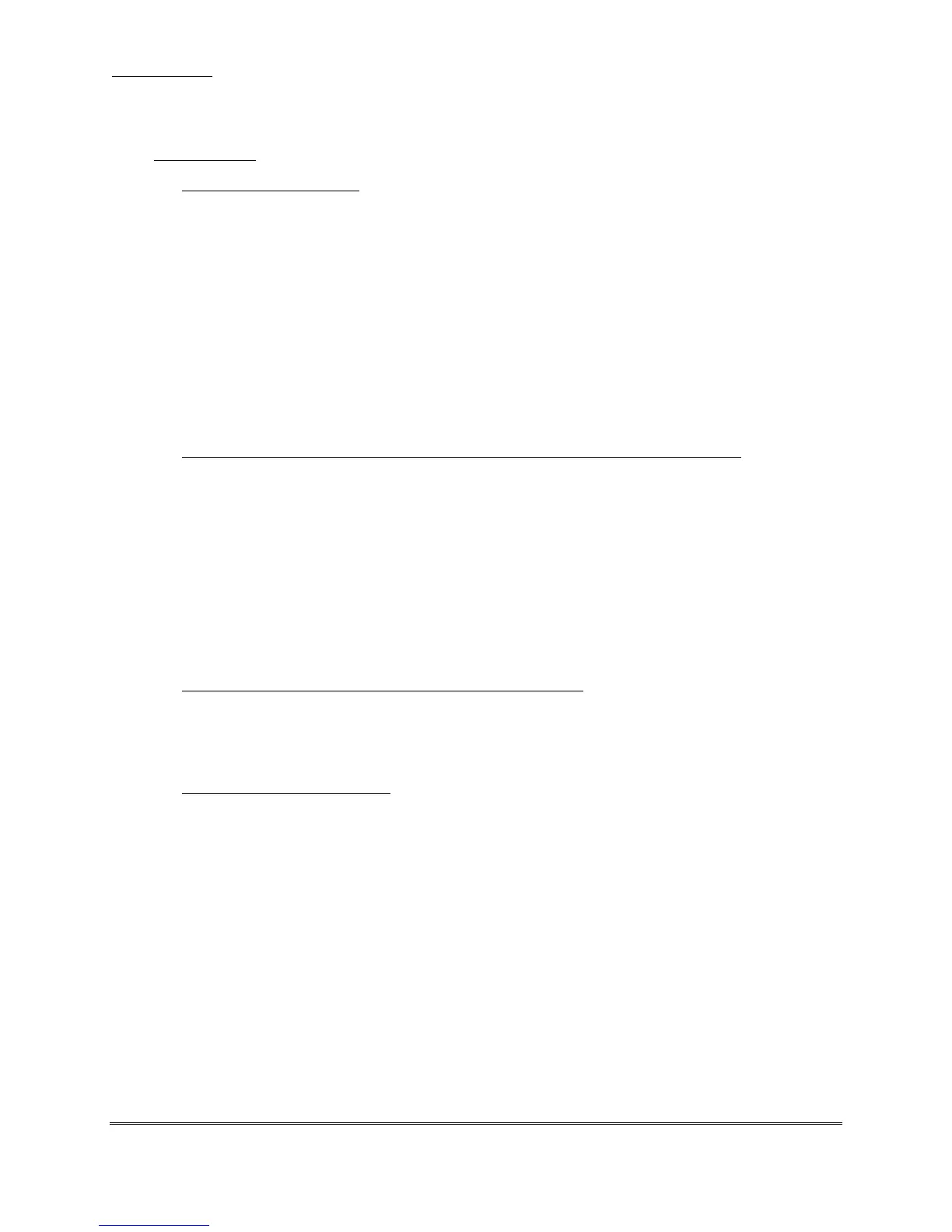Operation
Page 8 of 16 Talk-A-Phone Co.
IV. Operation
A. General Information
When a push button on the Emergency/Information Phone is pressed it will
automatically either ring the local phone or dial out using the phone line
connected to the TELCO IN port. according to how you have programmed the
EC-8. If the phone line is being shared with another device (see page 5, sharing
a line), the EC-8 will seize the line on behalf of the emergency phone.
When a call comes in on the EC-8, an LED will light indicating which phone is
calling in. If a call is already being answered, any other calls which come in
will cause the appropriate LED to blink to indicate they are awaiting an open
line. As soon as the initial call has been completed, any calls that were waiting
will be put through in the order in which they were placed.
B. Calling Emergency/Information Phones through the Consolidator
To call from a remote phone, dial the telephone number of the Consolidator.
To call from the local phone, simply pick up the phone. In either case, you will
hear 3 beeps when the EC-8 is ready.
Enter the code to route to an Emergency/Information Phone, *4X* where X=
phone jack number 1-8. There will be a short pause and then the
Emergency/Information Phone will answer with a series of tones.
For more information on Emergency/Information Phones, consult the
Emergency/Information Phone manual.
C. Answering the Emergency/Information Phones
When a call comes in on either the local phone or a remote phone, the EC-8 is
effectively transparent. That is, you will have an open line of communication
to the Emergency/Information Phone from the moment you answer the call.
D. Using Auxiliary Devices
Auxiliary devices can be activated when a call comes in to an EC-8 (see page 4,
Connecting Auxiliary Devices). Their functioning is determined by how they
are connected—no programming is necessary and they cannot be controlled via
local or remote phone.
Note: for CU-8 or CU-16 systems, please see the instructions for your specific
model.
