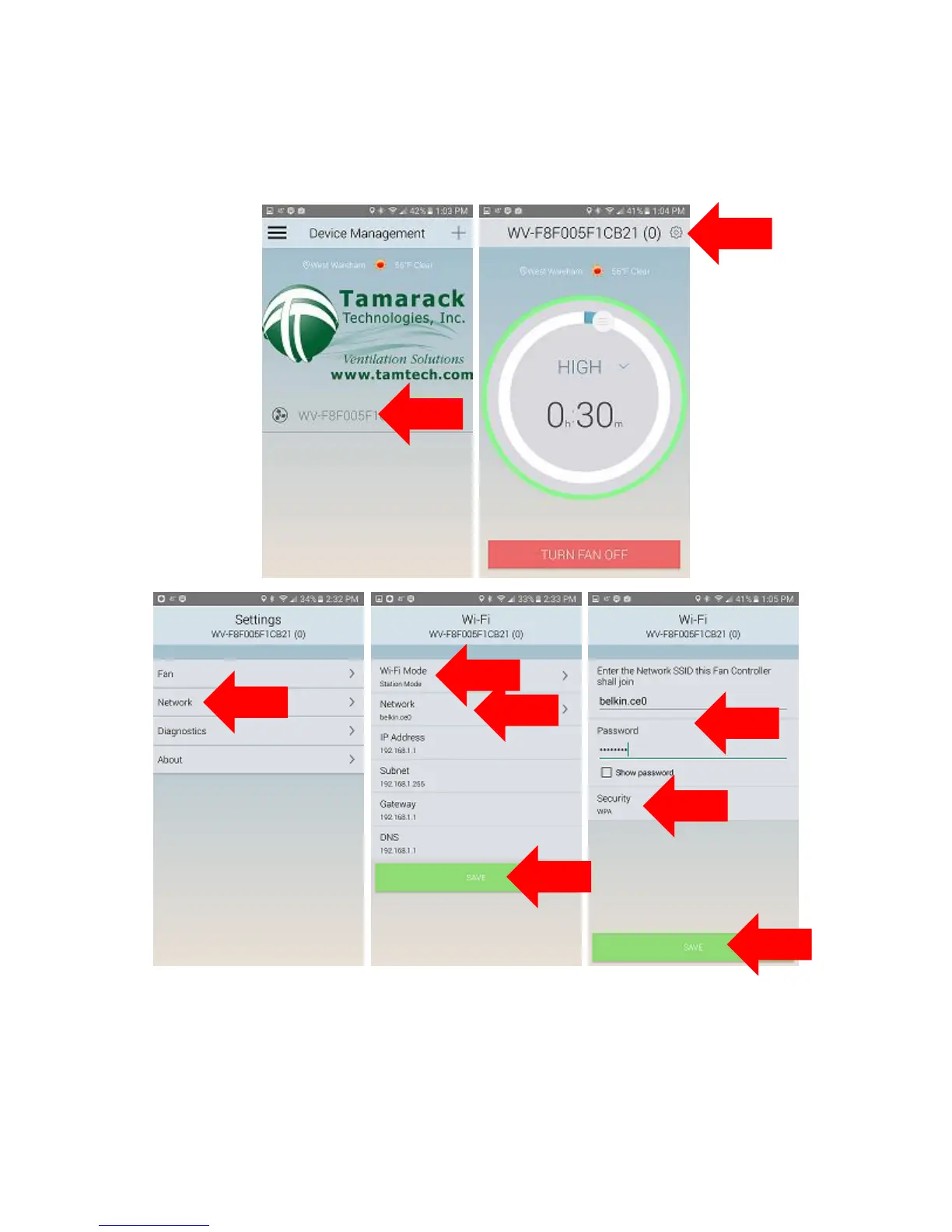4
C. Open the Tamarack App and select the fan listed on the home screen.
D. Select the GEAR icon in the upper right corner of the screen.
E. Select Network.
F. Select Wi-Fi and, then Wi-Fi mode to change the settings from Access Point to Station
Mode.
G. Select Network SSID and, enter the wireless home network name in the open field.
H. Select Password and delete the previous password (myfan or dots shown) and enter
the wireless home network password in the open field.