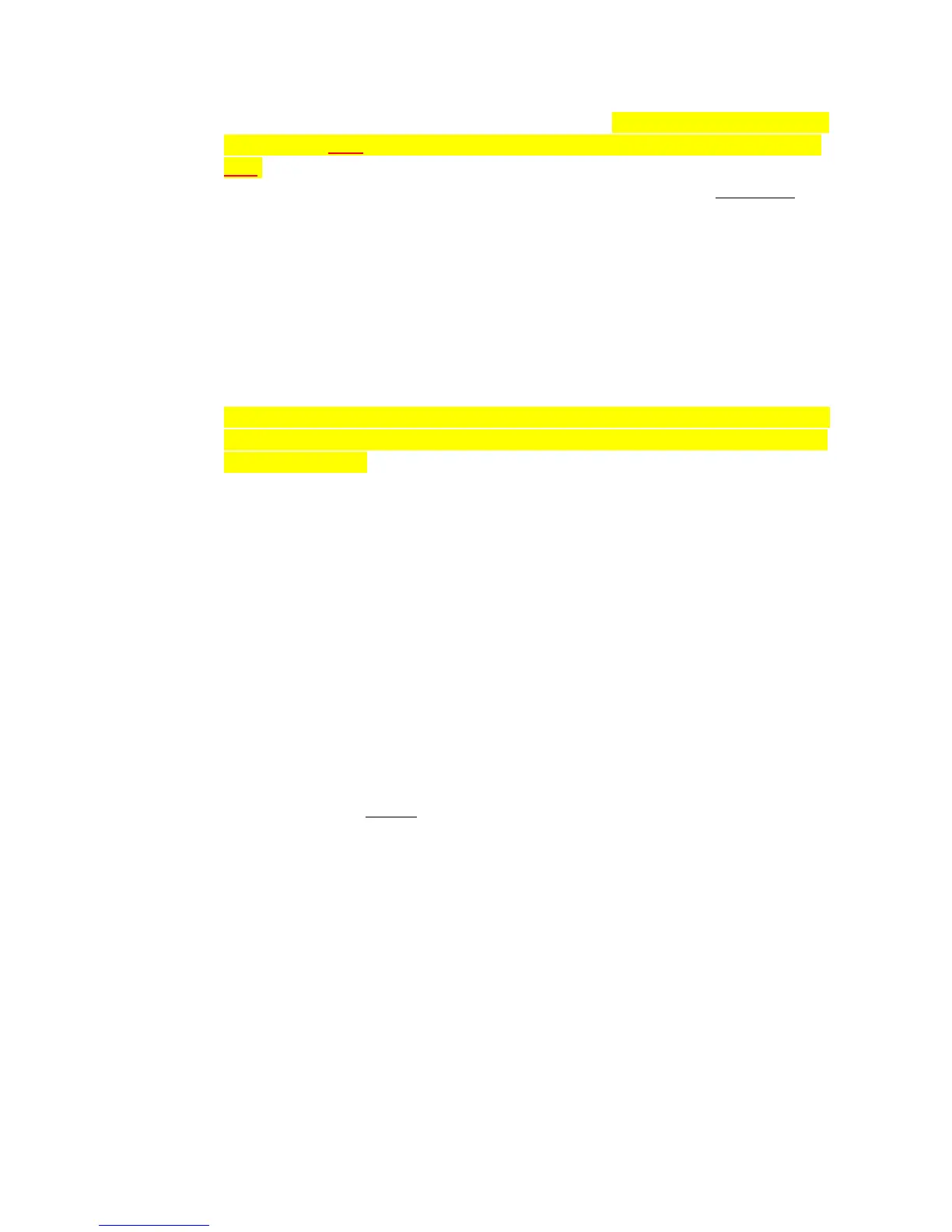5
I. Page (4) Select Security and change from WEP to WPA. *If the wireless home network
does not have WPA security available then the security setting will need to be set to
WEP.
J. Page (4) Select SAVE on both pages of the app and, then close the app completely. To
close the app completely follow the instruction below per the smart device being
used.
iOS devices: Double press the home button, find the Tamarack app and, swipe it
up to close it completely.
Android devices: Open the “close all screen” and find the Tamarack App then
press X to close it completely.
K. The Hub has now been instructed to connect to the wireless home network and, will no
longer appear as an “available wireless network”. The connecting process of the HV1600
Hub to the wireless home network may take approximately 90 seconds to complete.
*If any login information was entered incorrectly, e.g. Network Name, Password, and
the selection of WPA or WEP, the Wi-Fi Hub will revert back to Station Mode after 90
seconds has passed.
L. Open the Wi-Fi settings page on the smart device and, select the wireless home
network and reconnect to it.
M. Open the Tamarack App and, swipe the fan shown down on the main page of the app to
refresh the communication of the app to the Hub through the wireless home network.
Select the fan listed and, activate the fan as instructed previously to confirm
communication through the wireless home network to the Hub.
FAQ and Troubleshooting;
1. How do I operate the HV1600Hub?
A. Open the Tamarack app on your smart device.
B. Select the Hub on the Device Management screen.
C. Click the drop-down and select a fan speed.
D. Drag the selector around the circle to set the time from 0:30 to 8:00. Beyond 8:00, the time will
display as Hold (The fan will move air continuously until told to shut off).
2. How do I turn the fan ON/OFF without using the timer function?
1
st
Method: From the Device Management screen, press Menu on the upper-left corner.
Select ON/OFF. On the home screen a GREEN circle will appear around the fan image when
ON.
2
nd
Method: Rotate the timer dial clock wise past 8 hours. Select HOLD and then ON (the fan
will run until turned off). On the home screen a GREEN circle will be lit.
3. (Security) If you would like to change the default network password, go to the Network Settings within
the Tamarack app to change the password to the Hub. (Default PW is myfan).
4. Q. Can I control my Wi-Fi fan from anywhere?
A. The Wi-Fi Hub can only be accessed and controlled by the app while within range of the wireless
home network. The Hub is not accessible through the internet. The Hub is only controllable through
your wireless local area network. Timers may be set before leaving the WLAN and will count down
if the smart device is no longer connected to the network.