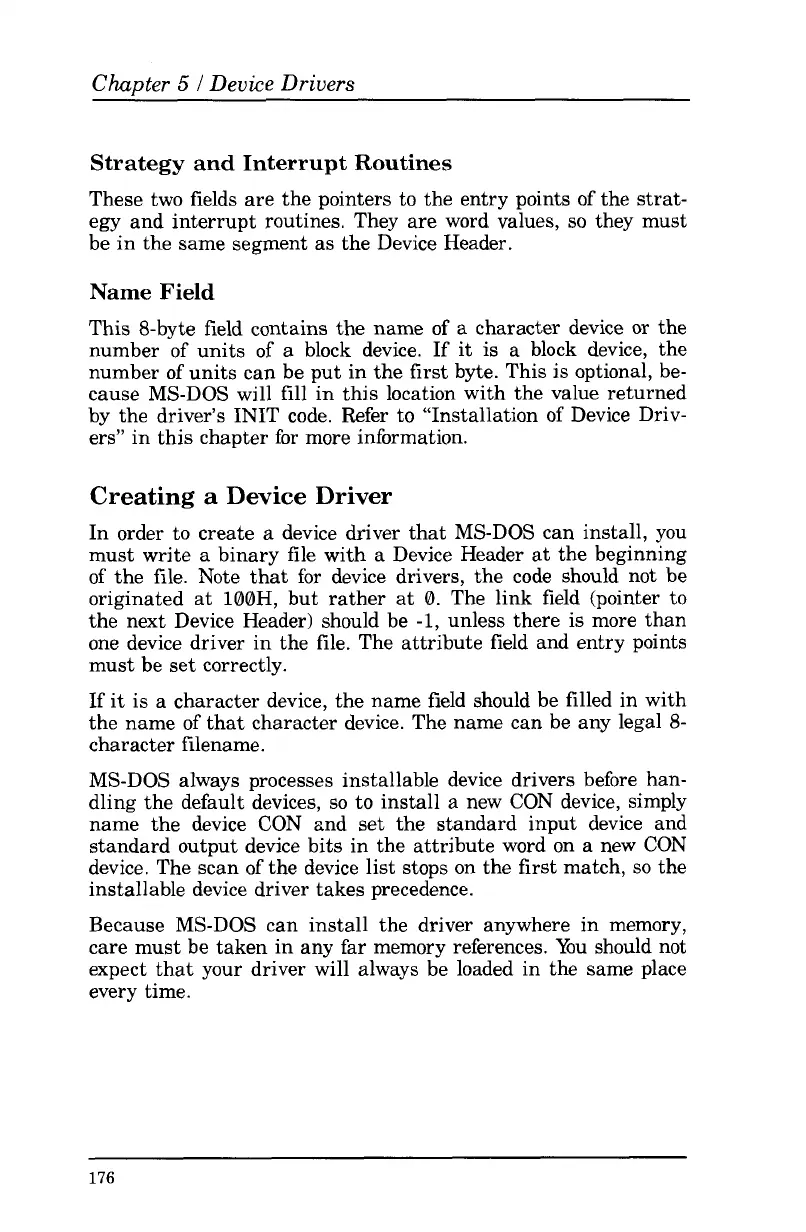Chapter
5
I
Device Drivers
Strategy
and
Interrupt Routines
These two fields are the pointers
to
the entry points
of
the strat-
egy and interrupt routines. They are word values,
so
they must
be in the same segment
as
the Device Header.
Name
Field
This 8-byte field contains the name of
a
character device
or
the
number
of
units
of
a block device. If it is
a
block device, the
number
of
units
can
be put in the first byte. This is optional, be-
cause MS-DOS will fill in this location with the value returned
by the driver’s
INIT
code. Refer
to
“Installation
of
Device Driv-
ers” in this chapter
for
more information.
Creating a Device Driver
In order
to
create
a
device driver that MS-DOS can install, you
must write
a
binary file with a Device Header
at
the beginning
of
the file. Note that
for
device drivers, the code should not be
originated
at
100H, but rather at 0. The link field (pointer
to
the next Device Header) should be
-1,
unless there is more than
one device driver in the file. The attribute field and entry points
must be set correctly.
If it is a character device, the name field should be filled in with
the name
of
that character device. The name can be any legal
8-
character filename.
MS-DOS always processes installable device drivers before han-
dling the default devices,
so
to install
a
new
CON
device, simply
name the device
CON
and set the standard input device and
standard output device bits in the attribute word on a new
CON
device. The scan
of
the device list stops on the
first
match,
so
the
installable device driver takes precedence.
Because MS-DOS can install the driver anywhere in memory,
care must be taken in any far memory references. You should not
expect that your driver will always be loaded in the same place
every time.
176