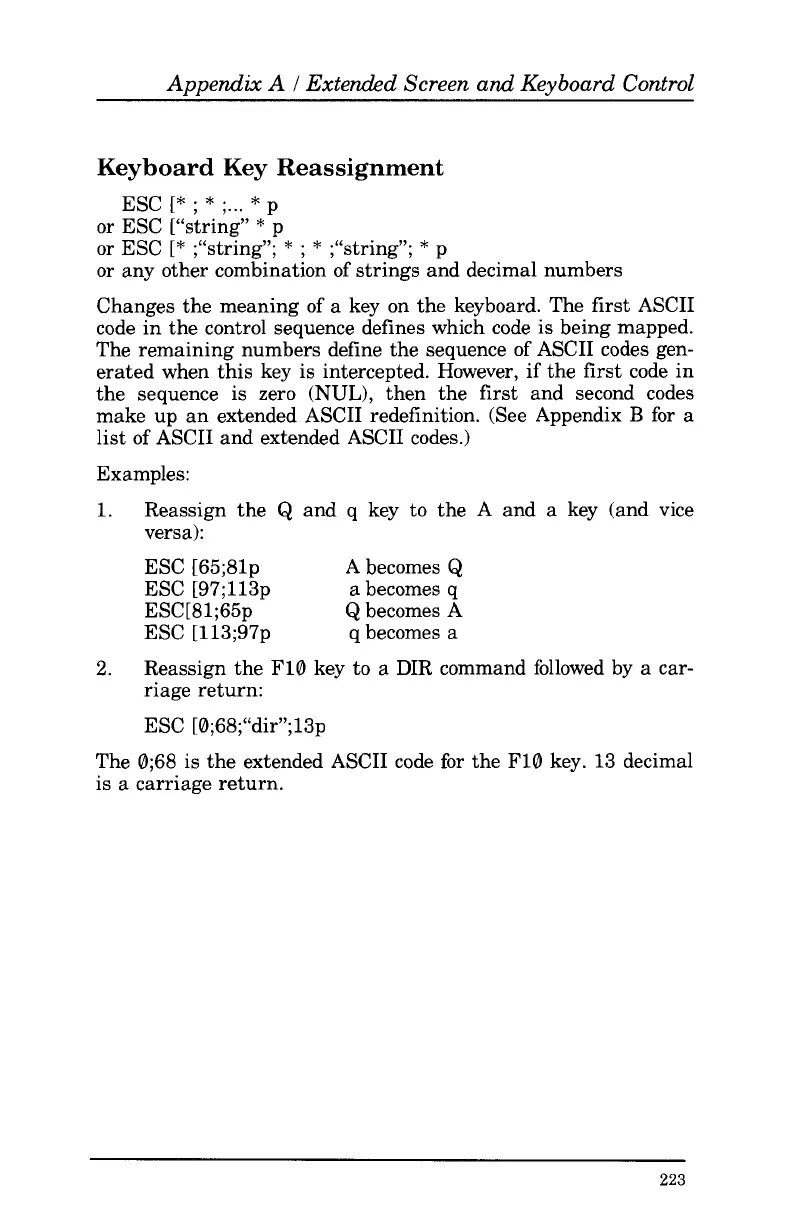Appendix A
I
Extended Screen
and
Keyboard Control
Keyboard Key Reassignment
ESC
[*
;
*
;...
*
p
or
ESC [“string”
*
p
or
ESC
[*
;“string”;
*
;
*
;“string”;
*
p
or any other combination
of
strings and decimal numbers
Changes the meaning
of
a
key on the keyboard. The first ASCII
code in the control sequence defines which code is being mapped.
The remaining numbers define the sequence
of
ASCII codes gen-
erated when this key is intercepted. However, if the first code in
the sequence is zero
(NUL),
then the
first
and second codes
make up an extended ASCII redefinition. (See Appendix
B
for a
list
of
ASCII and extended ASCII codes.)
Examples:
1.
2.
Reassign the
Q
and q key
to
the
A
and a key (and vice
versa):
ESC [65;81p
A
becomes
Q
ESC [97;113p
a
becomes q
ESC[81;65p
Q
becomes
A
ESC [113;97p q becomes a
Reassign the
F1O
key
to
a
DIR command followed by a car-
riage return:
ESC [0;68;“dir”;13p
The 0;68 is the extended ASCII code
for
the F10 key. 13 decimal
is
a
carriage return.
223