
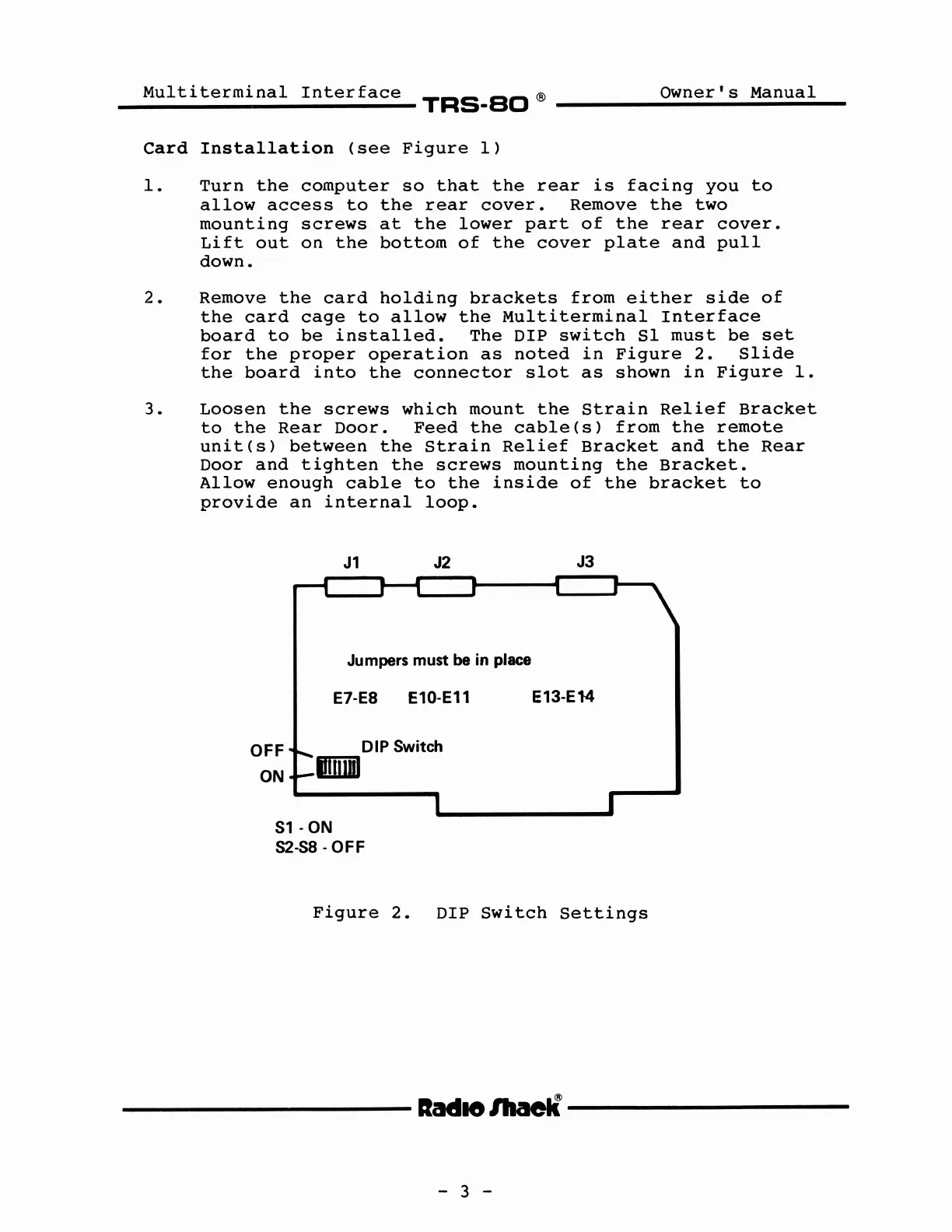 Loading...
Loading...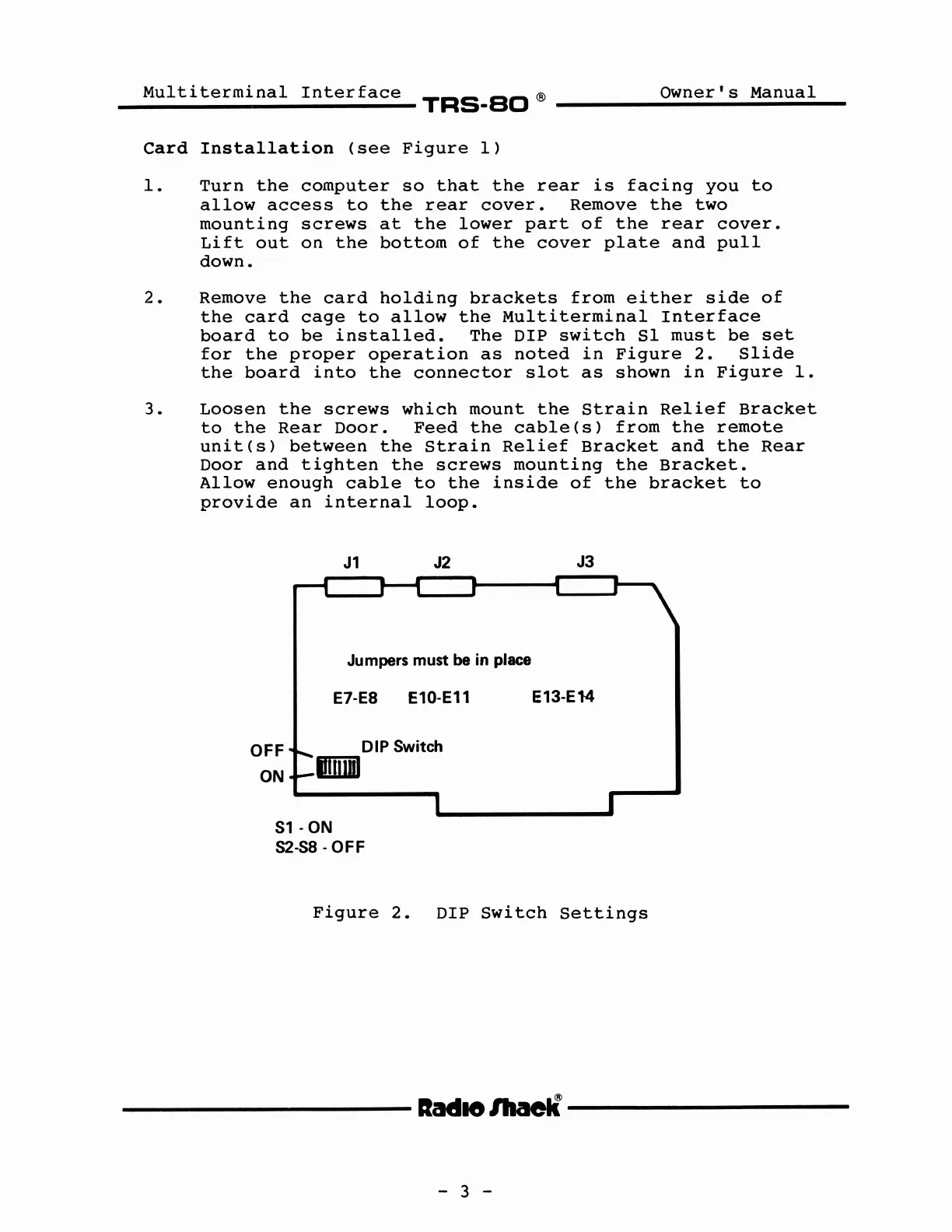
Do you have a question about the Tandy Radio Shack TRS-80 and is the answer not in the manual?
| temperature range | 32 to 104° F (0 to 40° C) |
|---|---|
| storage range | -40 to 149° F (-40 to 65 ° C) |
| ambient humidity | 10 to 80% Relative (non-condensing) |
| maximum movement | 4.5" (110mm) horizontal and vertical |
|---|---|
| cable length | 5ft (1.5m) |
| length | 3.5" (90mm) |
|---|---|
| width | 2.5" (62mm) |
| height | 1.3" (34mm) |
| weight | 6.8oz (210 grs) |