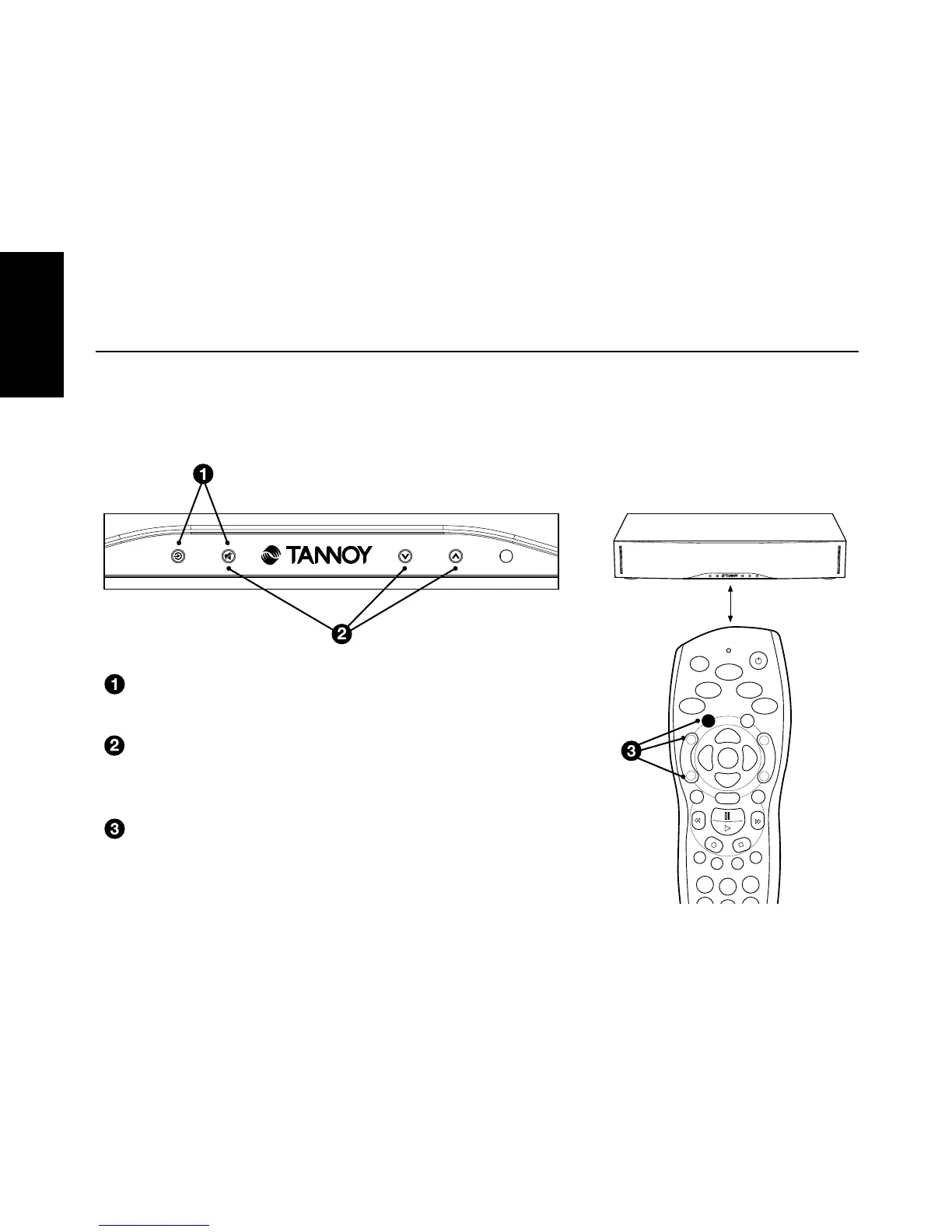Controls
REMOTE PROGRAMMING
Programming your BaseStation One to use another remote control
Press and hold the Source and Mute buttons on the front
panel simultaneously – the status light should ash ORANGE
Press the mode you wish to copy e.g. MUTE, Volume UP
or Volume DOWN - the status light should stop ashing,
staying ORANGE
Now press the required button on your remote control
FOUR times
Repeat steps 1-3, for all the remote functions you want.
tv
mute
text
Ch
help
R
1
2
