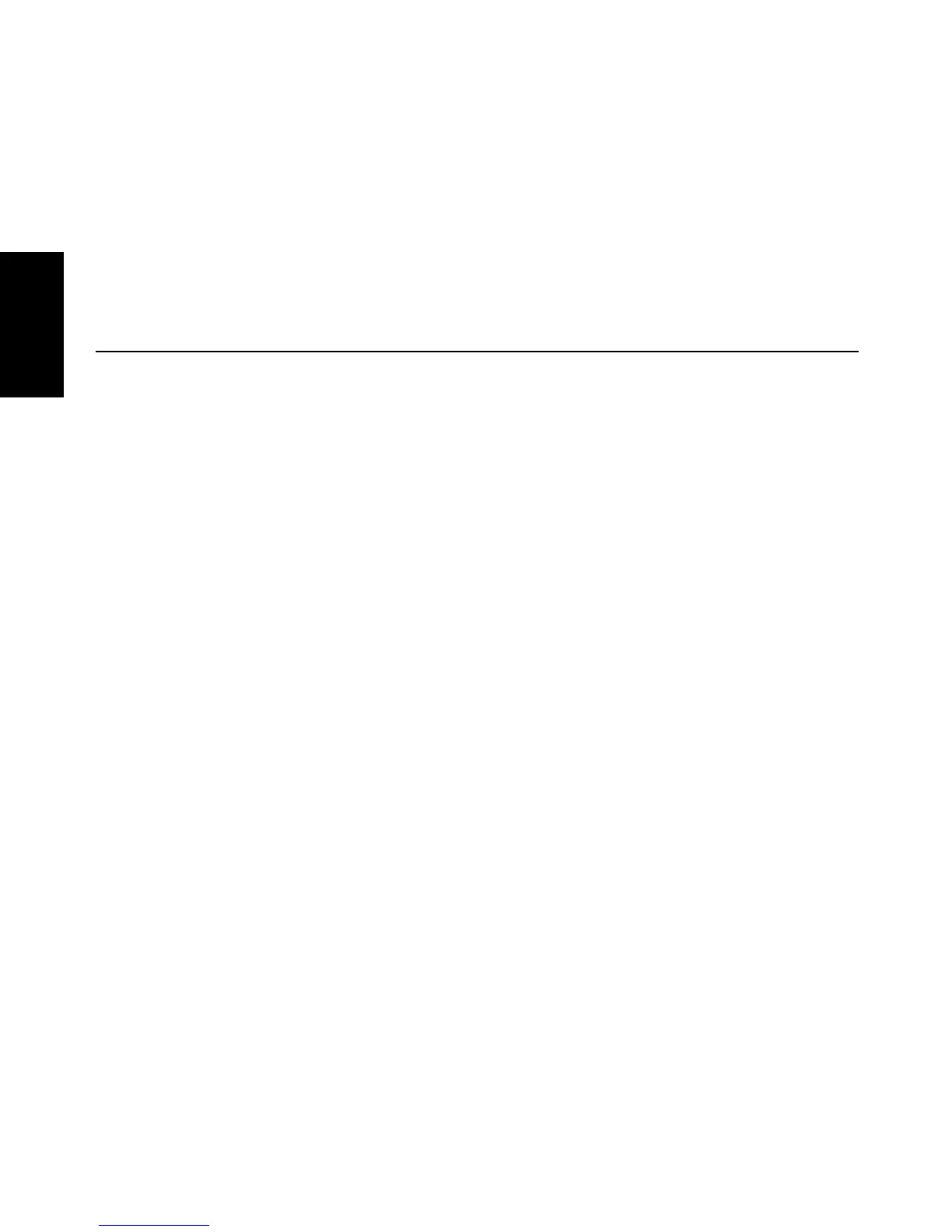Troubleshooting
BaseStation One will not switch on
• Check that the mains lead is plugged in and the mains socket is switched on.
• Check that the power switch on the back of the unit is in the ‘on’ position.
No Output
• Check that the signal cable is plugged in to the TV and the BaseStation One.
• Is the unit in ‘Standby’ mode (is the indicator light RED)? If so, select the required source to bring
the unit out of Standby mode.
• Have you selected the correct source?
• If everything seems correct, switch off the unit, wait a few seconds and then switch it back on again.
Cannot programme unit to work with your remote control
• Be sure that you have studied and understood the remote programming section.
• If you are trying to use a universal remote, try using the remote that was provided with the TV instead.
• Not all remote controls will work with the BaseStation One.
Cannot make a Bluetooth connection
• Make sure the unit is paired with the unit.
• Place your mobile device closer to your BaseStation One.
• If at any time the status light ashes red, please start the process over again.
English
