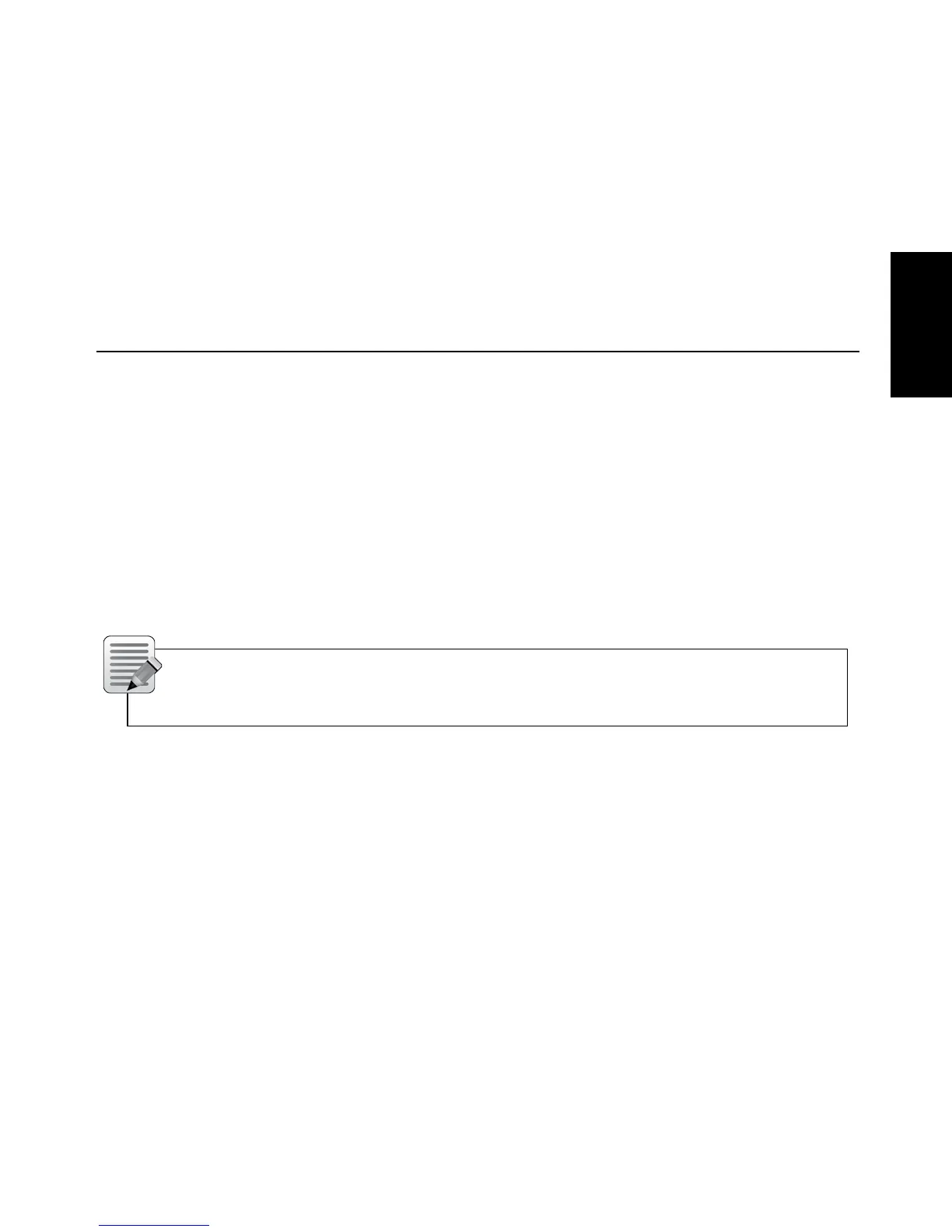English
Status Lights
RED In standby mode
GREEN Optical Source
ORANGE Line IN Source
BLUE Bluetooth Source
SLOW FLASH Unit in MUTE mode,
colour dependant on
source selected
BLUE (RAPID Bluetooth pairing
FLASHING) mode
The status light extinguishes after a few seconds to minimise distraction.
Note: When the device is in Standby mode, it is using minimal power, and is safe to leave in this
mode for long periods. However, we would always recommend switching the unit off when leaving it
idle for a number of days (holidays, for example).
The 3D function is enabled by pressing the 3D button on the remote control. When the function is
rst enabled, the status light will briey ash GREEN. Pressing the button again will disable the
function, and the status light will briey ash RED.
