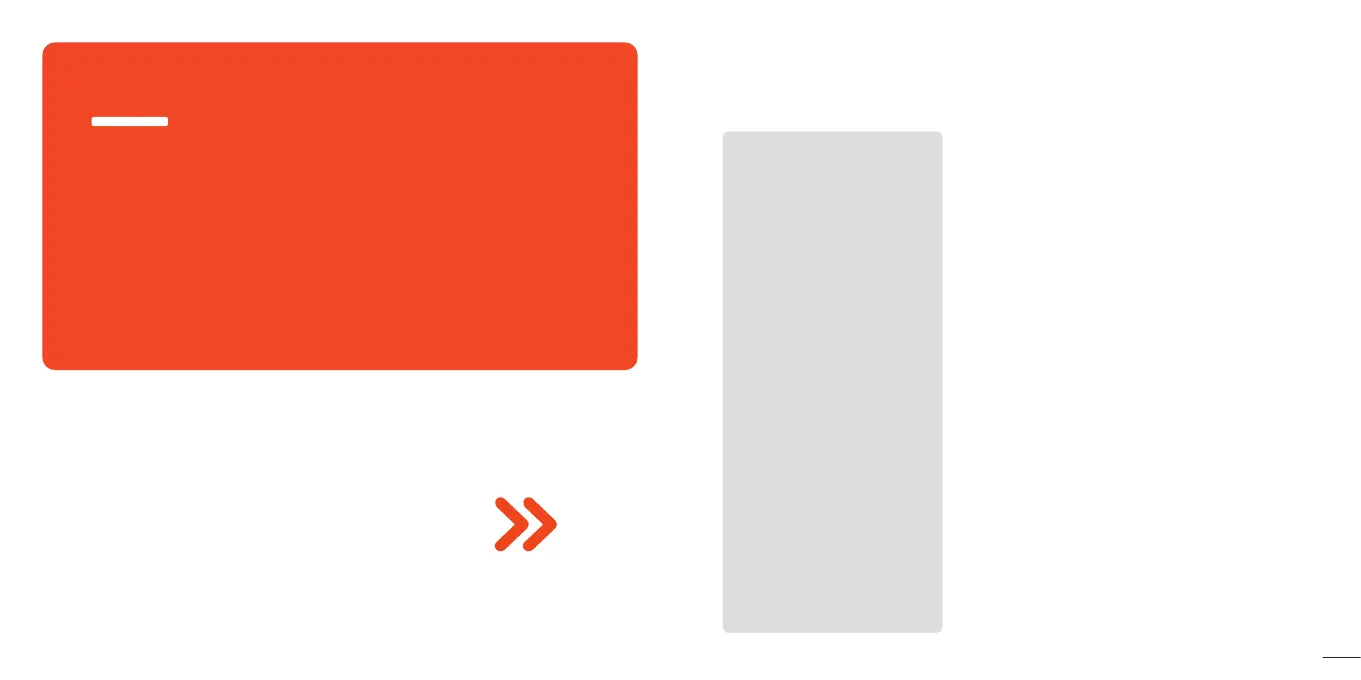15
05
TROUBLE-
SHOOTING
GUIDE
Troubleshooting Guide
Related to App / Connectivity
Q
A
Cannot enter Pairing Mode
(Wi-Fi indicator does not
flash blue).
Cannot receive
the Verification Code?
Cannot connect
Wi-Fi network/ Wi-Fi
connection unstable.
Cannot connect
my light to TaoTronics APP?
Can I control the light
without using the APP?
· Indicator in Red:
Press and hold the Wi-Fi button for 5 seconds until it
flashes blue to manually enter Pairing Mode.
· Indicator OFF:
Short press the Wi-Fi button to turn on, it will enter
Pairing Mode automatically.
·Make sure you have entered a correct Email address
for sign up.
·Check if the Email is blocked in the blacklist.
·If still failed to receive after several attempts, please
contact TaoTronics Customer Support.
·Make sure your smart device is connected to a secure
2.4GHz network.
·Make sure you have entered a correct Wi-Fi password.
·Place the light within the signal coverage of the router.
·Avoid obstacles such as metal doors and windows,
multiple walls, etc.
·Make sure your phone and light are connected to the
same and secure 2.4GHz Wi-Fi network.
·Follow the steps in “Connecting with Smart Device” to
try again.
Yes, the App is for extra features. The light works perfectly
fine without connecting to a smartphone.
