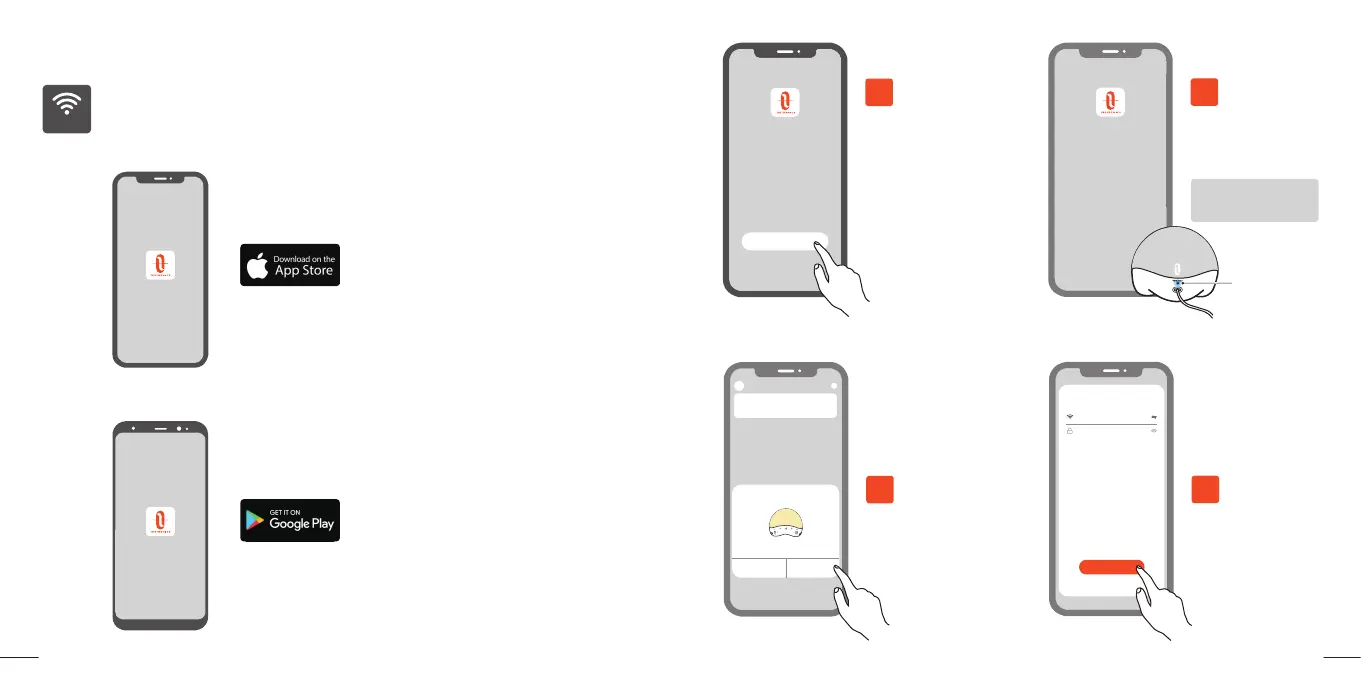03
09
08
Connecting with Smart Device
Make sure your device is connected to a
secure 2.4GHz network.
Download “TaoTronics” App from the
Apple App Store and install.
Download “TaoTronics” App from the
Google Play Store and install.
2.4GHz
Register
Log in with Existing Account
Open App, tap
“Register” to create a
new account or log in
with the existing
account.
1
Connect to a power
source.It will enter
Pairing Mode
automatically.
2
flashes blue
If indicator does not flash
blue, refer to FAQ for
solutions.
Follow the on-screen
instructions to add
your light.
3
Select 2.4GHz Wi-Fi
network and enter
the password to
complete connection.
4
Devices to be added: 1
TT-CL023
Do not add
Go to add
Enter Wi-Fi Password
HT-2.4G WiFi
Password
Next
