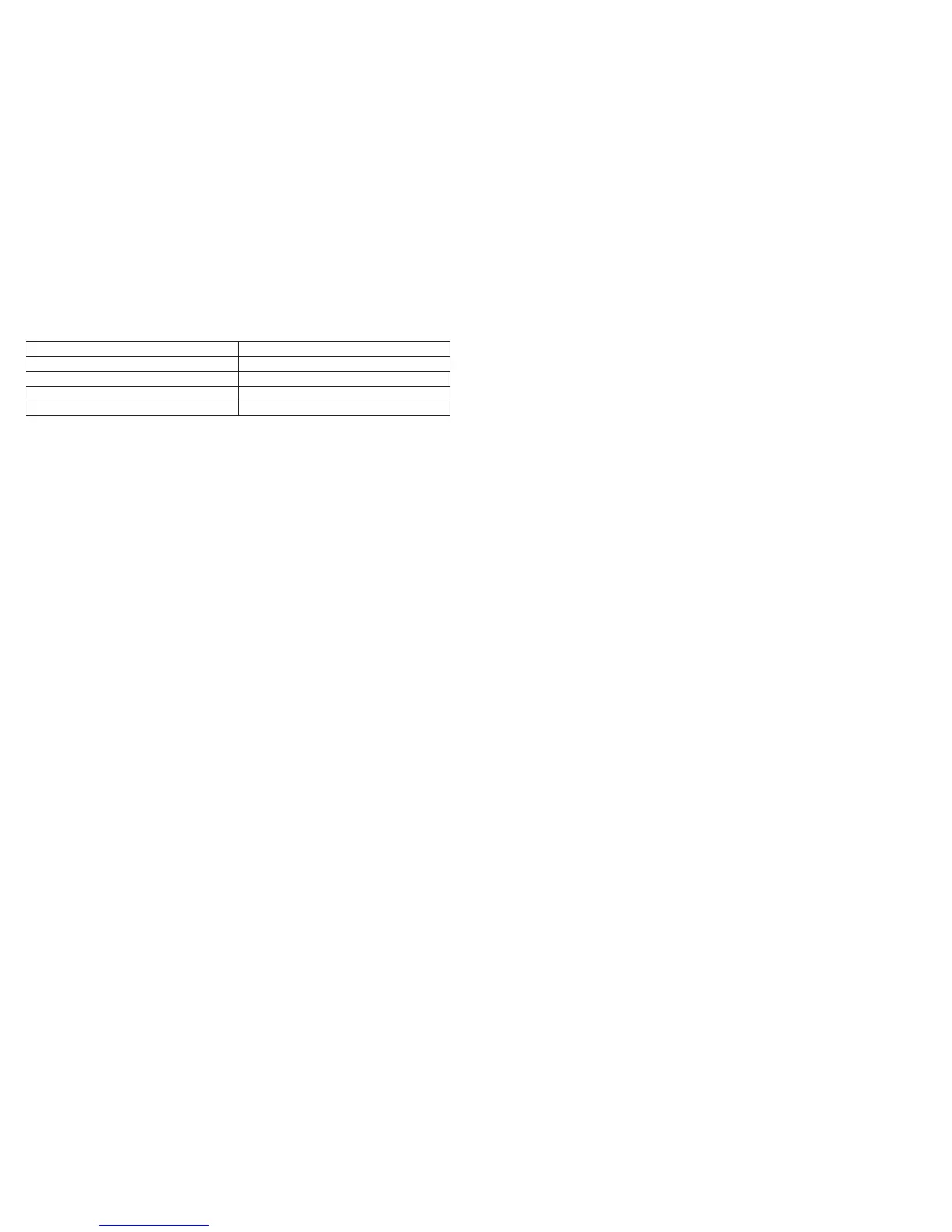03/04
Specications
Power Supply
Working Environment
DC Input (Sound Bar Adapter)
Subwoofer Voltage
Frequency Response
100-240V~50/60Hz
-10°C to 35°C (14°F to 95°F)
18V / 2.2A
AC 90 - 240V
20Hz-20kHz
Connections
Cable Connection
Refer to the Connection Instructions on how to set up the TT-SK020 Sound Bar with your TV.
Note: Please plug the appropriate cable into the corresponding port, then select the
corresponding audio mode to connect.
Bluetooth® Connection
1. Turn on the Sound Bar and switch to Bluetooth® mode.
2. Activate the Bluetooth® function on your device and search for nearby Bluetooth®
connections.
3. Select “TaoTronics TT-SK020” from the search results and tap to connect.
4. The Bluetooth® indicator will light up solid upon a successful connection.
Note:
·Please make sure no other open Bluetooth® devices are within range, and that the sound
bar is within 3 feet / 1 meter of your device.
·It’s not recommended to pair the sound bar with your TV Bluetooth, it may cause audio delay.
Subwoofer Connection
Plug the power cord to an appropriate power source, the subwoofer will automatically connect
with the TT-SK020 sound bar. If the subwoofer fails to connect to the sound bar when powered
on, please restart the sound bar and the subwoofer.
Troubleshooting
Q: Why is the unit not turning on?
A: Please check and make sure the power cord is correctly connected to a power source.
Q:Why is there no sound or why is the sound is distorted?
A:Please go over the following:
• Check to make sure the audio cables are correctly connected.
• Turn up the volume.
• Press the [PLAY/PAUSE/MUTE] button to switch on the sound.
• Press the [PLAY/PAUSE/MUTE] button.
Q: Why do the buttons on the sound bar not work?
A: Switch off the sound bar and unplug. Then connect it to a power supply and switch it on
again.
Q: Why does the remote control not work?
A: Please go over the following:
• Install 2 AAA 1.5 batteries into the remote.
• Replace the current battery with a new one.
• Make sure the remote control is pointed to the remote control sensor during use.
• Make sure the remote control is within operating range.
• Switch off the sound bar and disconnect the power. Then reconnect and power on again.
Care and Maintenance
• Keep the sound bar away from extreme heat and humidity. Do not put the product under
direct sunlight or hot areas.
• Do not try to take the product apart. It may cause serious damage.
• Do not drop or knock your sound bar on hard surfaces as it may damage the interior circuits.
• Do not use chemicals or detergents to clean the product.
• Do not scrape the surface with sharp objects.
