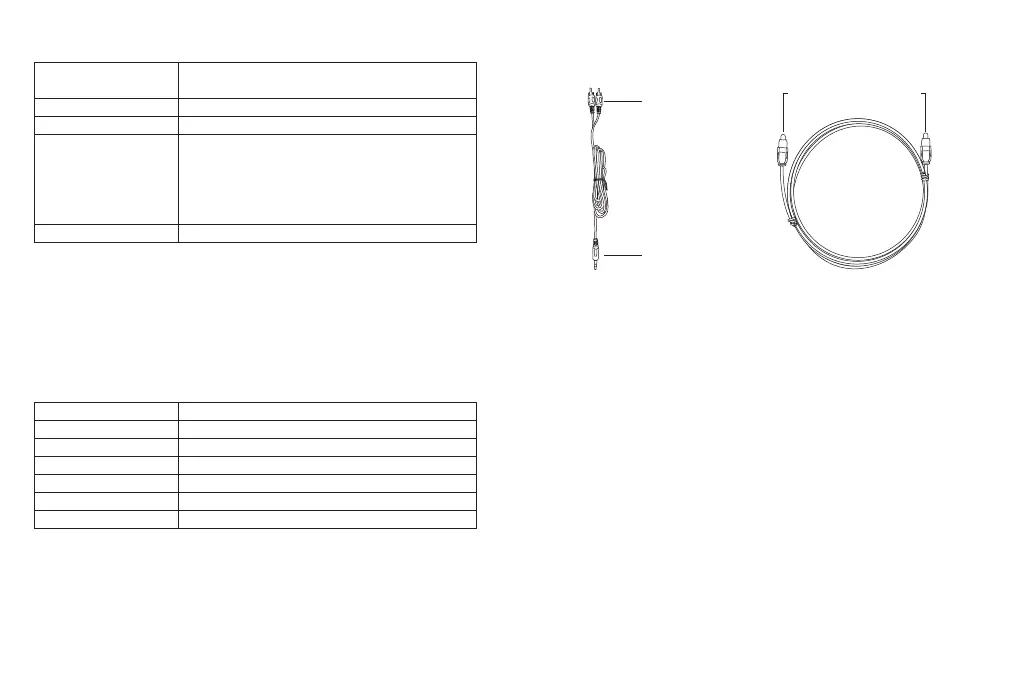02/03
AUX Output
Audio Input
Optical Input / Output
Button Control (Top Panel & Remote Control)
Connections
Cable Connection
Press the Power Button and the mode indicator
will light up / go off on the display.
Press the Volume + button
Press the Volume - button
When the sound bar is on, press the
corresponding mode button to select the
Optical / AUX / Bluetooth / Games / Music /
Video mode, and the corresponding indicator
will light up.
Press the Mute button to mute / unmute
Power On / Off
Volume +
Volume -
Mode Selection
Mute
Note: To disconnect a Bluetooth device, press and hold the Bluetooth Mode
button on Remote Control for 2-3s, or the Mode Selection button on the
sound bar for 5-6s. The Bluetooth Mode indicator will ash when waiting for
a reconnection.
Specications
Power Supply
Power Consumption
S/N
Response Frequency
Working Temperature
Dimensions
Weight
100-240V; 50 / 60Hz
40W
≥70dB
60Hz-20KHz
-10°C - 35°C / 14°F-95°F
80 x 6 x 6cm / 31.5 x 2.4 x 2.4in
1765g±5g / 61.6oz
Note: Please plug the appropriate cable into the corresponding port to
connect the device, then select the corresponding mode.
Bluetooth® Connection
1. Turn on the sound bar and select the Bluetooth® mode.
2. Activate the Bluetooth® function on your device and search for devices
nearby.
3. Find “TaoTronics TT-SK023” in the search results and tap to connect. A
beep will be heard upon a successful connection.
4. The Bluetooth® indicator will turn solid on upon a successful connection.
Note:
• The Bluetooth indicator will keep ashing when the sound bar is pairing.
• Please make sure no other active Bluetooth® devices are within range,
and that the sound bar is within 3ft / 1m away from your device.
• It’s not recommended to pair the sound bar with your TV Bluetooth for it
may cause audio delay.
• Before starting to play via Bluetooth, please lower the volume to a
moderate level.
