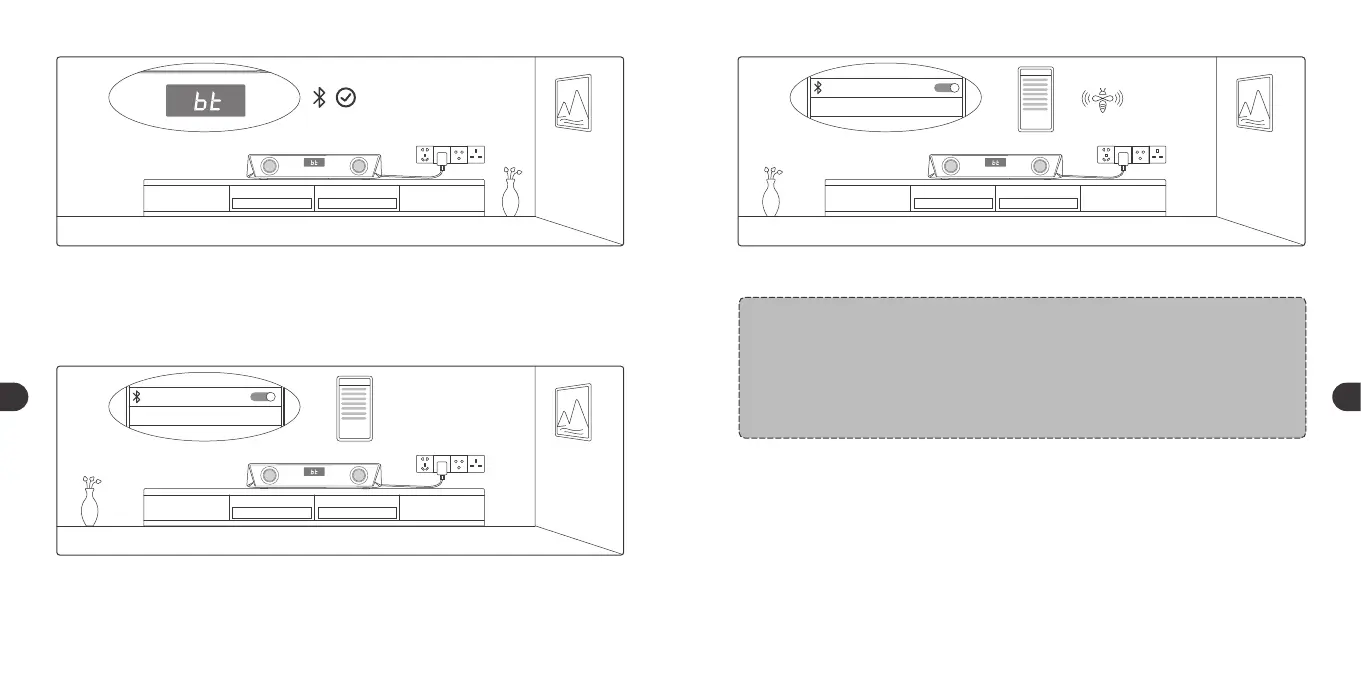2. When the LED display starts to flash fast, activate the Bluetooth function on
your device and search for Bluetooth connections nearby.
SET UP
TaoTronics TT-SK027
Not Connected
3. Find “TaoTronics TT-SK027” in the search results and tap to connect.
SET UP
TaoTronics TT-SK027
Connected
4. A beep will be heard upon a successful connection.
Note:
• When it’s power on, the sound bar will automatically connect to the
device last paired if any. Otherwise, it will enter the pairing mode with
the LED display blinking fast.
• To change the connection, press and hold the Play / Pause button to
enter the pairing mode and connect another device.
Timer Button
1. Press once to start / pause timing.
2. Press twice to clear the timer display and set it to “00:00”.
3. Press and hold to exit timer mode and back to previous working and display
modes.
01 03 05 07 09 11
13 15 17 19 21 23
25 27 29 31 33 35
37 39 41 43 45 47
49 51 53 55 57 59
61 63 65
02 04 06 08 10 12
14 16 18 20 22 24
26 28 30 32 34 36
38 40 42 44 46 48
50 52 54 56 58 60
62 64 66
EN EN
