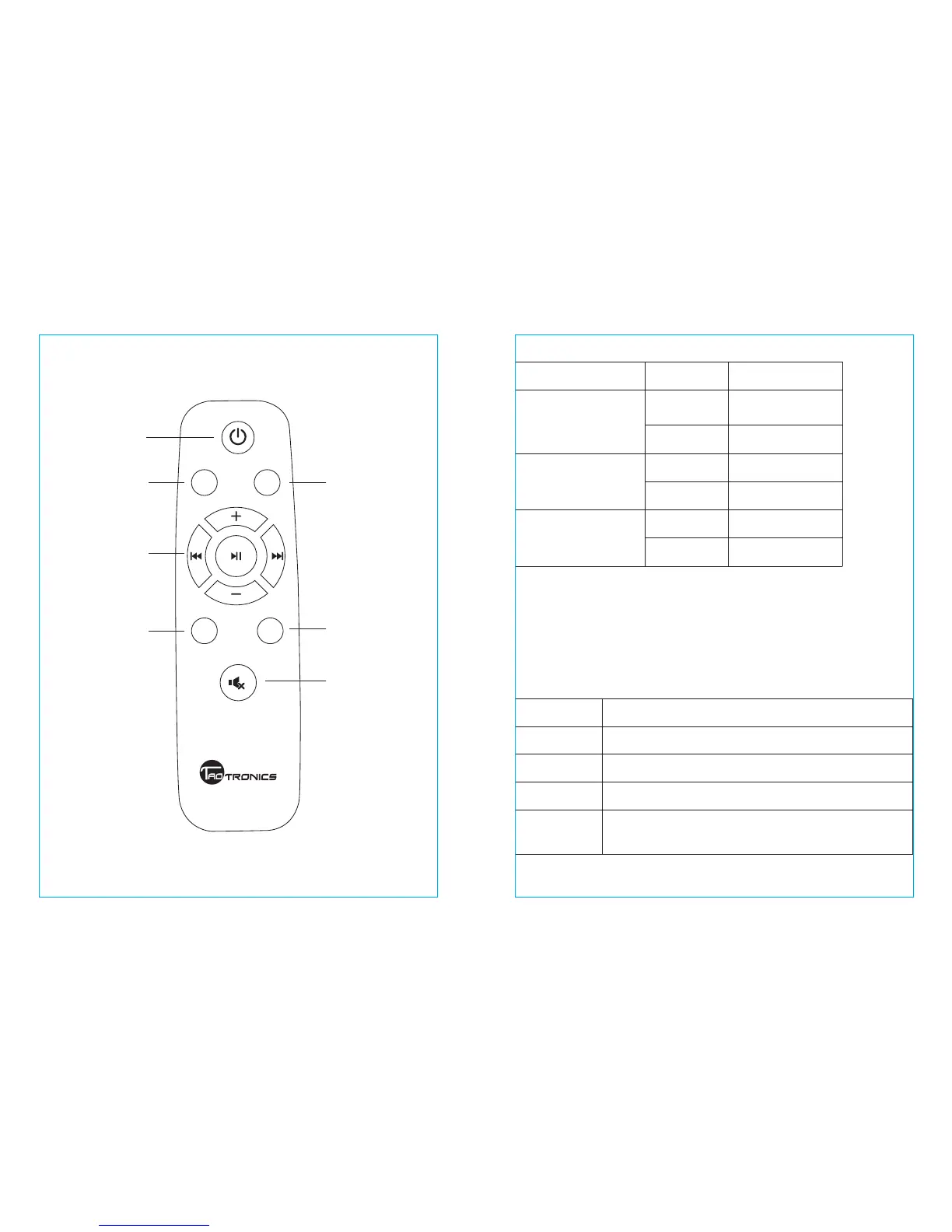Power Button
Bluetooth
®
Mode
Coaxial Mode
Audio/AUX Mode
Volume + /
Volume - /
Play/Pause /
Previous Track /
Next Track
Optical Mode
Mute
Remote Control
BT
COAX
OPT
AUDIO/AUX
LED Indicators
Standby/On Indicator
Bluetooth
®
Indicator
Audio/Aux Indicator
Coaxial/Optical
Indicator
Solid Red
Flashing Blue
Solid Blue
Solid Green
Solid Red
Solid Green
Solid Red
Standby Mode
Not paired to any
Bluetooth
®
device
Paired
Audio Input Mode
Aux Input Mode
Coaxial Mode
Optical Mode
Button Control
Power On
Power Off
Volume +
Volume -
Input
Type Selection
Press the Power Button until the indicators turn on
Press the Power Button until the Standby Indicator turns red
Press the Volume+ Button
Press the Volume - Button
Press the Input Select Button to select the audio input type
Note:
The LED indicators also function as a volume indicator. When the volume + / -
button is pressed, the LED indicators will light up or go off one by one to show
the increased or decreased volume.
05/06
