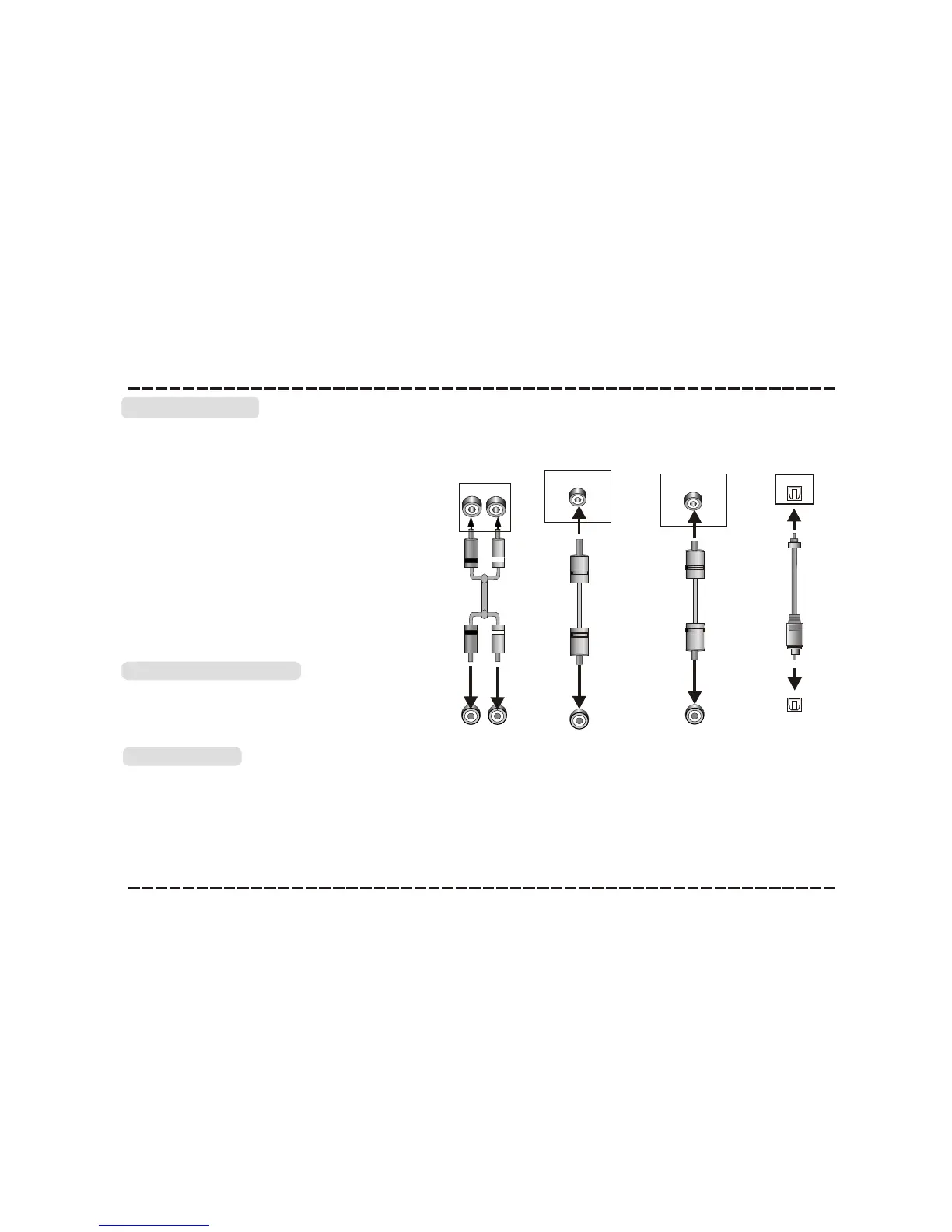Connections
-7-
AUX IN/LINE IN
This sound base has an extra group of
audio input terminals. You can input the
analogue stereo audio signals from extra
devices such as VCD, CD, VCR, DVD
player, etc.
Use the audio cable to connect the stereo
audio output terminals of a VCD, CD,
VCR,DVD player to the stereo input
terminals AUX IN/LINE IN of this sound
base.
Its corresponding signal source is AUX
IN/LINE IN which can be available by
pressing [AUX]/[LINE] on the remote
control.
Coaxial Digital Audio
Use a coaxial cable to connect the coaxial
input of this sound base to the coaxial
output of VCD, CD, VCR, DVD player .
Digital Audio Input
AUX IN/LINE IN
This sound base has an extra group of
audio input terminals. You can input the
analogue stereo audio signals from extra
devices such as VCD, CD, VCR, DVD
player, etc.
Use the audio cable to connect the stereo
audio output terminals of a VCD, CD,
VCR,DVD player to the stereo input
terminals AUX IN/LINE IN of this sound
base.
Its corresponding signal source is AUX
IN/LINE IN which can be available by
pressing [AUX]/[LINE] on the remote
control.
Coaxial Digital Audio
Use a coaxial cable to connect the coaxial
input of this sound base to the coaxial
output of VCD, CD, VCR, DVD player .
Digital Audio Input
COAXIAL
COAXIAL
Digital Audio Output
OPTICAL
Optical Input
Optical Output
Use the optical cable to connect the optical
input of this sound base to the optical
output of VCD, CD, VCR, DVD player.
Optical Input
AUX Output
AUX Input
AUX IN/LINE IN
This sound base has an extra group of
audio input terminals. You can input the
analogue stereo audio signals from extra
devices such as VCD, CD, VCR, DVD
player, etc.
Use the audio cable to connect the stereo
audio output terminals of a VCD, CD,
VCR,DVD player to the stereo input
terminals AUX IN/LINE IN of this sound
base.
Its corresponding signal source is AUX
IN/LINE IN which can be available by
pressing [AUX]/[LINE] on the remote
control.
Coaxial Digital Audio
Use a coaxial cable to connect the coaxial
input of this sound base to the coaxial
output of VCD, CD, VCR, DVD player .
Digital Audio Input
COAXIAL
COAXIAL
Digital Audio Output
OPTICAL
Optical Input
Optical Output
Use the optical cable to connect the optical
input of this sound base to the optical
output of VCD, CD, VCR, DVD player.
Optical Input
AUX Output
AUX Input
Connections
AUX IN/LINE IN
This sound base has an extra group of
audio input terminals. You can input the
analogue stereo audio signals from extra
devices such as VCD, CD, VCR, DVD
player, etc.
Use the audio cable to connect the stereo
audio output terminals of a VCD, CD,
VCR,DVD player to the stereo input
terminals AUX IN/LINE IN of this sound
base.
Its corresponding signal source is AUX
IN/LINE IN which can be available by
pressing [AUX]/[LINE] on the remote
control.
Coaxial Digital Audio
Use a coaxial cable to connect the coaxial
input of this sound base to the coaxial
output of VCD, CD, VCR, DVD player .
Digital Audio Input
COAXIAL
COAXIAL
Digital Audio Output
OPTICAL
Optical Input
Optical Output
Use the optical cable to connect the optical
input of this sound base to the optical
output of VCD, CD, VCR, DVD player.
Optical Input
AUX Output
AUX Input
Connections
AUX IN/LINE IN
This sound base has an extra group of
audio input terminals. You can input the
analogue stereo audio signals from extra
devices such as VCD, CD, VCR, DVD
player, etc.
Use the audio cable to connect the stereo
audio output terminals of a VCD, CD,
VCR,DVD player to the stereo input
terminals AUX IN/LINE IN of this sound
base.
Its corresponding signal source is AUX
IN/LINE IN which can be available by
pressing [AUX]/[LINE] on the remote
control.
Coaxial Digital Audio
Use a coaxial cable to connect the coaxial
input of this sound base to the coaxial
output of VCD, CD, VCR, DVD player .
Digital Audio Input
COAXIAL
COAXIAL
Digital Audio Output
OPTICAL
Optical Input
Optical Output
Use the optical cable to connect the optical
input of this sound base to the optical
output of VCD, CD, VCR, DVD player.
Optical Input
AUX Output
AUX Input
R
L
L
R
Line Output
AUX IN
Line Input
AUDIO INPUT
AUDIO OUTPUT
