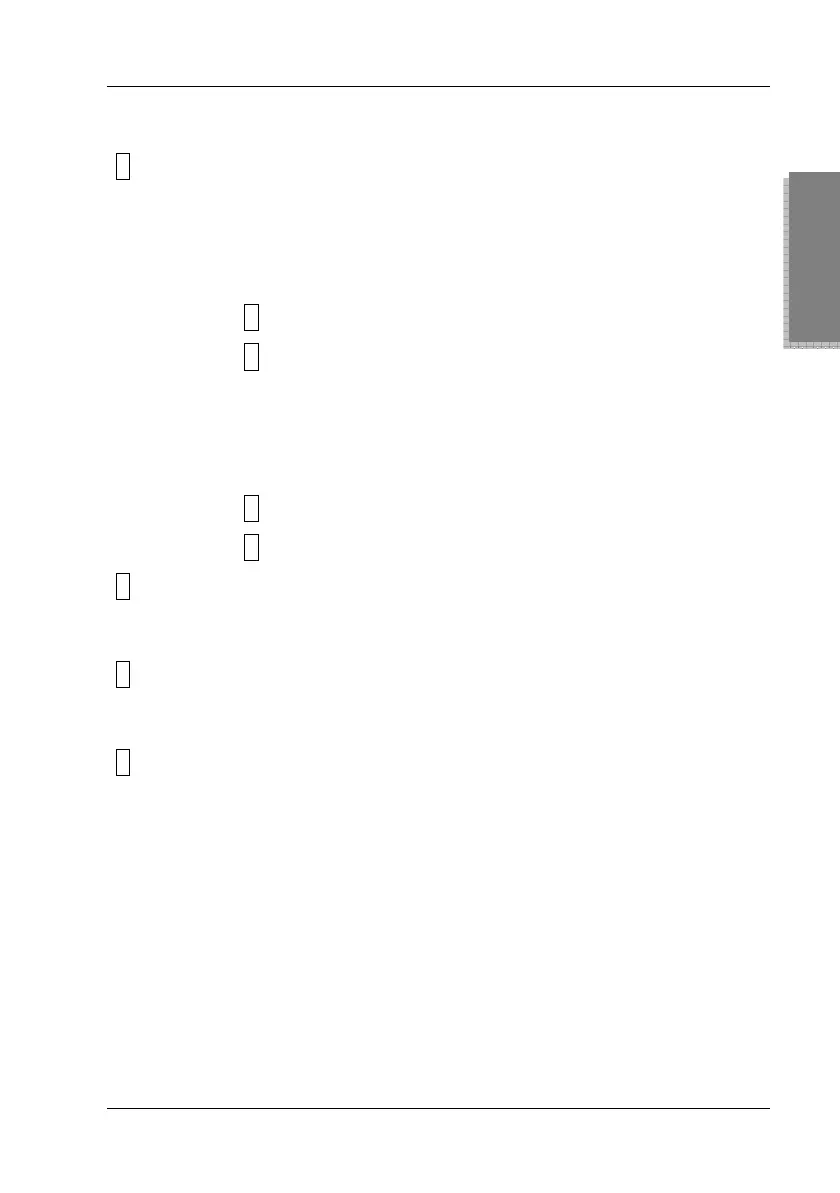Targa Visionary LCD 19-4 Wide
11
English
Button Function Overview
1
Show/hide main menu
Press once to open the brightness setting.
Reduces the brightness.
Increases the brightness.
2
Opens the contrast setting.
1
Exits the setting.
Press once to open the contrast setting.
Reduces the contrast.
Increases the contrast.
2
Opens the brightness setting.
1
Exits the setting.
2
utomatically adjusts the settings for the horizontal and
vertical position, the horizontal size as well as the fine
control and sharpness.
1
and
Long-press both buttons for approx. 10 seconds to
enable or disable the Power lock. The Power lock will
enable or disable the Power On/Off switch.
1
and
Long-press both buttons for approx. 10 seconds to
enable or disable the OSD lock. The OSD lock will
prevent the OSD menu from being displayed.