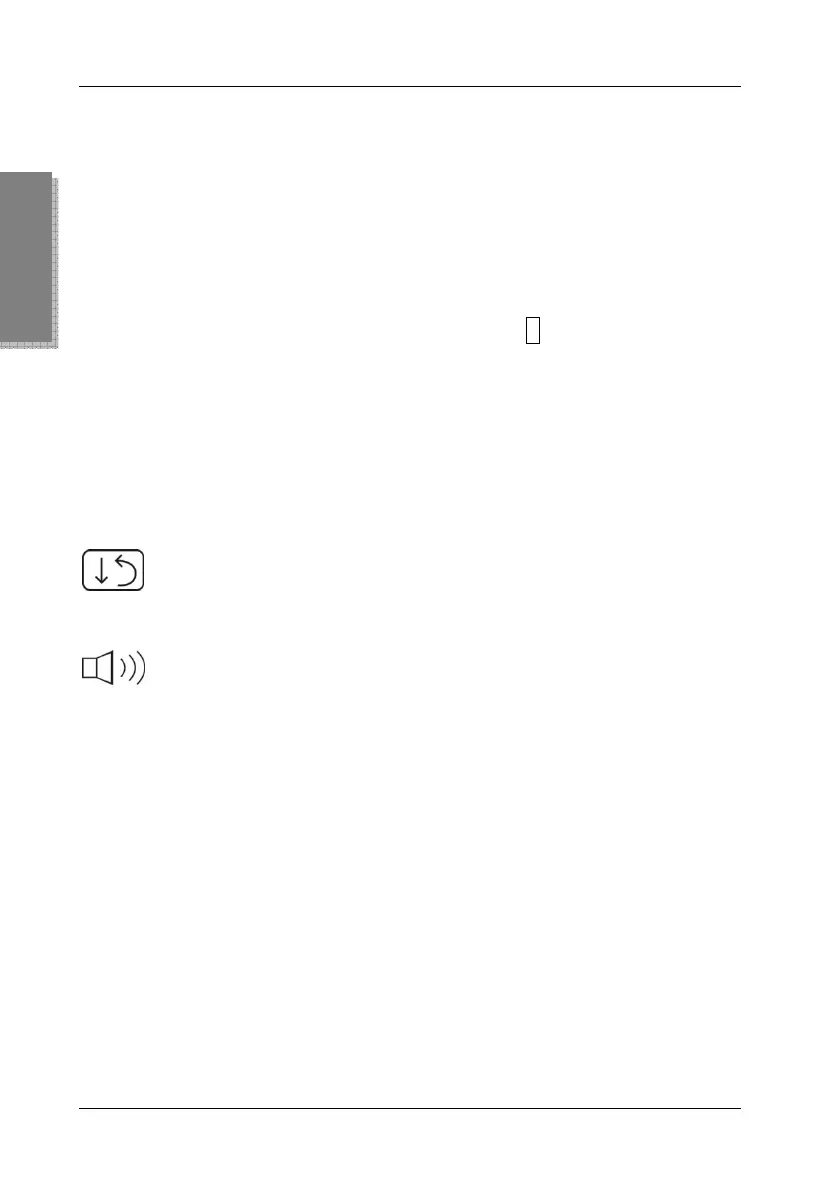Targa Visionary LCD 19-4 Wide
14
English
Language Select: Here you select the menu language.
Resolution Notice: If you enable this function, a
message will remind you every 30 seconds to set the
optimum picture resolution. This message appears only if
the set resolution does not match the recommended
resolution of 1440x900.
OSD Position: Press the button 2 to toggle between
horizontal and vertical movement. Press or to move
the OSD menu upwards, downwards, to the left or to the
right.
OSD Time Out: After the set time, the OSD menu will
disappear if you don’t perform any further settings. You
can select values between 5 and 60 seconds.
Memory Recall: Restores the factory-default video and
audio configuration. The selected language will not
change.
Audio Menu: The option “Volume” allows you to adjust
the volume of the built-in speaker, the option “Mute” lets
you disable the sound.