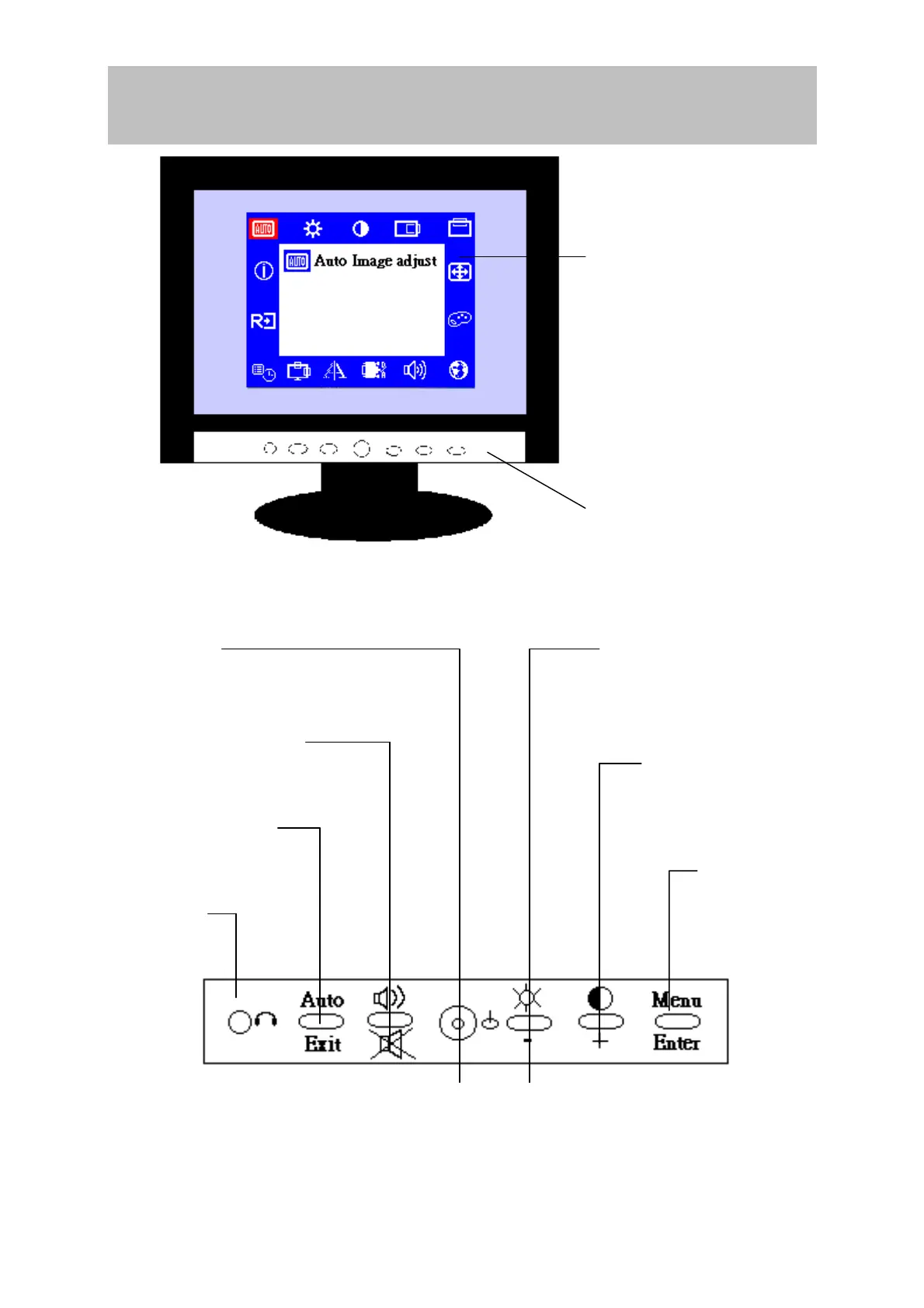ENGLISH
8
Main Menu with OSD
Controls.
Front Control Panel
shown below in details.
Earphone out
Exits the control screen and
save adjustment.
Also a shortcut the auto
adjustment.
Volume control and audio mute
function.
Power On/Off
Power Light:
Green = On
Orange = Power Saving
Scrolls through menu options and
adjusts the display control.
Also a shortcut to display the
brightness adjustment control
screen.
Scrolls through menu
options and adjusts the
display control.
Also a shortcut to display the
contrast adjustment control
screen.
Display the
Main Menu
or enter the
setting.
