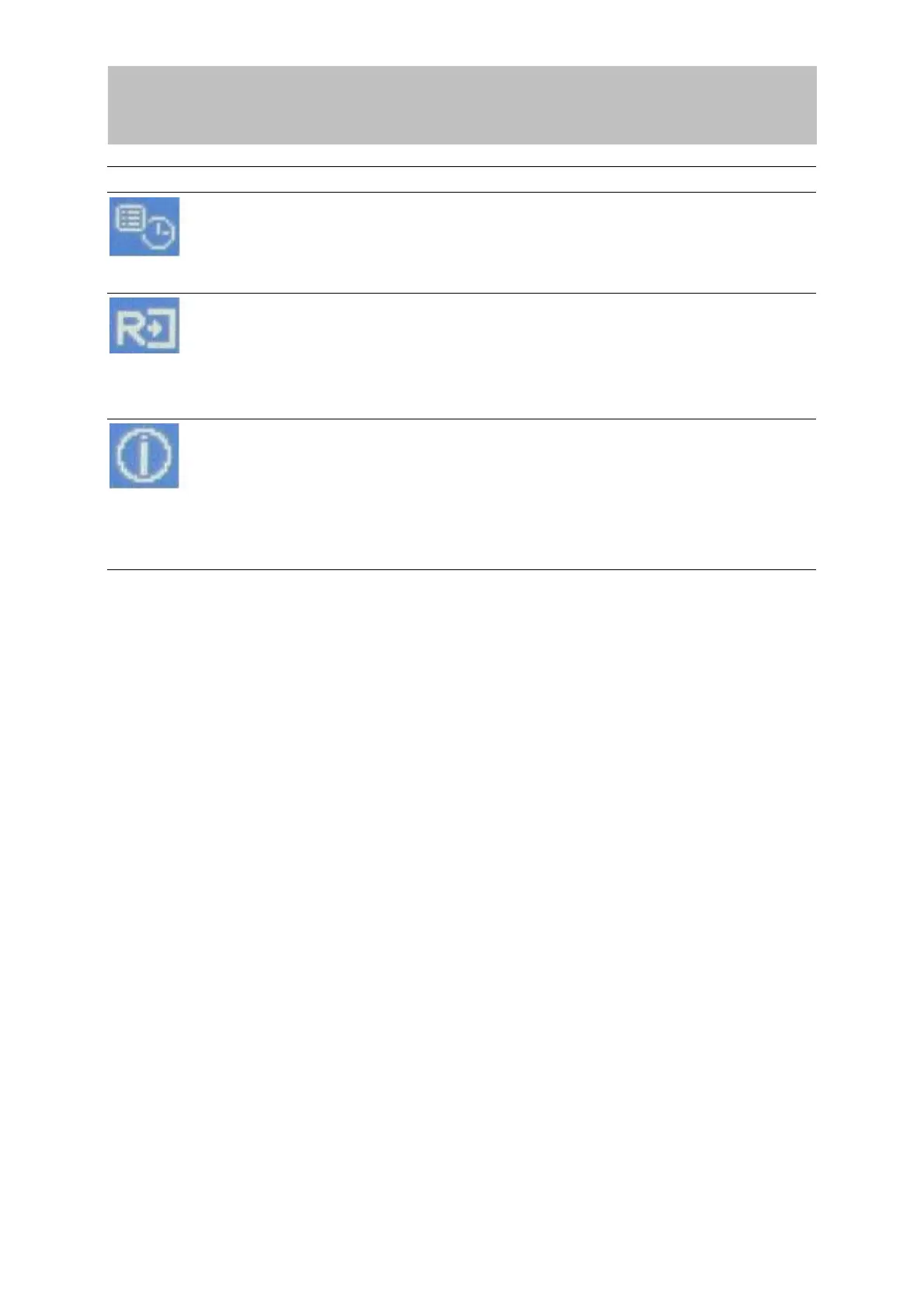ENGLISH
13
Control Explanation
OSD Time Out: set the length of time an on-screen display
screen is displayed. For example, with a “ 10 seconds” setting,
If a control is not pushed within 10 seconds, the display screen
disappears.
Memory Recall: returns adjustments to the original factory
settings if the display is operating in a factory Preset Timing
mode listed in this user guide.
Exception: This control does not affect changes made with the
User Color Control and language.
Information: displays the timing mode (Video signal input)
coming from the graphics card in your computer. See your graph
card’s user guide for instructions on changing the resolution and
refresh rate (Vertical Frequency).
Note: VESA 1280 x 1024 @ 60Hz (recommended) means that
the resolution is 1280 x 1024 and the refresh rate is 60Hz.
