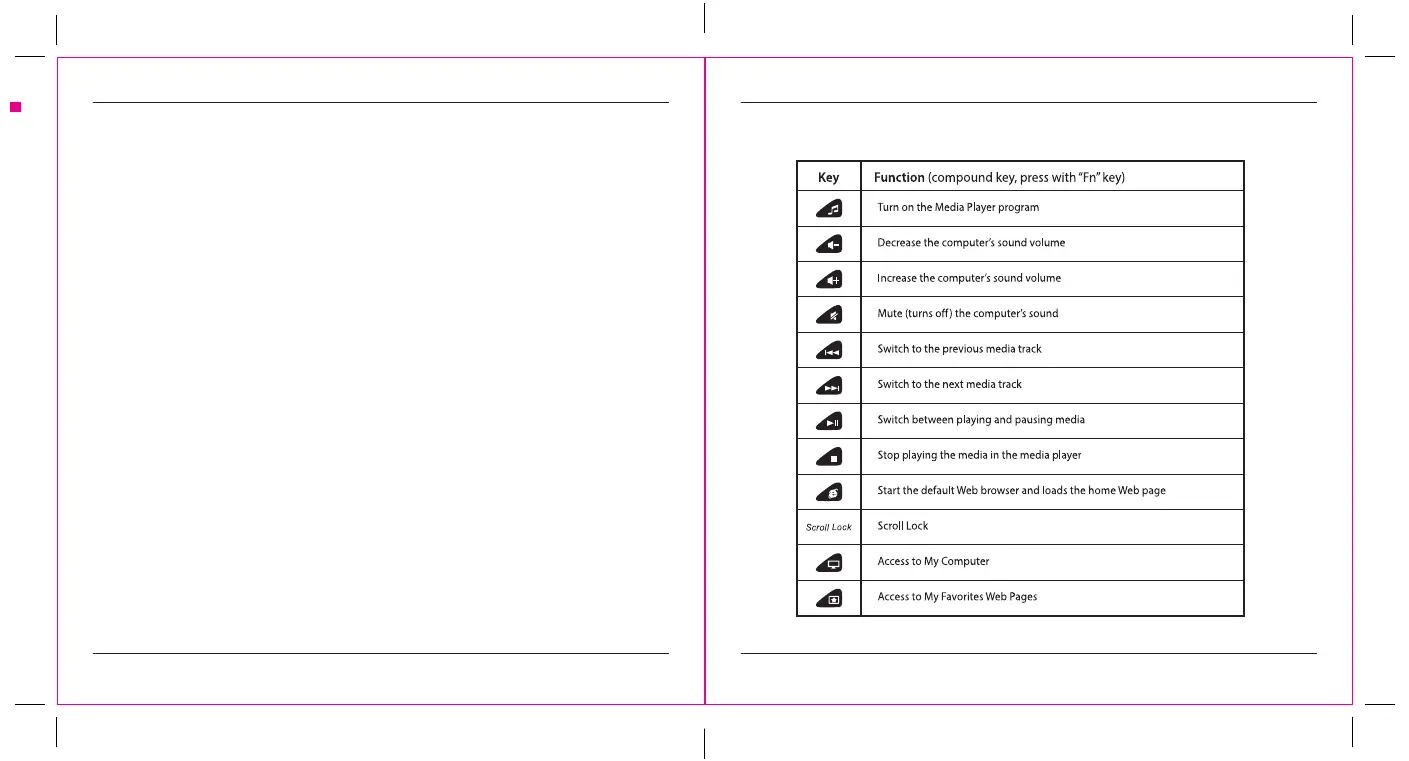1 2
folding line
2 staples here (saddle stitching)
folding line
2 staples here (saddle stitching)
Open size: 9”W x 4.5”H Folded Size: 4.5”W x 4.5”H Material: 80gsm woodfree paper Color: Grayscale
Diecut
Targus Wired Compact Multimedia Keyboard Targus Wired Compact Multimedia Keyboard
GB - Introduction
Congratulations on your purchase of the Targus Wired Compact Multimedia Keyboard. This keyboard
features the latest in keycap technology, which reduces the key travel distance to provide more comfort.
Contents
• Targus Wired Compact Multimedia Keyboard
• User Guide
Technical Specication
• USB power
System Requirements
• Windows
®
10, Windows
®
8, Windows
®
7
• Please change your input language as UK
The Multimedia shortcuts (Keyboard only) will only be activated with the use of “Fn” key.
