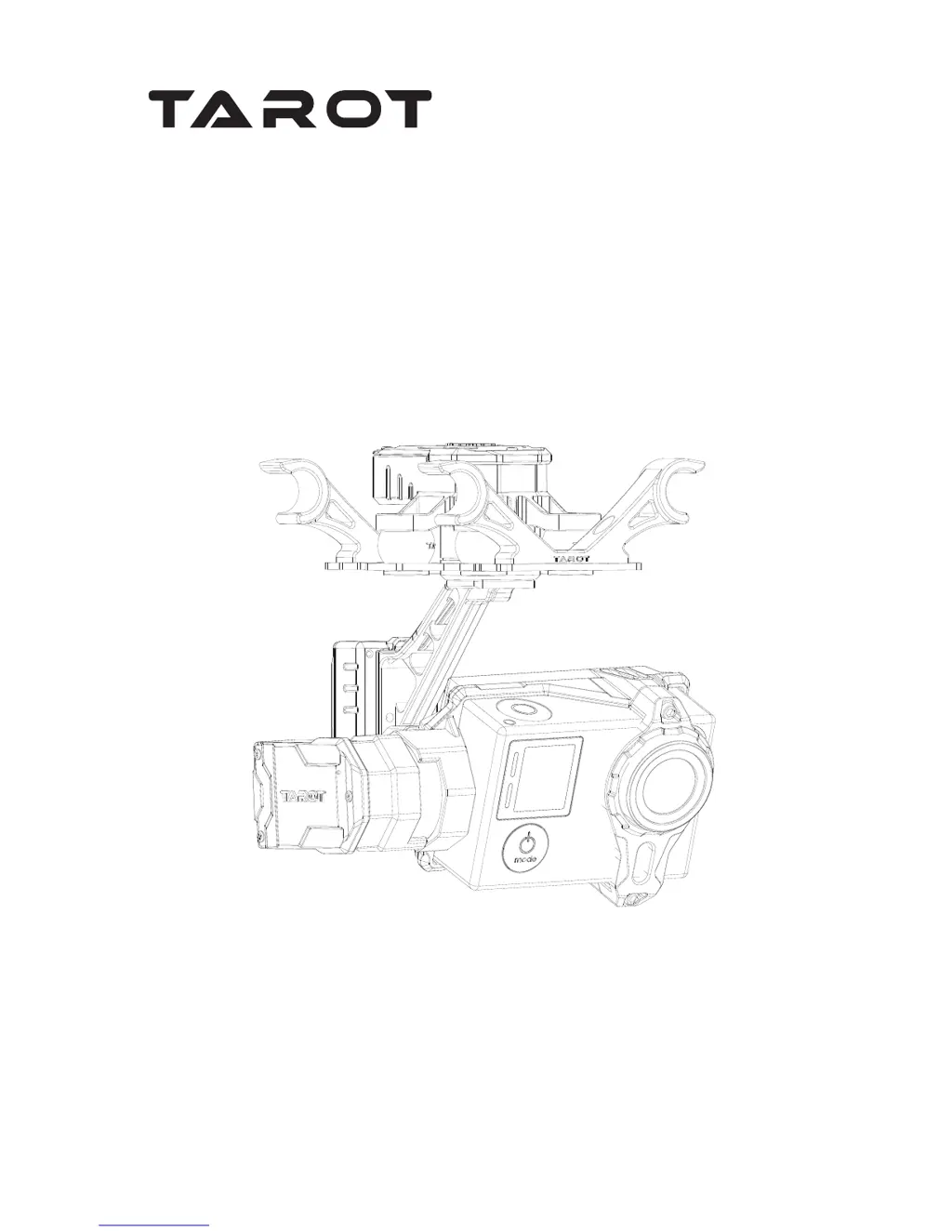What to do if the video image is not stable enough with Tarot T4-3D?
- PPamela PerryAug 4, 2025
If the video image from your Tarot camera accessories isn't stable enough, there are a few things to check: * First, reduce the vibration of the multi-rotors. * Second, ensure that the damping balls are tightly fixed. * Finally, slightly increase the motor torque value.