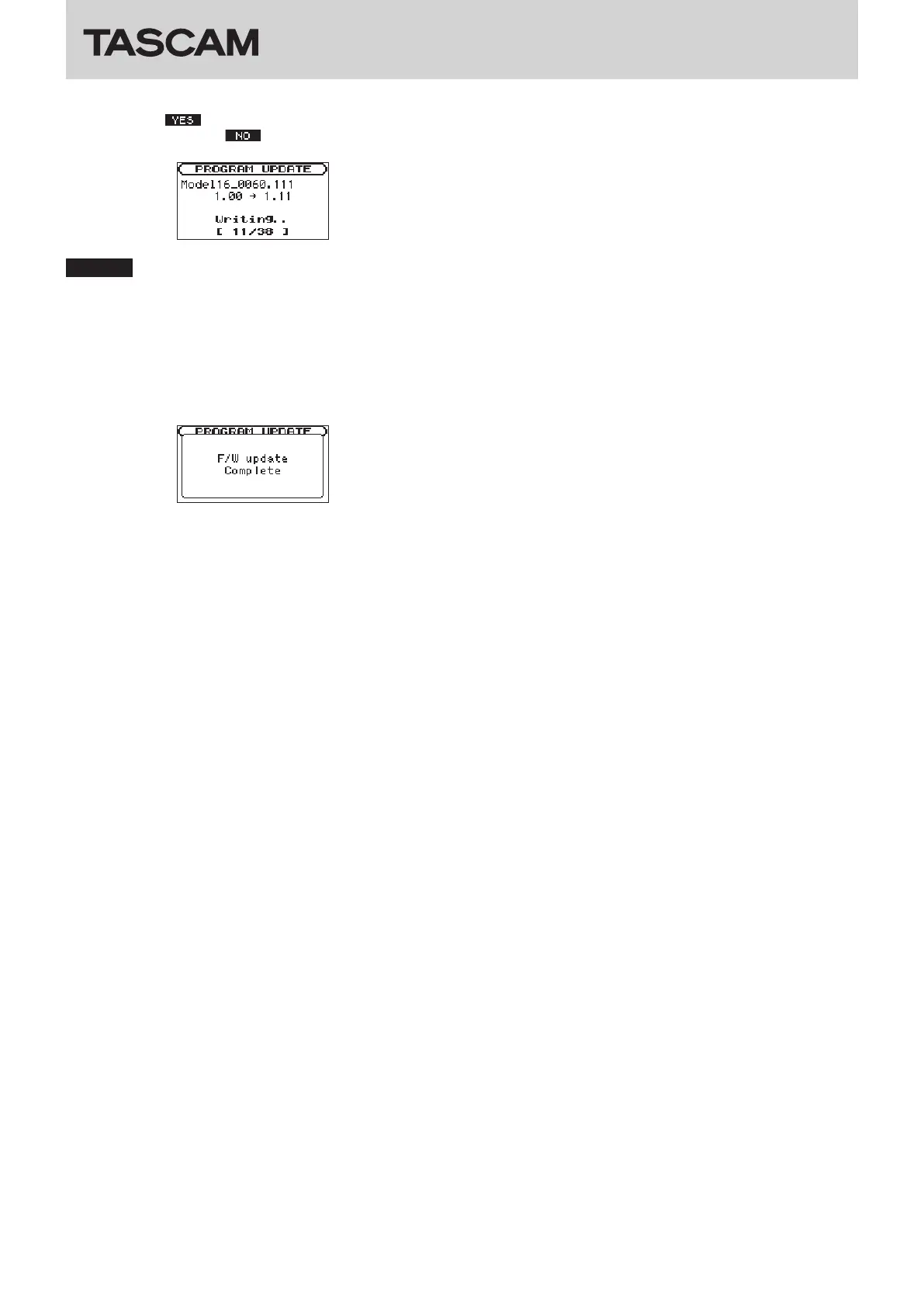2
TASCAM Model 16
Model 16
9. Press the F4 button to start updating. (To cancel
updating, press the F1 button instead.)
CAUTION
i Be careful not to let the power be interrupted during the
update.
i Do not load or remove SD cards during the update.
i If the power is interrupted or an SD card is loaded or removed
during the update, the unit might become unstartable.
10. When the update completes, the following message will
appear.
11. Press the POWER switch to turn the unit off. Then, turn it on
again.
12. Refer to “Checking the firmware version” and confirm that
the firmware has been updated to the latest version.
13. Connect the unit with a computer using USB, and delete
the firmware update file in the “UTILITY” folder.
This completes updating the unit.
