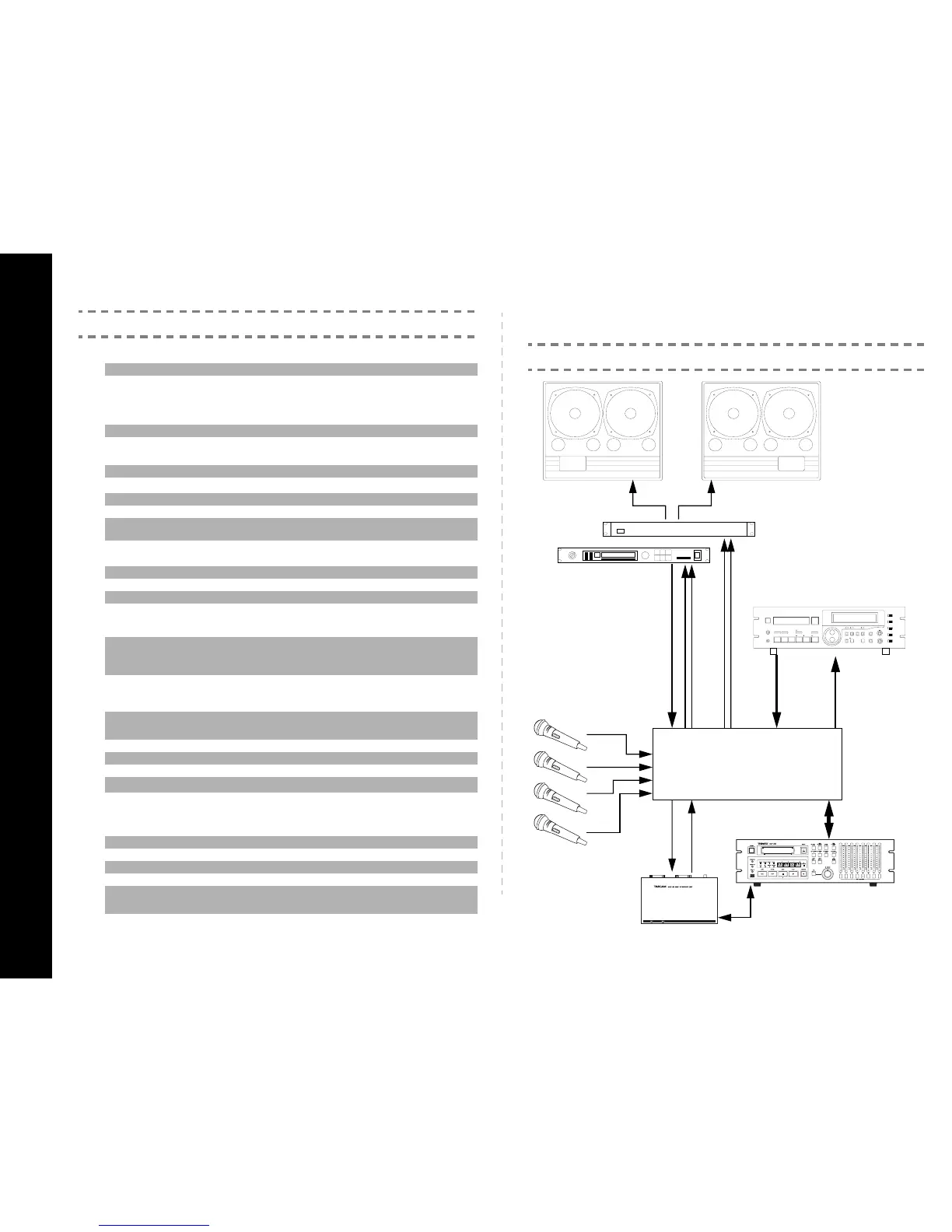Factory default settings
☞
MODE menu
☞
Setup menu
☞
Effect menu
☞
MIDI menu
☞
System Menu
MODE select MIX
Buss Function Select
ST+4Aux[Mono]
(MIX) /
ST+4Grp
(REC)
All Ch Aux Pre/Post post
Solo mode
PFL (In-Place SOLO)
(REC) /
In-place SOLO(PFL) (MIX)
Digital Input A:RCA
Digital Out
(A:B) L-R:1-2
Digital Out Format A:SPDIF / B:SPDIF
Direct out mode Post Input Fader
Effect Rtn Input/
Assign
Input:Effect2 / Assign:L-R
Aux Rtn Input/Assign
Input:Digital In A
/
Assign:L-R
Ch7-8 Route Target Analog In
Ch1-8 Input Analog In
Ch9-16 Input TDIF-1A
TDIF-1A Direct Out Ch1-8
Effect Pattern
Ch Dynamics (REC) /
L-R:Effect1 Aux1-
2:Effect2
(MIX)
Ch Dynamics Insert
1234
to channels 1234
MIDI Ch Select
Mixer=1, Effectors 1=2 & 2=3
and
Dynamics 1 through 4 disabled
MTC Type 30NDF
MMC Device ID 1
MMC Communication Closed-loop
Control Change Defeat
REC Mode:No / MIX Mode:Yes
L-R/GRP Control
Change
No. 9
Master Clock Select Internal [48k ]
Direct Recall Defeat Yes
REMOTE CONT Function Snapshot Change [ up ]
TDIF-1 A/B Word Length A:24bit
Meter Adjust
ReleaseTime:30ms /
Hold Time:0s
TASCAM
TM-D1000
OPERATIONAL QUICK REFERENCE GUIDE
TASCAM TM-D1000 Digital Mixer
Connections for your first recording session
DIGITAL OUT A
AES/EBU or
SPDIF
digital
output
MONITOR
OUTPUT
(L and R)
DIGITAL IN
DIGITAL IN A
assigned to two
input channels)
DIGITAL OUT
AES/EBU
or
SPDIF
Balanced
+4 dBu
inputs
DIGITAL IN B
(option)
assigned to
7&8
AUX SENDS
(1-2 or 3-4)
MIDI OUT MIDI IN
MIDI IN MIDI OUT
TDIF-1 A
TDIF-1
REMOTE IN/SYNC IN
REMOTE OUT
DA-38 DTRS recorder
controlled by MMC
MMC-38 MIDI
Interface con-
troller
TM-D1000 Digital Mixer
Monitoring system
DAT mastering recorder
Multi-effector
with digital
output
MIC (1/4) XLR
(balanced)
