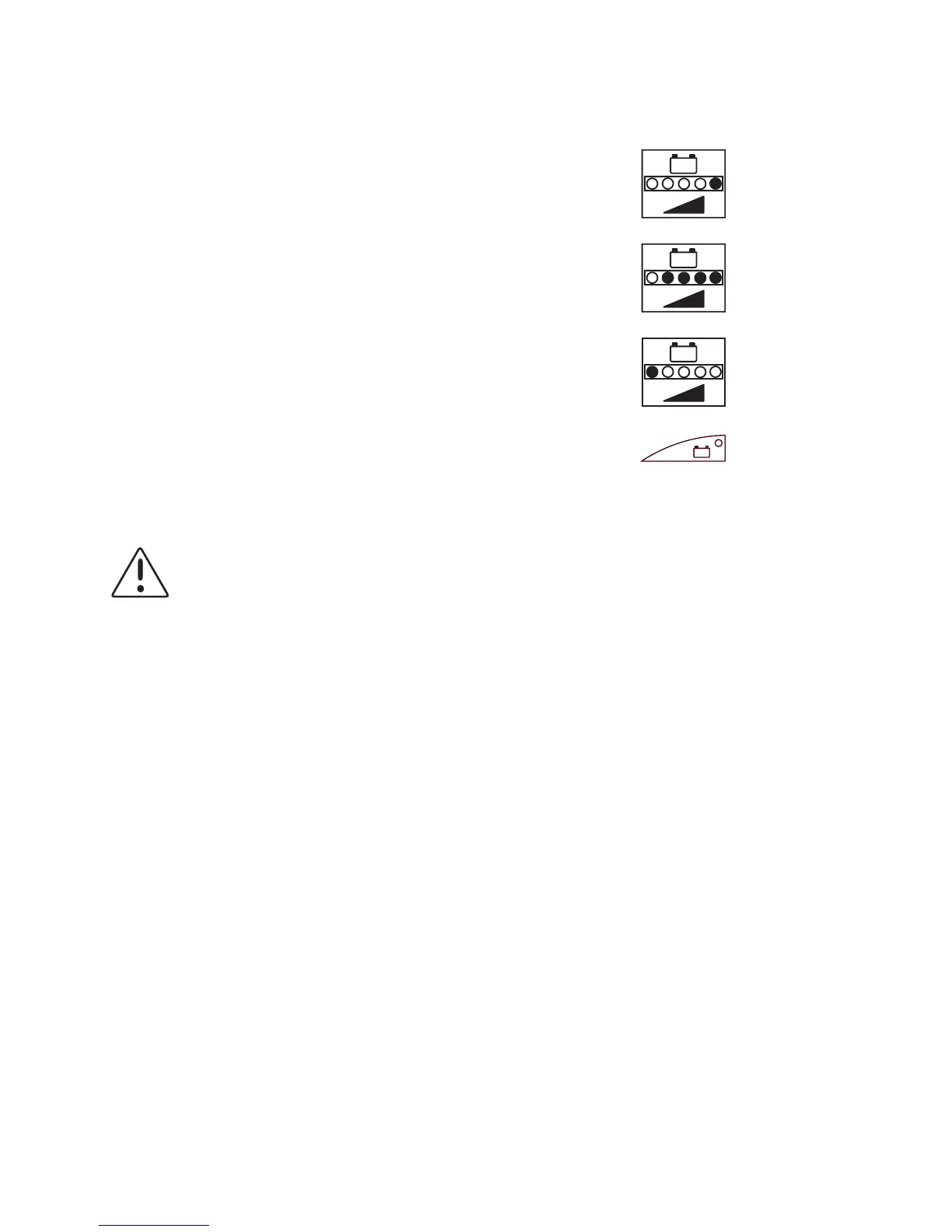31
Charge state display (optional)
The charge state display shows the current battery charge state.
After end of charching:
When the charging process is complete, the green indicator
lights up.
The charge state displays show you the operating readiness
of the machine.
If the red LED is highlighted, the batteries must be
recharged.
If the red LED flashes, the machine can be used for another
minutes only.
Safety measures when working with batteries
Never come near the batterie, with open flames or glowing objects since
this could cause an explosion due to the oxyhydrogen gas within the
batteries!
The battery surface must always be clean and dry. Do not place any metal
objects on the batteries.
Attention sulphuric acid! Caustic. Do not ingest. Avoid skin and eye
contact. Always wear eye protection when working with batteries.
t Switch off charger.
t Disconnect the charger plug.
-