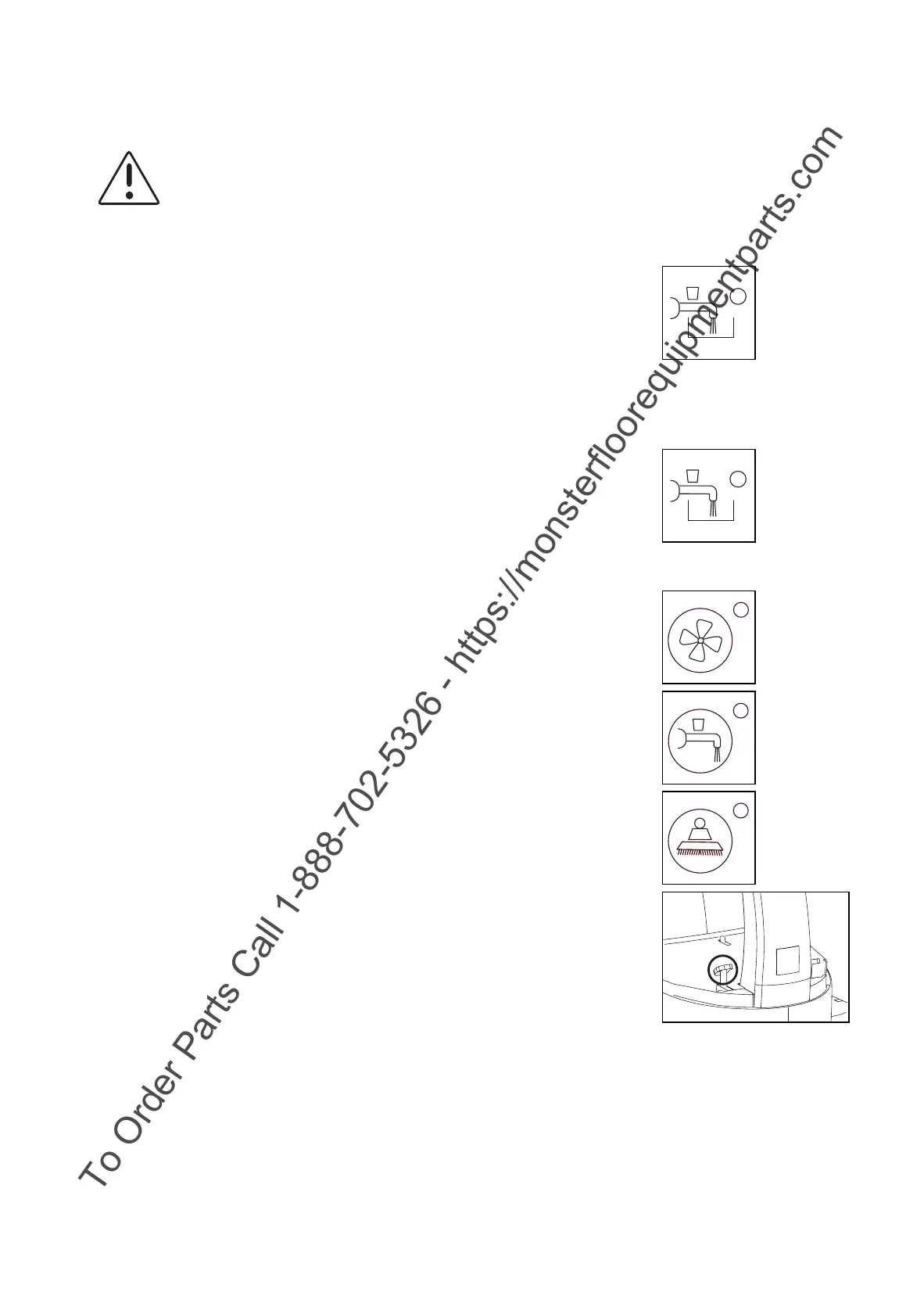14
Refilling the solution tank
Cleaning solution tank indication empty:
Caution:
Do not clean without solution, as it could cause floor damage.
t When the cleaning solution indicator lights up it is
accompanied by a tone simultaneously.
Cleaning solution tank is empty.
t Pull out the key and operate the parking brake (see Parking brake‘ Page 9).
t Empty or refill the machine again (page 16/10).
t When tank is filled, the cleaning solution indicator
empty continues to light up.
t Drive machine to desired destination.
t Press the vacuum button.
The indicators light up.
t Press the solution button.
The indicators light up.
t Press the brush pressure button.
The indicators light up.
t Slowly press down the acceleration pedal (approx. 5
sec.).
Then the "cleaning solution empty indicator" will be reset.
To Order Parts Call 1-888-702-5326 - https://monsterfloorequipmentparts.com